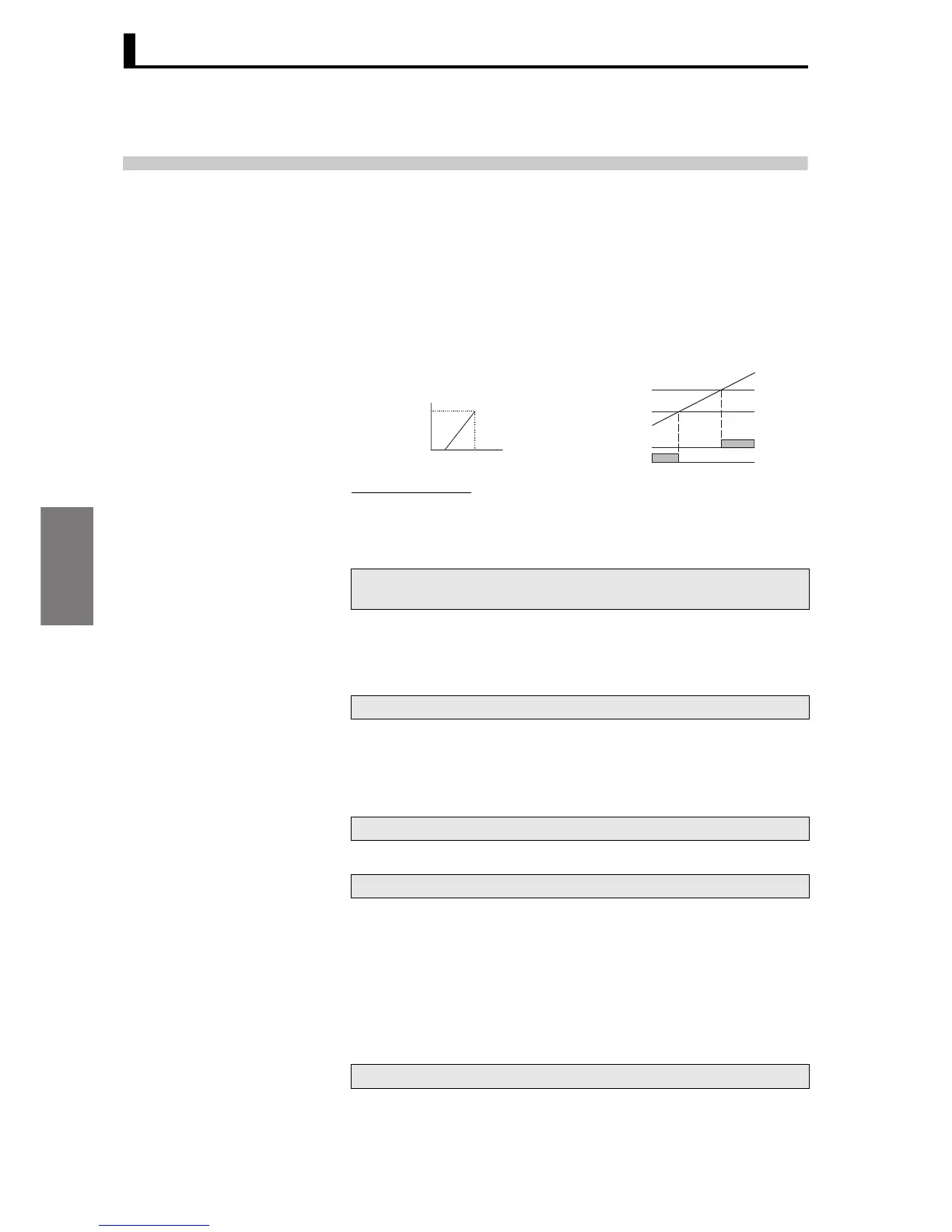Initialization
Section 4 Initial Setup
4-8
4.4 K3HB-S Initial Setup Example (K3HB-SSD)
The initial setup is explained in the following example.
Settings Example
In the following setting example, 1 to 5-V input is scaled to the range
0.000 to 1.000.
• If the measurement value goes above 0.700, comparative output
H turns ON.
• If the measurement value goes below 0.500, comparative output L
turns ON.
Initial Setup Flow
To change the setting, press the S [SHIFT] Key once. (The setting
that can be changed will start flashing.) Change the set value by
pressing the S [SHIFT] Key and U [UP] Key.
• The input type is factory-set to 4 to 20-mA input. When the power
is turned ON, the display may flash “
a. err” (outside the input
range). This simply indicates, however, that the input is outside
the range 4 to 20 mA and does not indicate a product failure.
1. Move to the initial setting level by pressing the L [LEVEL] Key for at least
3 s with the PV displayed (RUN level).
2. Set “cal” to “0” and press the M [MODE] Key.
● Note ●
•Set “in-ta” to “1-5” and press the M [MODE] Key.
1. Set scaling input value A1 “inp. a1” to “1. 000” and press the M [MODE]
Key.
2. Set scaling display value A1 “dsp. a1” to “0” and press the M [MODE] Key.
3. Set scaling input value A2 “inp. a2” to “5 000” and press the M [MODE]
Key.
4. Set scaling display value A2 “dsp.
a2” to “1000” and press the M [MODE]
Key.
1. Set the parameter “dp” to “,,.
,,,” and press the M [MODE] Key.
A Check the wiring and turn the power ON. (Connect the sensor to
input A.)
B Set the calculation to 0.
1.000 V
5.000 V
0.000
1.000
0.500
0.700
Input
value
Display value
Measurement
value
Comparative output H
Comparative output L
Do not change the order of step
C.
When input type A is set, the
scaling value and decimal point
position will be initialized
automatically.
C Set input type A to 1 to 5 V.
D Set the scaling value.
E Set the decimal point position.
