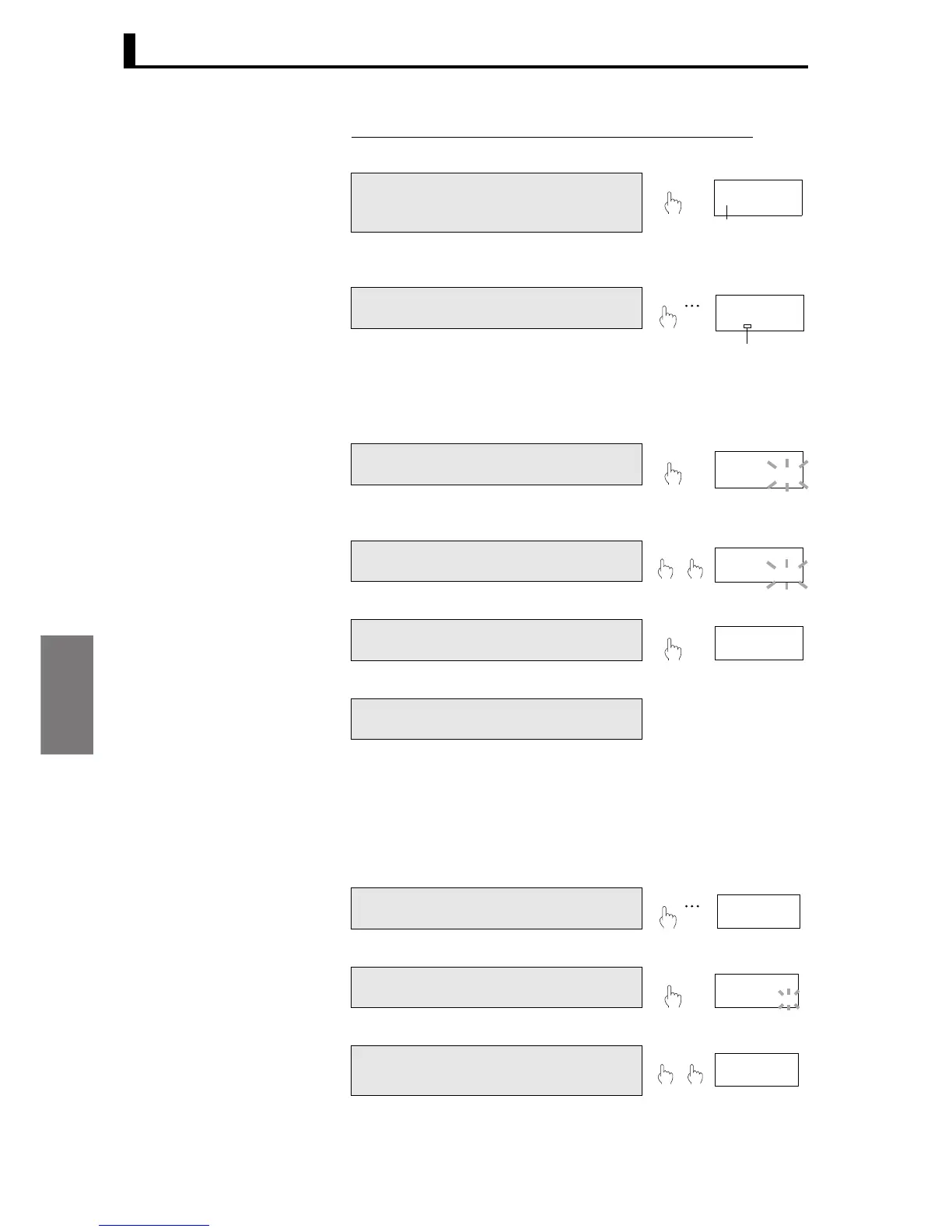Functions and Operations
Section 5 Functions and Operations
5-16
Scaling Parameter Setting Procedure: Scaling Settings for Input A
The following procedure uses the K3HB-S as an example.
Use the same procedure to set the “inp.
b1,” “dsp. b1,” “inp. b2,” an d
“dsp.
b2” parameters for scaling input B (K3HB-S only).
Constant K
(K3HB-S Only)
Use steps G to I to set constant K, if required.
Proceed to step J if constant K is not included in the calculation and
does not, therefore, need to be set.
A Press the L [LEVEL] Key for at least
3 s in RUN level to move to the initial
setting level.
3 s min.
•
“
L
0
” is displayed on the level/bank
display to indicate the initial setting level.
B Press the M [MODE] Key several times
to switch the PV display to “inp.
a1.”
• Teaching is possible for scaling input
value A1. “T” is lit to indicate that
teaching is possible.
• Refer to P.5-17 for the teaching
method.
C Press the S [SHIFT] Key to make the
SV display flash.
• The setting can be changed when the
SV display starts to flash.
D Use the U [UP] and S [SHIFT] Keys
to change the set value.
E Press the M [MODE] Key to switch the
PV display to “dsp.
a1.”
F Repeat steps C to E and set “dsp. a1,”
“inp.
a2,” and “dsp. a2.”
L
cal
L 0
Displays “L 0.”
M
inp. a1
4000
“T” is lit.
L 0
S
inp. a1
4. 000
L 0
SU
inp. a1
4. 210
L 0
M
dsp. a1
4000
L 0
G Press the M [MODE] Key several times
to switch the PV display to “k.”
• The set value is registered.
H Press the S [SHIFT] Key to make the
SV display flash.
I Use the U [UP] and S [SHIFT] Keys
to change the set value.
M
k
0
L 0
S
0
L 0
k
SU
k
1000
L 0
