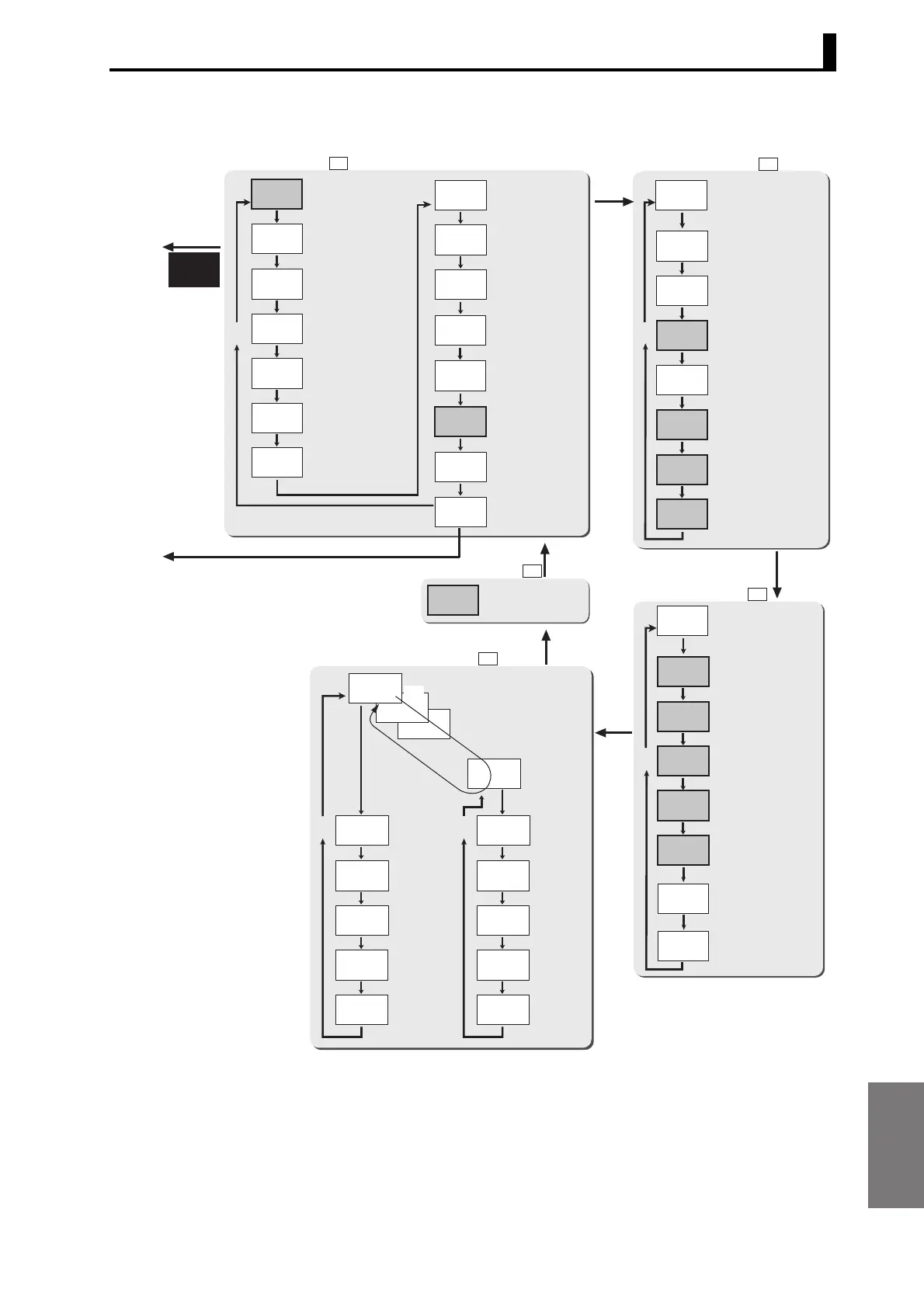Appendices
About parameters
A-13
cal
inp.a1
in-tb
20000
20.000
0
4-20
4000
4.000
M
M
M
M
M
MODE
M
M
M
in-ta
4.000
M
M
M
20.000
M
k
dp
,,.,,,
0
M
M
amol
nomal
0
M
out-p
20000
CAL: Calculation
A, B, K-A, A+B, A-B, K-(A+B),
B/A×10000, (B/A-1)×10000
DSP.A2:
Scaling display value A2
-19,999 to 99,999
IN-TA: Input type B
0 to 20 mA, 4 to 20 mA,
0 to 5 V, 1 to 5 V, ±5 V, ±10 V
IN-TA: Input type A
0 to 20 mA,4 to 20 mA,
0 to 5 V, 1 to 5 V, ±5 V, ±10 V
INP.A1:
Scaling input value A1
-19,999 to 99,999
INP.A2:
Scaling input value A2
-19,999 to 99,999
INP.B1:
Scaling input value B1
-19,999 to 99,999
DSP.B1:
Scaling display value B1
-19,999 to 99,999
INP.B2:
Scaling input value B2
-19,999 to 99,999
K: Constant K
-19,999 to 99,999
DP: Decimal point position
0 to 4
OUT-P: Comparative output pattern
Standard output, zone output,
level output
AMOV:
Move to the advanced-function
setting level.
-19,999 to 99,999
4-20
dsp.a1
inp.a2
dsp.a2
DSP.A1:
Scaling display value A1
-19,999 to 99,999
inp.b1
dsp.b1
inp.b2
dsp.b2
4000
DSP.B2:
Scaling display value B2
-19,999 to 99,999
tmg-h
off-t
z-lim
lim-p
a g-t
a g-n
smpl
0
0
nomal
1
off
0
M
M
M
M
M
M
on-t
TMG-H:
Timing hold
ON-T:
ON timing delay
0 to 4,999
OFF-T:
OFF timing delay
0 to 4,999
Z-LIM: Zero limit
OFF/ON
LIM-P: Zero limit value
0 to 99
AVG-T: Average type
Simple average, moving average
step
off
M
STEP: Step value
OFF, 2, 5, 10
AVG-N: Averaging times
1, 2, 4, 8, 16, 32, 64,
128, 512, 1024 times
Normal, sampling,
peak, bottom, peak-to-peak
M
MODE
sV.dsp
color
disp
ret
pos-t
pos-h
inc
10
off
off
99999
pV
grn-r
M
M
M
M
M
M
d.ref
SV.DSP: Comparative set
value display
OFF, ON
D.REF:
Display refresh period
OFF, 0.5 s, 1 s, 2 s, 4 s
COLOR: Display color selection
Green (red), green, red (green),
red
DISP: Display value selection
PV, MAX, MIN
RET: Automatic display return
0 to 99
POS-T:
Position meter type
OFF, incremental,
incremental (reversed),
deviation, deviation (reversed)
POS-H:
Position meter upper limit
-19,999 to 99,999
pos-l
-19999
POS-L:
Position meter lower limit
-19,999 to 99,999
M
M
MODE
test
Move to the
advanced-
function
setting level.
To the initial
setting level
Initial setting level
Input adjustment level
Display adjustment level
Comparative set value LEVEL
Output test level
off
TEST: Test input
-19,999 to 99,999
2
7
s .bnk
0
1
SV.BNK: Comparative set value bank
0
sV0.h
-19999
-19999
99999
M
M
M
M
M
sV0.hh
SV0.HH:
Comparative set
value 0.HH
-19,999 to 99,999
SV0.H:
Comparative set
value 0.H
-19,999 to 99,999
SV0.LL:
Comparative set
value 0.LL
-19,999 to 99,999
99999
sV0.l
sV0
.ll
-off
COPY:
Bank copy
OFF, ON
copy
-off
COPY:
Bank copy
OFF, ON
copy
SV0.L:
Comparative set
value 0.L
-19,999 to 99,999
M
MODE
U
UP
sV7.h
-19999
-19999
99999
M
M
M
M
M
sV7.hh
99999
sV7.l
sV7
.ll
M
MODE
L
LEVEL
1 s min.
Password: -0169
L
LEVEL
Less than 1 s
L
LEVEL
Less than 1 s
L
LEVEL
Less than
1 s
L
LEVEL
Less than 1 s
L
LEVEL
Less than 1 s
Starts
measurement.
L 0
L 1
L t
L 4
L 2
* Displayed when bank selection
[bnk-c] is not set to "OFF".
∗
∗ This is not displayed in the factory default state.
Change the setting level protection to "0".
