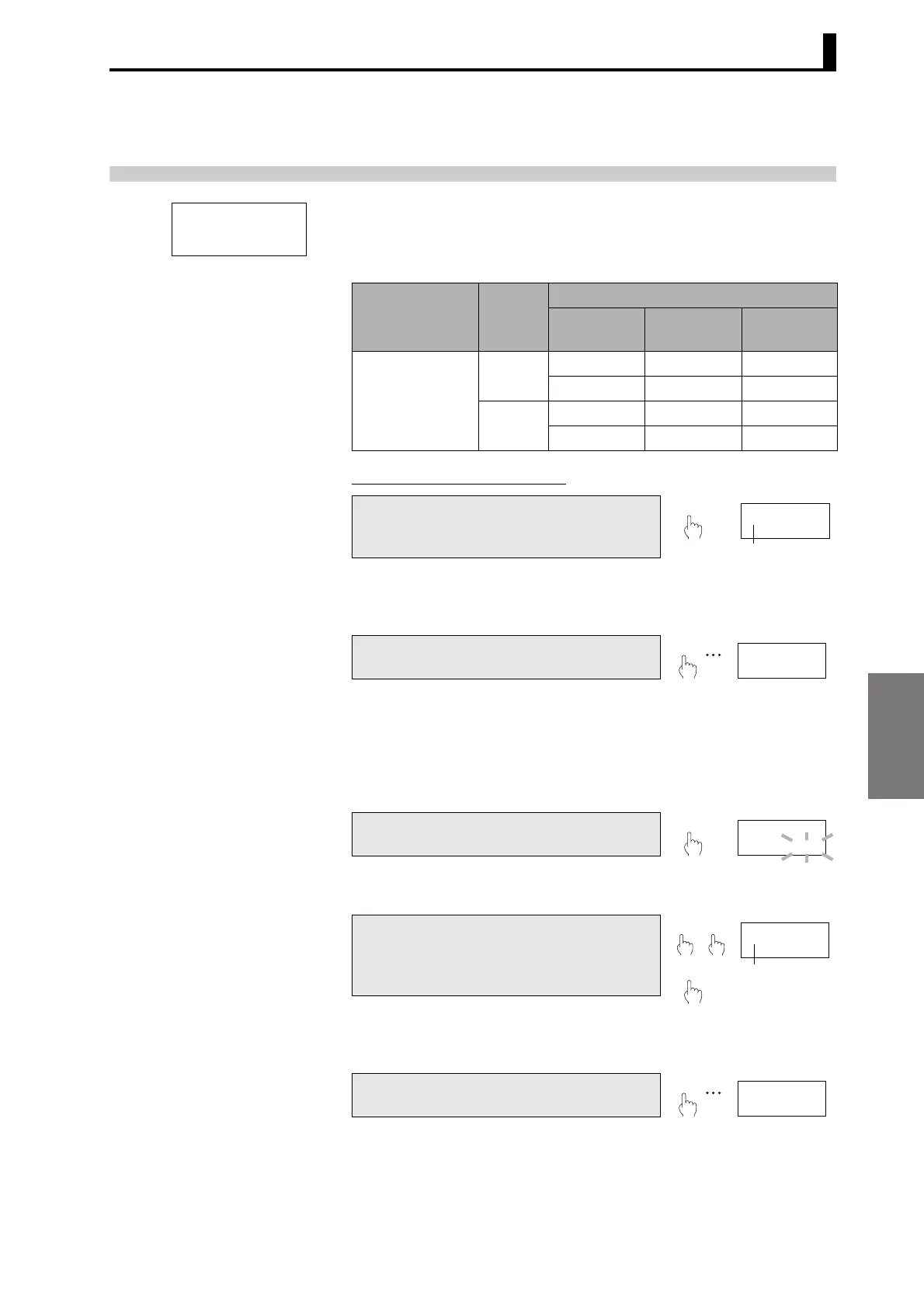Functions and Operations
5.19 Reversing Output Logic
5-51
5.19 Reversing Output Logic
The comparative output logic for comparative results is set using the
following parameter.
However, only the actual output is reversed. The operation logic for the
comparative output status is not reversed.
Parameter Setting Procedure
Advanced-function setting level
Parameter
Set
value
Operation
Comparative
result
Comparative
output status
Comparative
output
Output de-
energization
out-n
n-o ON ON ON
OFF OFF OFF
n-c ON ON OFF
OFF OFF ON
A Press the L[LEVEL] Key for at least 3
s in RUN level to move to the initial
setting level.
3 s min.
•"
L
0" is displayed on the level/bank
display to indicate the initial setting
level.
B Press the M[MODE] Key several times
to change the PV display to "amov".
• This parameter is not displayed for
the initial status due to setting level
protect.
Refer to "Limiting Key Operations"
(P.5-80) for information on removing
setting level protect.
C Press the S[SHIFT] Key to make the
SV display flash.
• The setting can be changed when the
SV display starts to flash.
D Use the U[UP] and S[SHIFT] Keys to
set the password "-0169". Press the
M[MODE] Key to move to the
advanced-function setting level.
•"
L
f" is displayed on the level/bank
display to indicate the advanced-
function setting level.
E Press the M[MODE] Key several times
to change the PV display to "out-n".
out-n
L
f
(OUT-N)
L
cal
0
Displays "
L
0".
L
0
M
amov
0
L
0
S
amov
00000
L
0
SU
M
init
Displays "
L
f".
off
L
f
M
out-n
n-o
L
f
