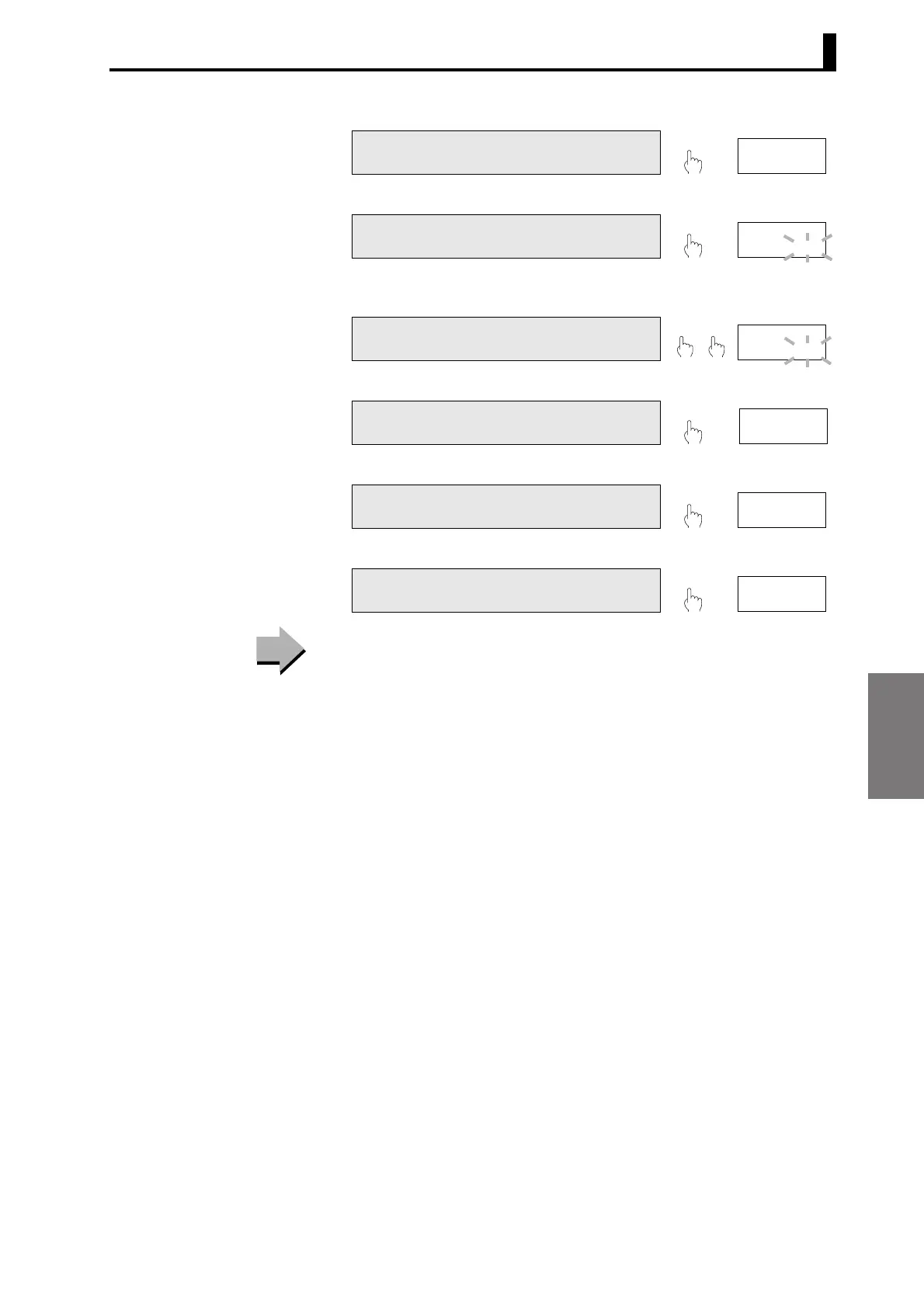Functions and Operations
5.15 Delaying Output OFF Timing
5-45
Outputting at set intervals → P.5-41
Holding already output comparative outputs → P.5-47
E Press the M[MODE] Key several times
to change the PV display to "off-d".
F Press the S[SHIFT] Key to make the
SV display flash.
• The setting can be changed when the
SV display starts to flash.
G Use the U[UP] and S[SHIFT] Keys to
change the set value.
H Press the M[MODE] Key to switch to
the next parameter.
• The set value is registered.
I Press the L[LEVEL] Key for at least 1
s to return to the initial setting level.
1 s min.
J Press the L[LEVEL] Key for at least 1
s to return to RUN level.
1 s min.
M
off-d
0
L
f
S
off-d
L
f
0000
SU
off-d
0050
L
f
M
shot
0
L
f
L
cal
0
L
0
L
123. 4
123. 4
Remarks
