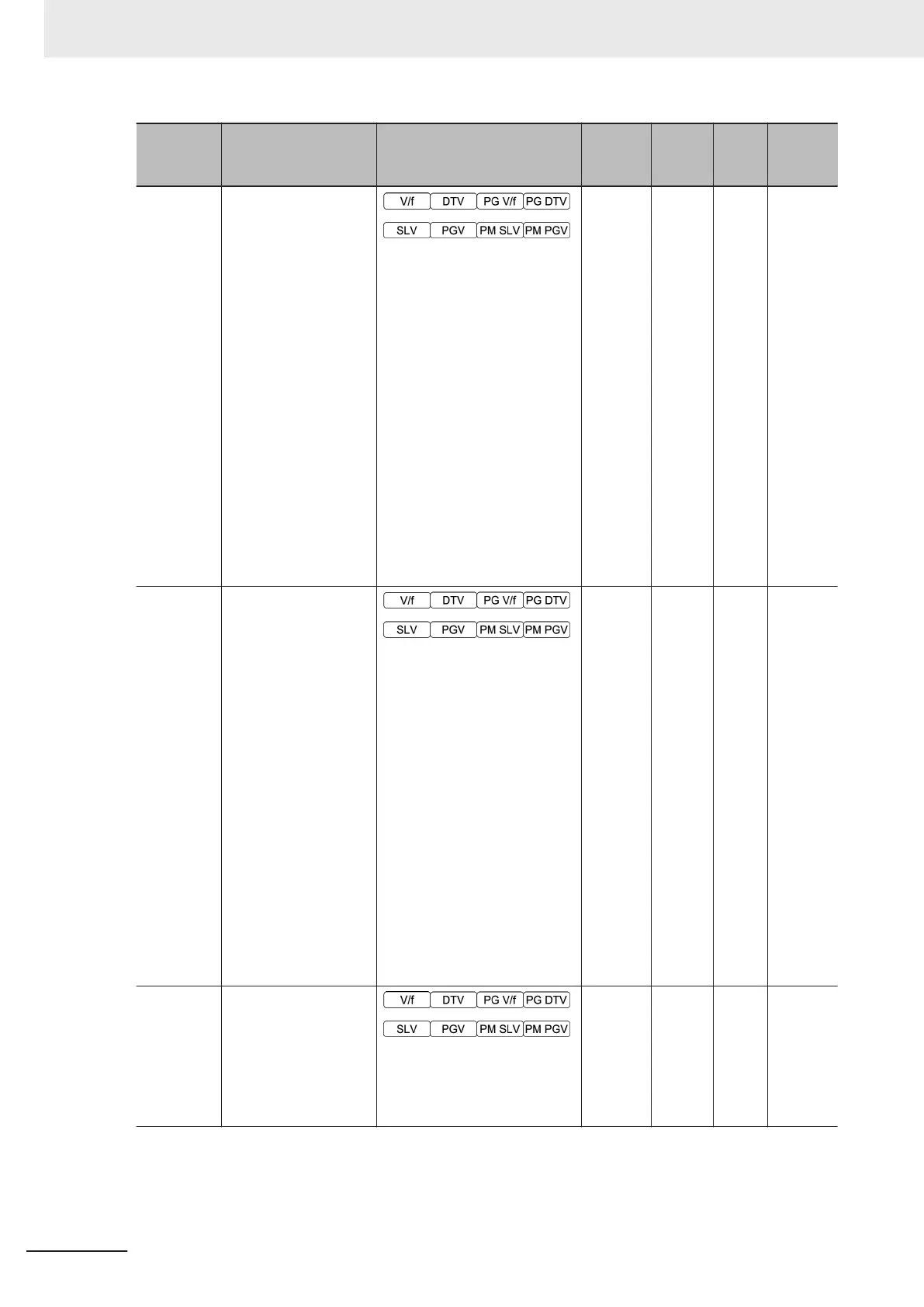Parameter
No.
Function name Monitor or Data Range
Default
data
Setting
during
RUN
Unit Page
E62
Input Terminal [AI2]
Function Selection
(AII)
0: Frequency command
1: Auxiliary frequency setting 1
2: Auxiliary frequency setting 2
3: PID process command
5: PID feedback value
6: Ratio setting
7: Analog torque limiter
9: Torque bias
10: Torque command
1
1: Torque current command
17: Speed limit for forward ro-
tation
18: Speed limit for reverse ro-
tation
20: Analog signal input moni-
tor
21: PID feed forward
0 - -
page
6-81
E63
Input Terminal [AI2]
Function Selection
(AIV)
0: Frequency command
1: Auxiliary frequency setting 1
2: Auxiliary frequency setting 2
3: PID command
5: PID feedback
6: Ratio setting
7: Analog torque limiter
9: Torque bias
10: Torque command
1
1: Torque current command
17: Speed limit for forward ro-
tation
18: Speed limit for reverse ro-
tation
20: Analog signal input (moni-
tor)
21: PID feed forward
0 - -
page
6-81
E64
Operator Reference
Frequency Saving Se-
lection
0: Automatic saving (when
main power is turned OFF)
1: Saving by Up/Down key and
ENTER key
0
Availa-
ble
-
page
5-27
4 Parameter List
4-90
M1 Series Standard Type User's Manual (I669)