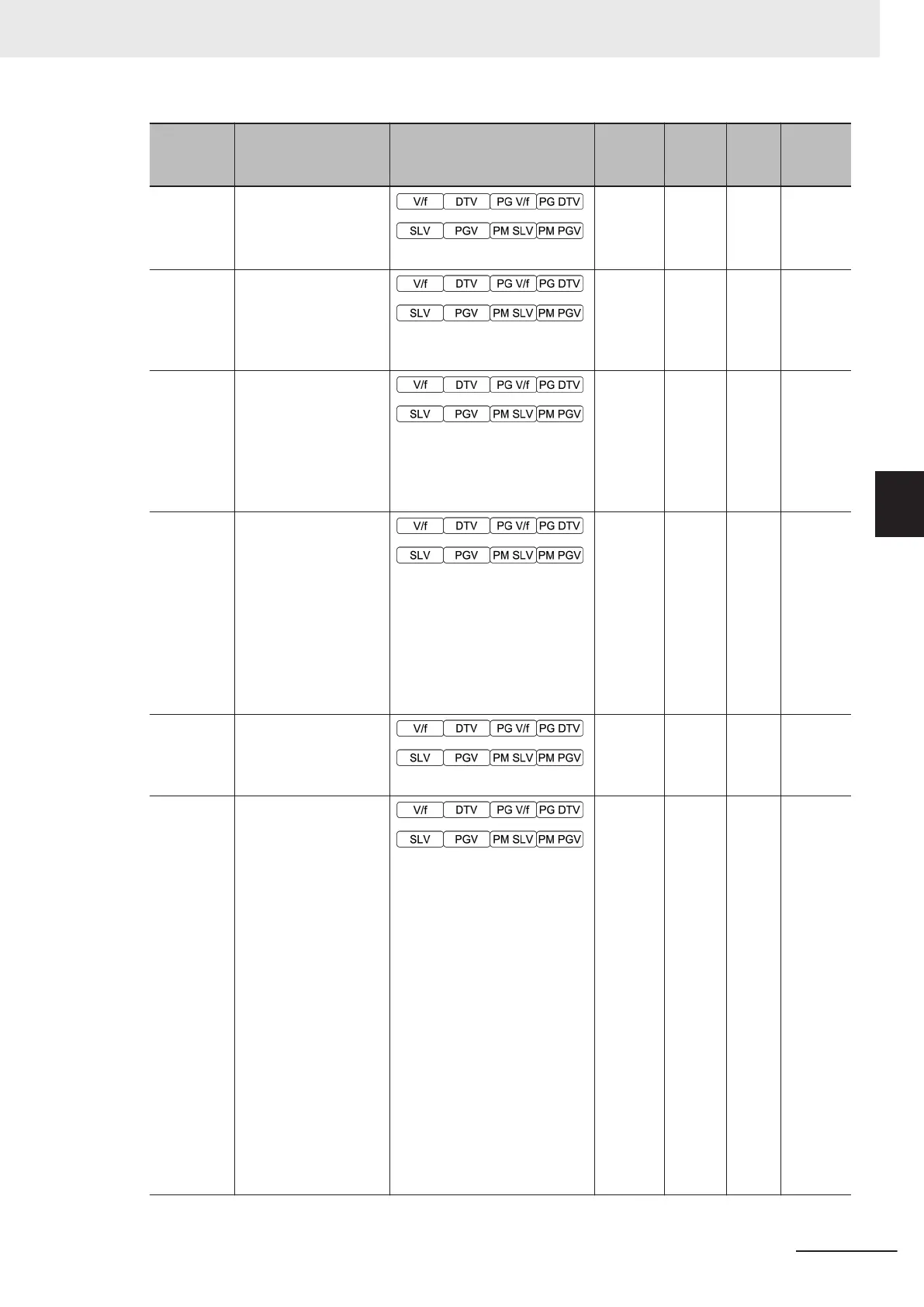Parameter
No.
Function name Monitor or Data Range
Default
data
Setting
during
RUN
Unit Page
E50
1st Frequency Con-
version Coefficient
0.01 to 600.00
30
Availa-
ble
-
page
6-78
page
7-76
E51
Display Coefficient for
Integrated Power
0.000: Cancel and reset
0.001 to 9999
0.01
Availa-
ble
-
page
7-13
E52
Operator Display Se-
lection
0: Display favorite parameters
and all parameters
1: Display change parameters
2: Display all parameters
2
Availa-
ble
-
page
5-3
E55
2nd Overload Warning
Detection Level
0.00 ; 0.01 to 176.0
0.00 : Disable
0.01 to 176.0 A
* Setting range from 1%(HHD)
to 200%(ND) of the rated in-
verter current.
21
Availa-
ble
A
page
7-82
E56
2nd Overload Early
Warning Detection
Timer
0.00 to 600.00 s
10
Availa-
ble
s
page
7-82
E61
Input Terminal [AI1]
Function Selection
0: Frequency command
1: Auxiliary frequency setting 1
2: Auxiliary frequency setting 2
3: PID command
5: PID feedback
6: Ratio setting
7: Analog torque limiter
9: Torque bias
10: Torque command
1
1: Torque current command
17: Speed limit for forward ro-
tation
18: Speed limit for reverse ro-
tation
20: Analog signal input moni-
tor
21: PID feed forward
0 - -
page
6-81
4 Parameter List
4-89
M1 Series Standard Type User's Manual (I669)
4-2 List of Parameters by Group
4
4-2-2 Parameter E (Terminal Functions)