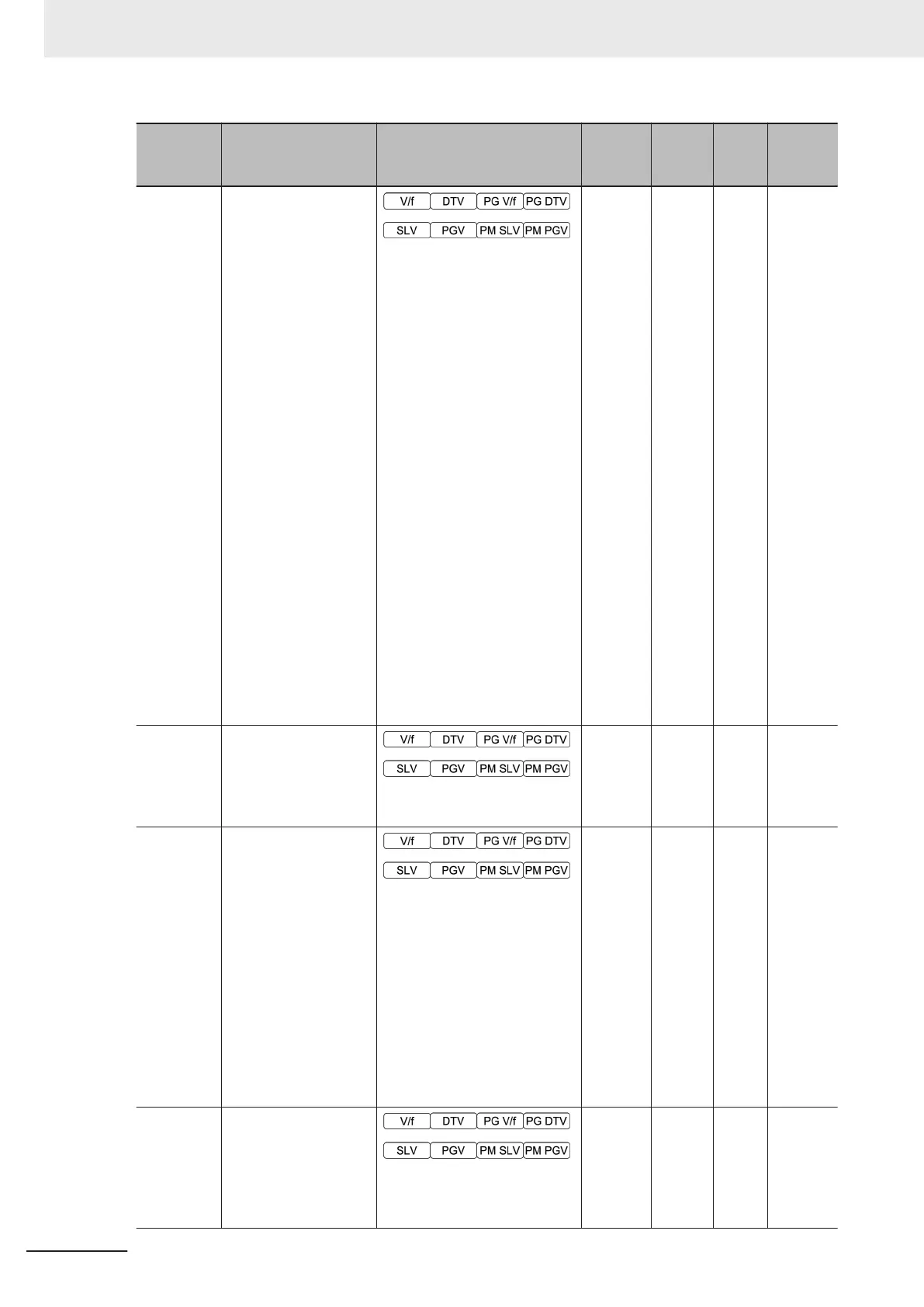Parameter
No.
Function name Monitor or Data Range
Default
data
Setting
during
RUN
Unit Page
E43
Operator Display Se-
lection during Run
0: Speed monitor (Selectable
with E048)
3: Output current
4: Output voltage
8: Calculated torque
9: Input power
10: PID process command
12: PID feedback
13: Timer value
14: PID output
15: Load factor
16: Motor output
17: Analog signal input moni-
tor
21: Current position
22: Position error
23: Torque current (%)
24: Magnetic flux command
(%)
25: Input watt-hour
28: T
arget position
29: PID deviation
30: Torque bias
32: Reserved
0
Availa-
ble
-
page
7-76
E44
Operator Display
when Stopped Selec-
tion
0: Specified value
1: Output value
0
Availa-
ble
-
page
7-76
E48
Operator Display
Speed Monitor Item
Selection
0: Output frequency 1 (Before
slip compensation)
1: Output frequency 2 (After
slip compensation)
2: Reference frequency
3: Motor rotation speed
4: Load rotation speed
5: Feed speed
6: Transport time for specified
length
7: Speed (%)
0
Availa-
ble
-
page
7-76
E49
T
orque Command
Monitor Polarity Selec-
tion
0: Torque polarity
1: Plus for driving Minus for
braking
1
Availa-
ble
-
page
6-83
4 Parameter List
4-88
M1 Series Standard Type User's Manual (I669)
