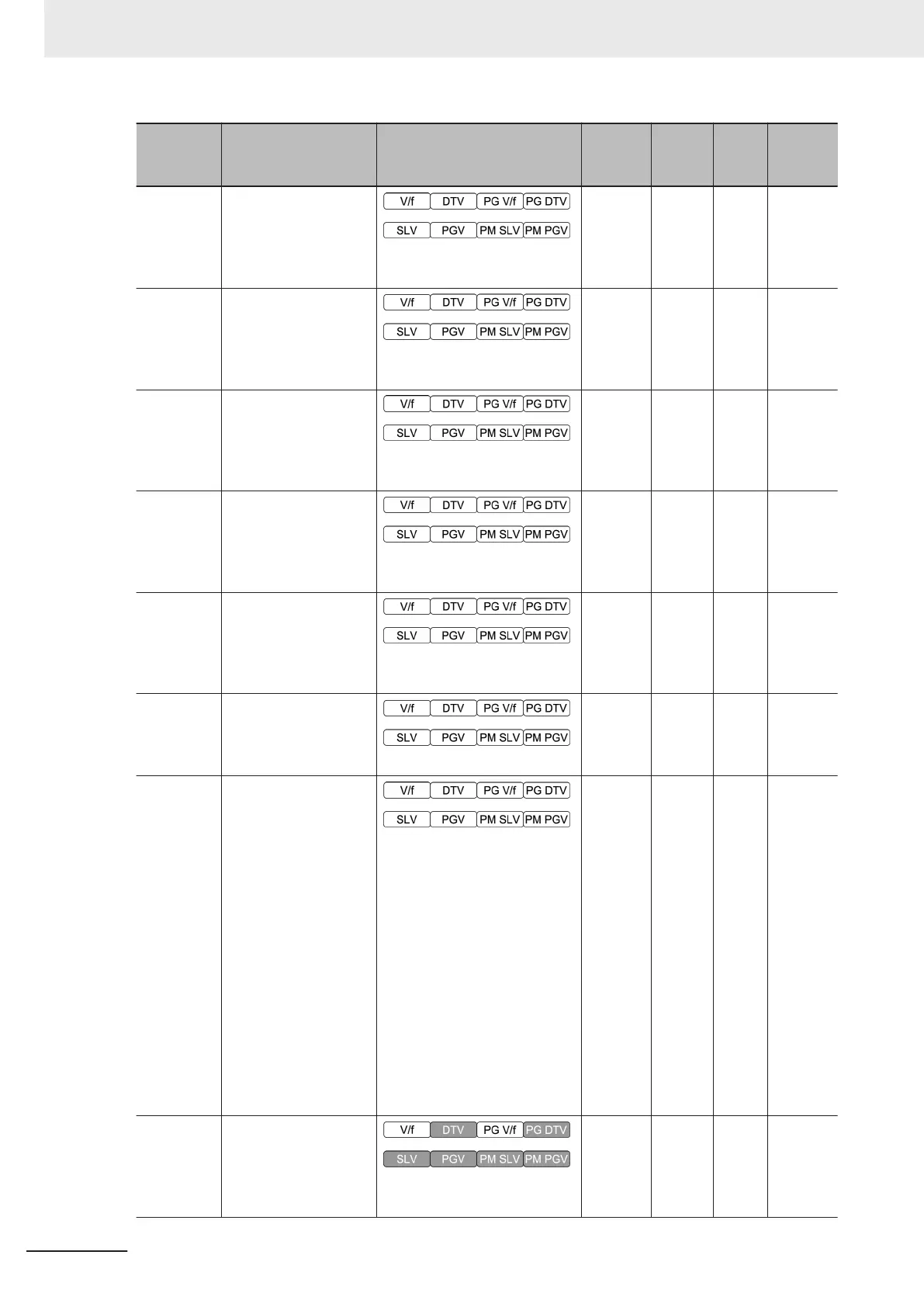Parameter
No.
Function name Monitor or Data Range
Default
data
Setting
during
RUN
Unit Page
E103
Acceleration Stop Fre-
quency
0.00: Disable
0.01 to 590.00 Hz
0.0 - Hz
page
5-42
E104
Acceleration Stop
Time
0.0: Disable
0.1 to 60.0 s
0.00 - s
page
5-42
E105
Deceleration Stop Fre-
quency
0.00: Disable
0.01 to 590.00 Hz
0.00 - Hz
page
5-42
E106
Deceleration Stop
T
ime
0.0: Disable
0.1 to 60.0 s
0.0 - s
page
5-42
E107
Multi-step Frequency
Selection
0: Binary (CF1 to CF4)
1: Bit (SF1 to SF7)
0 - -
page
5-57
E109
2nd Frequency Refer-
ence/2nd Multi-step
Frequency Reference
0
0.0 to 590.00 Hz
0.00
Availa-
ble
Hz
page
5-27
E111
Jogging Operation Se-
lection
0: Free run stop on jogging
stop, disabled in operation
1: Deceleration stop on jog-
ging stop, disabled in opera-
tion
2: DC injection braking on jog-
ging stop, disabled in opera-
tion
3: Free run stop on jogging
stop, enabled in operation
4: Deceleration stop on jog-
ging stop, enabled in operation
5: DC injection braking on jog-
ging stop, enabled in operation
4 - -
page
5-60
E112
1st Torque Boost
Function Selection
0: Manual torque boost
1: Automatic torque boost
1 - -
page
5-73
4 Parameter List
4-92
M1 Series Standard Type User's Manual (I669)