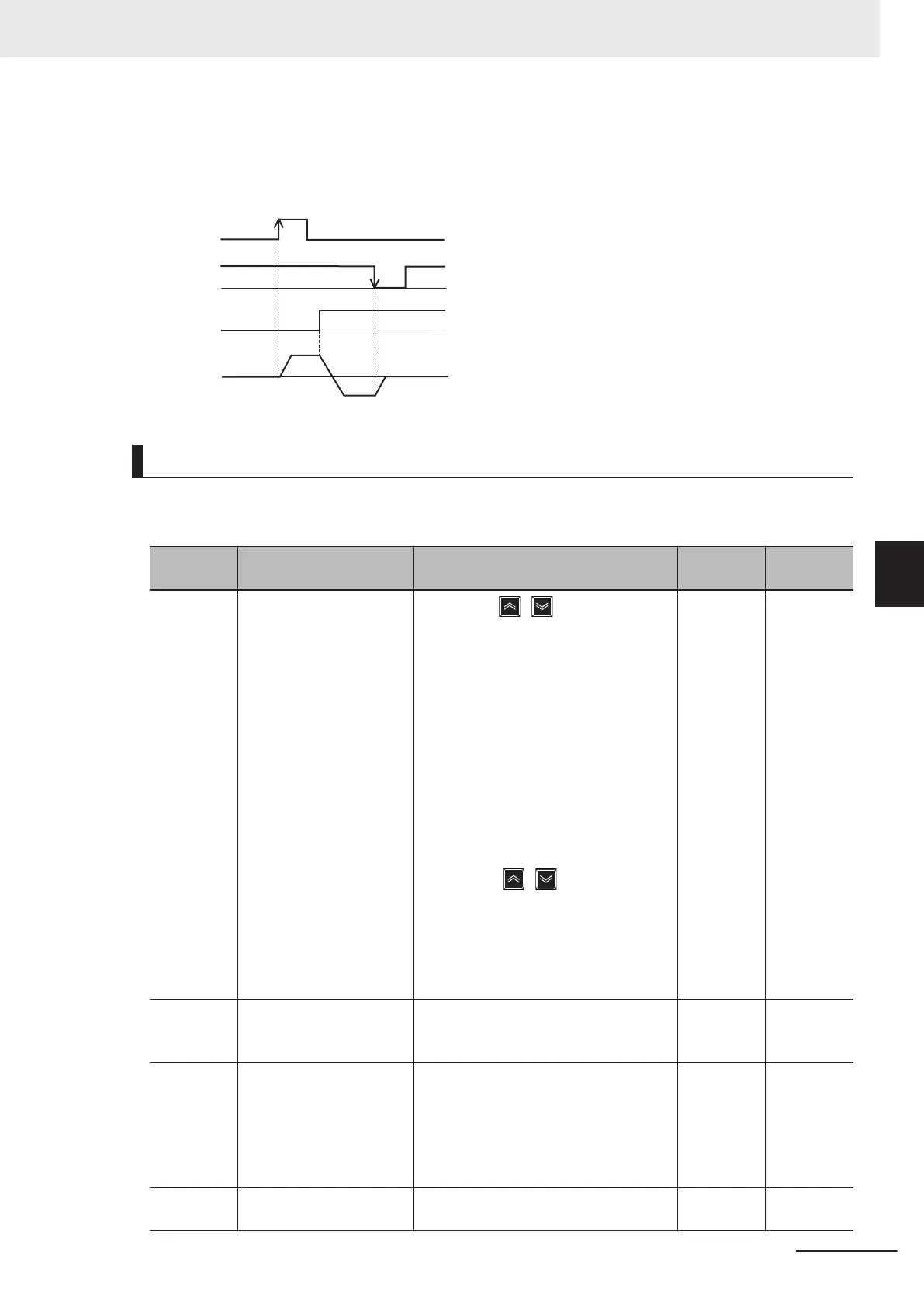• When the STP terminal signal is disconnected, the input signal turns OFF and the status changes to
the stop status. Even if the FW terminal is turned ON in this state, the output frequency is not output.
• The operation timing is as follows.
ON
OFF
ON
OFF
OFF
ON
FW
STP
F/R
Outpu
t
frequen
c
y
F
o
rward
Reverse
Multi-step Frequency Reference
• Use this function to switch the frequency reference set to 16 frequencies or frequency reference set
to 8 frequencies based on the combination of selected input terminals.
Parameter
No.
Function name Data
Default da-
ta
Unit
F01/C30
1st Frequency Reference
Selection/2nd Frequency
Reference Selection
*1
0: Operator (
/ keys) (output fre-
quency not inherited) (disabled on
EtherCA
T type)
1: Analog V
altage Input (Input T
ermi-
nal[AI1])
2: Analog Current Input (Input Termi-
nal[AI2](AII))
3: Analog Valtage Input (Input Termi-
nal[AI1])+ Analog Current Input (Input-
Termina (Input Terminal[AI2](AII))
5: Analog Valtage Input (Input Termi-
nal[AI2](AIV))
7: UP/DOWN control
8: Operator (
/ keys) (output fre-
quency inherited)
10: Pattern operation
12: Pulse train input
13: Calculation result
14: RS-485 communication
0 -
E107
Multi-step Frequency Se-
lection
0: Binary (16-step selection with 4 termi-
nals)
1: Bit (8-step selection with 7 terminals)
0 -
C99
E109
1st Frequency
Reference/1st Multi-step
Frequency Reference 0
2nd Frequency Refer-
ence/2nd Multi-step Fre-
quency Reference 0
*1
0.00 to 590.0 0.00 Hz
C05 to C19
Multi-step Frequency Ref-
erence 1 to 15
0.00 to 590.0 0.00 Hz
5 Basic Settings
5-57
M1 Series Standard Type User's Manual (I669)
5-9 Multi-function Input
5
5-9-1 Input Terminal Functions
