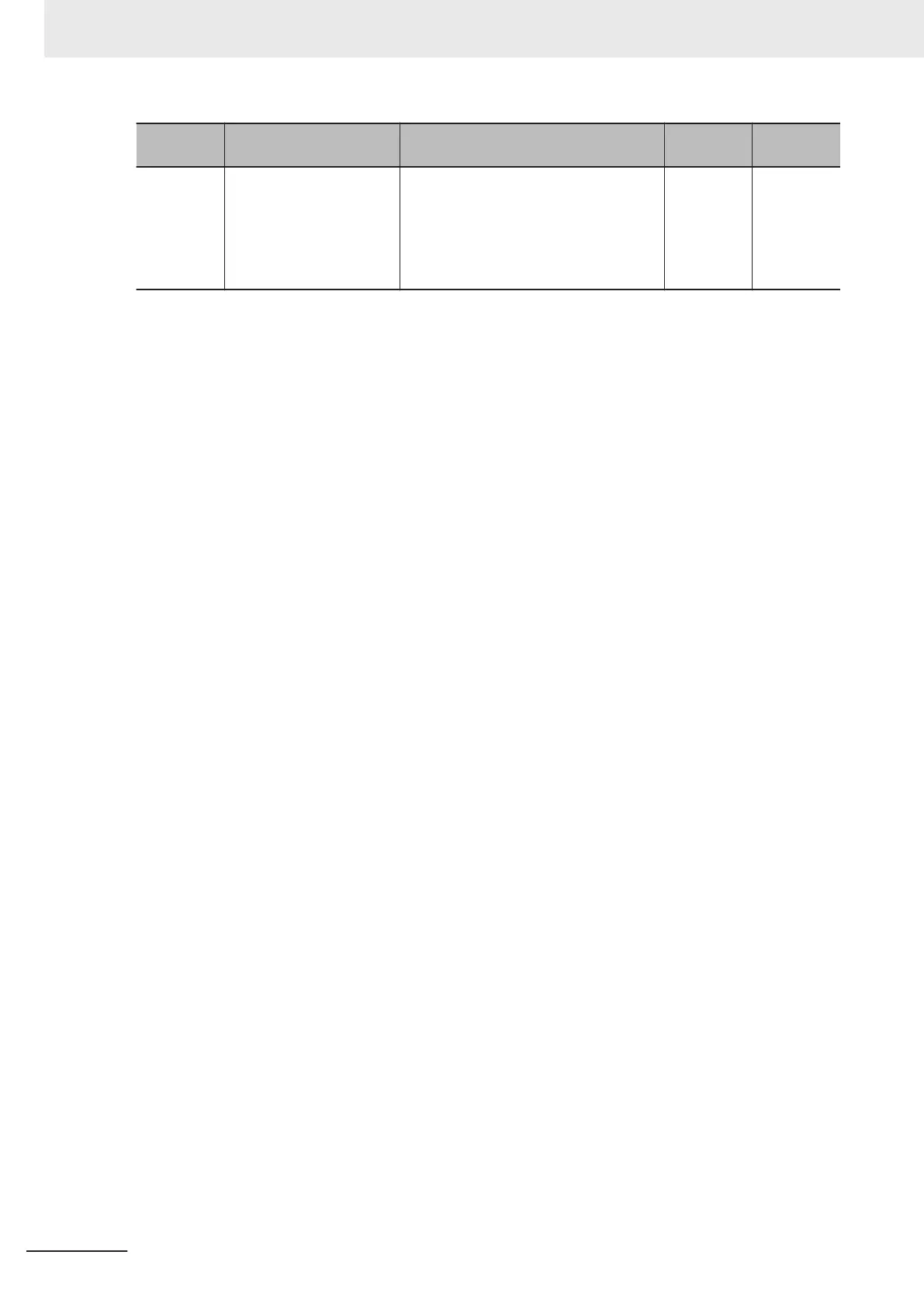Parameter
No.
Function name Data
Default da-
ta
Unit
E01 to E05,
E98, E99
Input Terminal [DI1] Func-
tion Selection to Input Ter-
minal [DI7] Function Se-
lection
(Binary operation)
0 to 3: CF1 to 4 (Multi-step frequency
reference setting binary 1 to 4)
(Bit operation)
173 to 179: SF1 to 7 (Multi-step fre-
quency reference setting bits 1 to 7)
- -
*1. To enable switching to the 1st and 2nd control, allocate “12: SET (2nd control)” to either of input terminal
[DI1] to [DI7].
• Select the setting method for 1st Frequency Reference/1st Multi-step Frequency Reference 0 (C99)
or 2nd Frequency Reference/2nd Multi-step Frequency Reference 0 (E109) at 1st Frequency Refer-
ence Selection (F01) and 2nd Frequency Reference Selection (C30).
• For the set frequency, Multi-step Frequency Reference 1 to 15 are common in 1st control and 2nd
control.
•
Multi-step Frequency Reference 0 can be set to 1st Frequency Reference/1st Multi-step Frequency
Reference 0 (C99) and 2nd Frequency Reference/2nd Multi-step Frequency Reference 0 (E109) for
each of 1st and 2nd control. Multi-step Frequency Reference 1 to 15 (in bit operation, 1 to 7) are
common in 1st control and 2nd control.
• To switch between Bit (8-step selection with 7 terminals) and Binary (16-step selection with 4 termi-
nals), select “0: Binary (16-step selection with 4 terminals)” or “1: Bit (8-step selection with 7 termi-
nals)” at Multi-step Frequency Selection (E107).
• To switch the frequency reference, allocate “173 to 179: SF1 to 7 (Multi-step frequency reference
setting bits 1 to 7)” to Input Terminal [DI1] Function Selection to Input Terminal [DI7] Function Selec-
tion (E01 to E05, E98, E99) in the case of “binary (16-step selection with 4 terminals).” In the case of
“8-step selection with 7 terminals,” select “0 to 3: CF1 to 4 (Multi-step frequency reference setting
binary 1 to 4).”
• The rotation direction becomes the direction specified by the RUN command.
• With switching of frequency selection in multi-step function, an unintended frequency reference is
sometimes selected depending on the deviation of timing of input terminals [DI1] to [DI7].
Binary Operation
Setting “0: CF1” to “3: CF4” to Input Terminal [DI1] Function Selection to Input Terminal [DI7] Func-
tion Selection (E01 to E05, E98, E99) enables selection of multi-step speeds 0 to 15.
• Use the Multi-step Frequency Reference 1 to 15 (C05 to C19) to set the frequency reference for
the multi-step speed 1 to 15.
• Multi-step Frequency Reference 0 is selected when CF1 to CF4 are all OFF.
• Multi-step Frequency Reference 0 can be set to 1st Frequency Reference/1st Multi-step Fre-
quency Reference 0 (C99) and 2nd Frequency Reference/2nd Multi-step Frequency Reference 0
(E109) for each of 1st and 2nd control.
5 Basic Settings
5-58
M1 Series Standard Type User's Manual (I669)