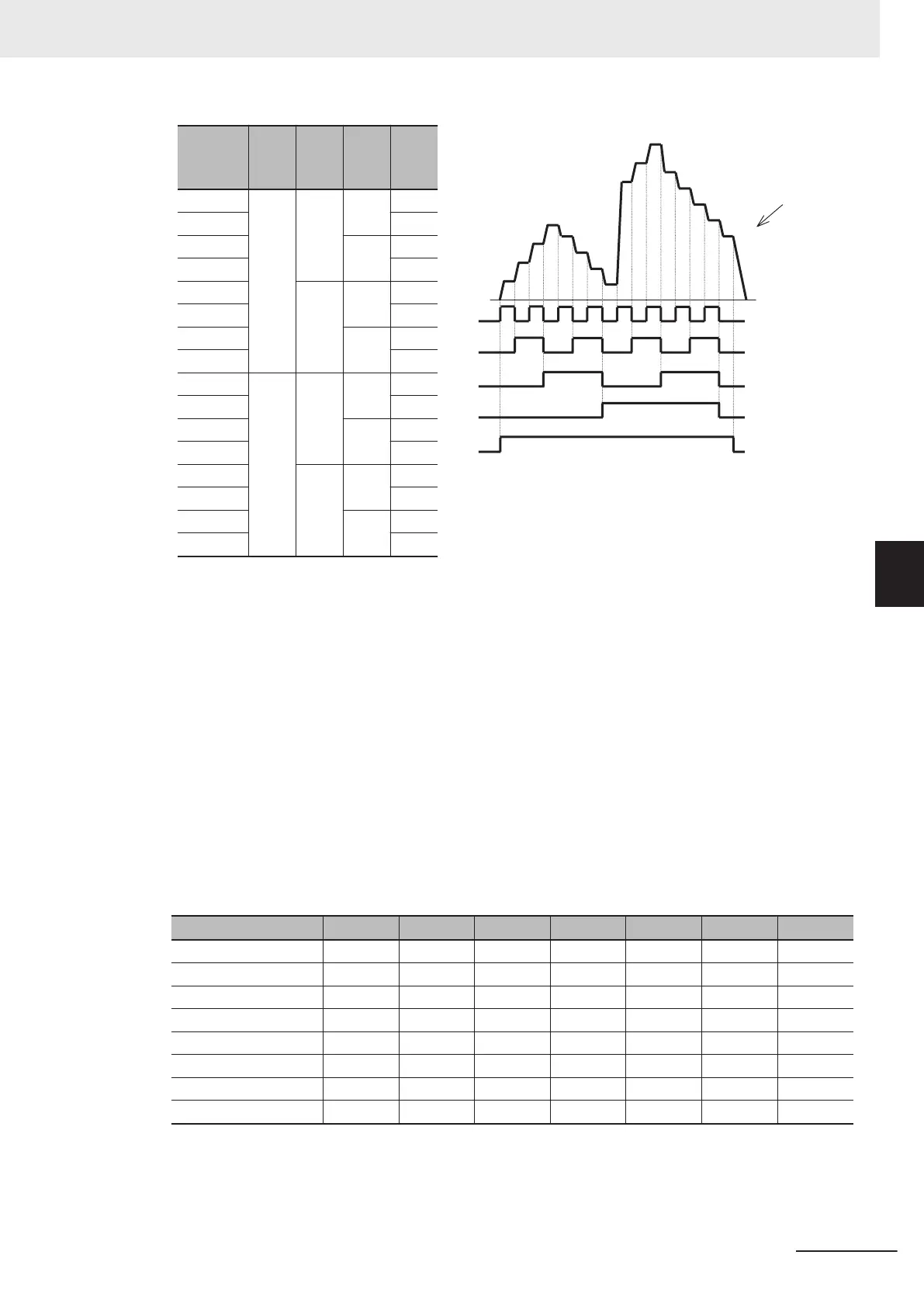Multi-
step
speed
CF4 CF3 CF2 CF1
0th
OFF
OFF
OFF
OFF
1st ON
2nd
ON
OFF
3rd ON
4th
ON
OFF
OFF
5th ON
6th
ON
OFF
7th ON
8th
ON
OFF
OFF
OFF
9th ON
10th
ON
OFF
11th ON
12th
ON
OFF
OFF
13th ON
14th
ON
OFF
15th ON
CF1
CF2
CF3
CF4
F
W
1st
2nd
3rd
4th
5th
6th
7th
8th
9th
10th
11th
12th
13th
14th
15th
0th
Frequency from
Digital Operator
or external
analog input
terminal
Bit Operation
• Multi-step frequency references 0 to 7 can be selected by input terminals when “173: SF1” to
“179: SF7” are set to Input Terminal [DI1] Function Selection to Input Terminal [DI7] Function Se-
lection (E01 to E05, E98, E99).
•
Set the frequency reference of SF1 to SF7 to Multi-step Frequency Reference 1 to 7 (C05 to
C11).
• Multi-step Frequency Reference 0 is selected when SF1 to SF7 are all OFF.
• When multiple terminals are turned ON simultaneously, priority is given to the terminal with the
smallest number among SF1 to SF7. (“Disabled” in the following table indicates that speed is se-
lected regardless of the ON/OFF status.)
• Select multi-step frequency reference 0 at 1st Frequency Reference Selection (F01)/2nd Fre-
quency Reference Selection (C30). The selected frequency reference is set to 1st Frequency
Reference/1st Multi-step Frequency Reference 0 (C99) and 2nd Frequency Reference/2nd Multi-
step Frequency Reference 0 (E109).
Multi-step speed SF7 SF6 SF5 SF4 SF3 SF2 SF1
0th OFF OFF OFF OFF OFF OFF OFF
1st Disabled Disabled Disabled Disabled Disabled Disabled ON
2nd Disabled Disabled Disabled Disabled Disabled ON OFF
3rd Disabled Disabled Disabled Disabled ON OFF OFF
4th Disabled Disabled Disabled ON OFF OFF OFF
5th Disabled Disabled ON OFF OFF OFF OFF
6th Disabled ON OFF OFF OFF OFF OFF
7th ON OFF OFF OFF OFF OFF OFF
5 Basic Settings
5-59
M1 Series Standard Type User's Manual (I669)
5-9 Multi-function Input
5
5-9-1 Input Terminal Functions
