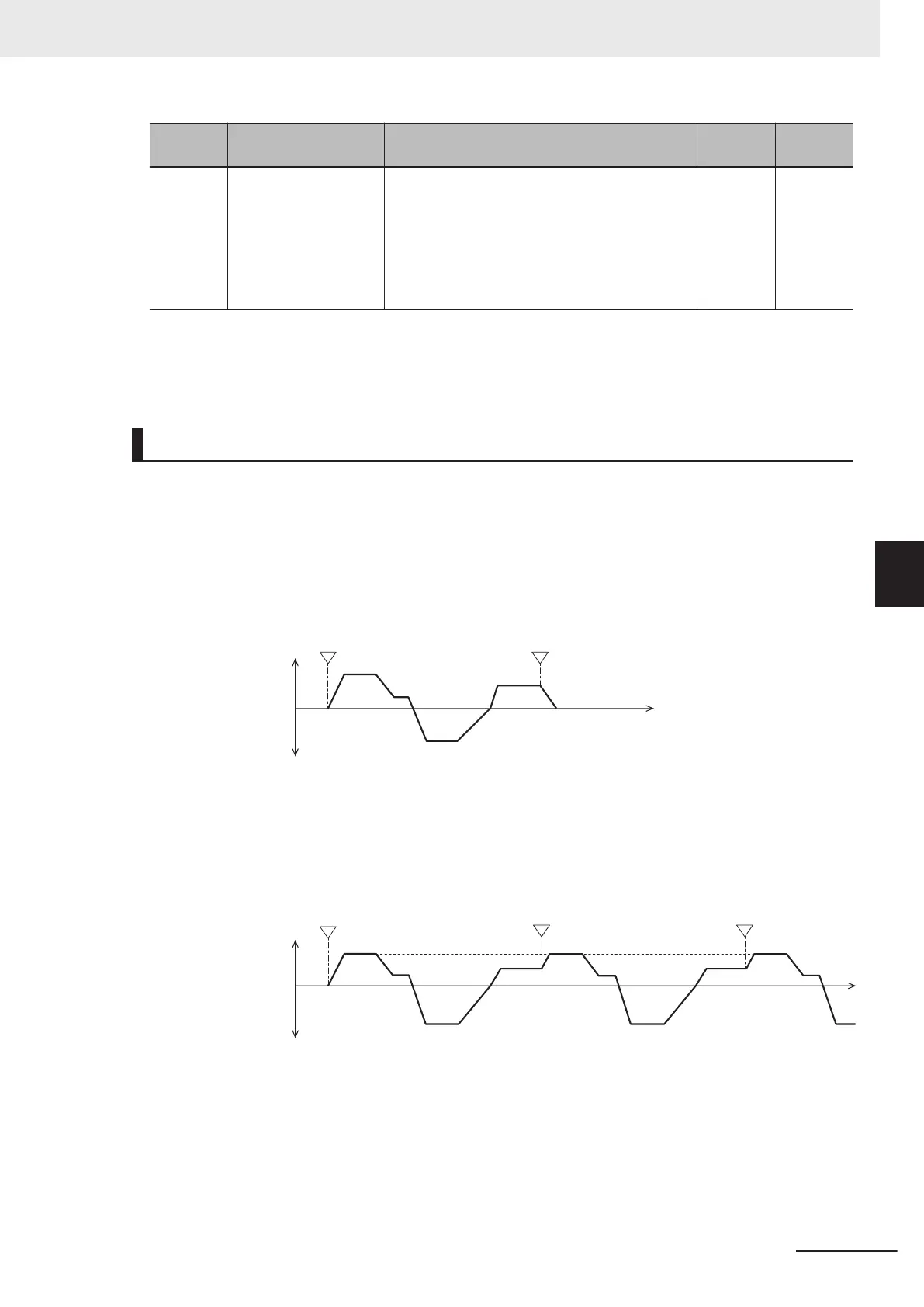Parame-
ter No.
Function name Data
Default
data
Unit
E20
E21
E27
Output Terminal [DO1]
Function Selection
Output Terminal [DO2]
Function Selection
Output Terminal [ROA,
ROB] Function Selec-
tion
16: TU (transition to pattern operation stage)
17: T
O (pattern operation cycle operation com-
pletion)
18: STG1 (pattern operation stage No.1)
19: STG2 (pattern operation stage No.2)
20: STG4 (pattern operation stage No.4)
0 -
*1. With the deceleration time after end of one cycle, a deceleration stop is performed according to the setting
value of 1st Deceleration Time 1 (F08).
*2. With constant speed operation after end of one cycle, constant speed operation is performed according to
the last set frequency in pattern operation.
Pattern operation
• Operation is as follows when 0 to 2 is selected at Pattern Operation / Timed Operation Mode Selec-
tion (C21.)
1. Pattern Operation / Timed Operation Mode Selection (C21) = “0: 1 cycle operation (Pattern opera-
tion)”
A deceleration stop is performed after one cycle operation by the preset pattern.
0
Output frequency
Time
Forward
Reverse
RUN command 1 cycle end
1 cycle operation
2. Pattern Operation / Timed Operation Mode Selection (C21) = “1: Repetition operation (Pattern op-
eration)”
Operation by the preset pattern is repeated.
0
Output frequency
Time
Forward
Reverse
RUN command
1 cycle end 2 cycles end
Repetition operation
3. Pattern Operation / Timed Operation Mode Selection (C21) = “2: Constant speed operation (Pat-
tern operation) after 1 cycle operation”
After one cycle operation by the preset pattern, constant speed operation is performed in accord-
ance with the last set frequency of pattern operation.
To stop constant speed operation, turn the RUN command OFF.
5 Basic Settings
5-35
M1 Series Standard Type User's Manual (I669)
5-5 Frequency Reference
5
5-5-3 Pattern Operation / Timed Operation Function