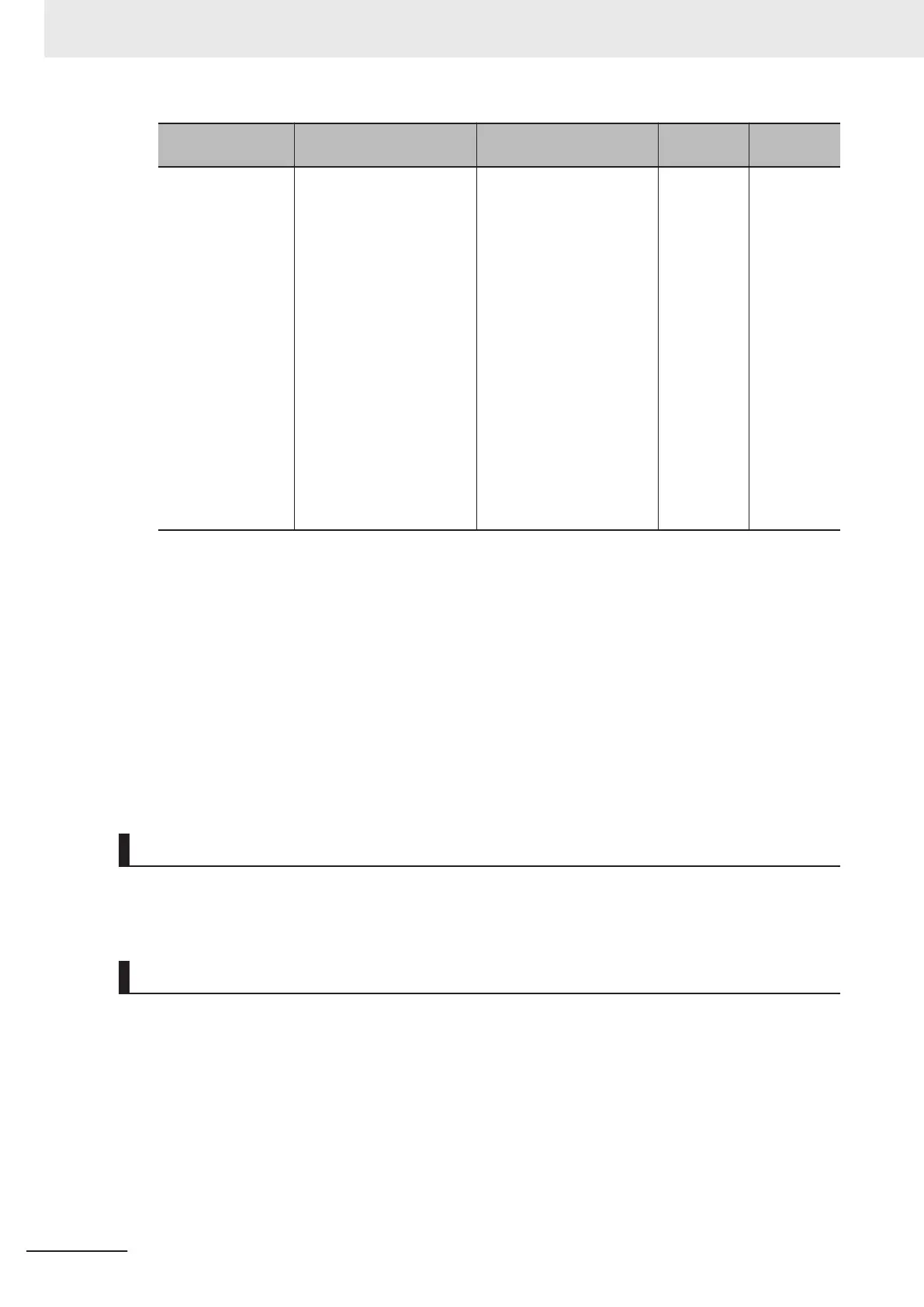Parameter No. Function name Data
Default da-
ta
Unit
S06
Operation command
(Communication Data Ter-
minal [DI])
0000 to FFFF hex
bit 15: RST
Bit14: DI7
Bit13: DI6
Bit12: ---
Bit11: ---
Bit10: ---
Bit9: ---
Bit8: ---
Bit7: ---
Bit6: DI5
Bit5: DI4
Bit4: DI3
Bit3: DI2
Bit2: DI1
Bit1: REV
Bit0: FWD
0 -
• Allocate this function to “10: JG (Jogging),” “94: FJOG (Forward rotation jogging)” and “95: RJOG
(Reverse rotation jogging)” input terminals in Input Terminal [DI1] Function Selection to Input Ter-
minal [DI7] Function Selection, and operate S06 via communication to perform jogging.
Adjustment of jogging operation
•
This function is for adjusting the speed control during jogging operation. As this speed control pa-
rameter is used only in jogging operation, jogging operation with a speed response faster than
during normal operation can be performed.
• For details on parameters for the speed control jogging operation, refer to the parameters (d01 to
d06) for speed control during normal operation that are applicable in 6-5-1 Speed Control Set-
tings on page 6-26. There are no parameters relating to the notch filter for jogging.
2-step acceleration/deceleration
• For details on the 2-step acceleration/deceleration function, refer to 5-6-4 2-step Acceleration/Decel-
eration Function on page 5-43.
Reset
• For details on a reset, refer to 5-8-1 Reset Function on page 5-49.
5 Basic Settings
5-66
M1 Series Standard Type User's Manual (I669)