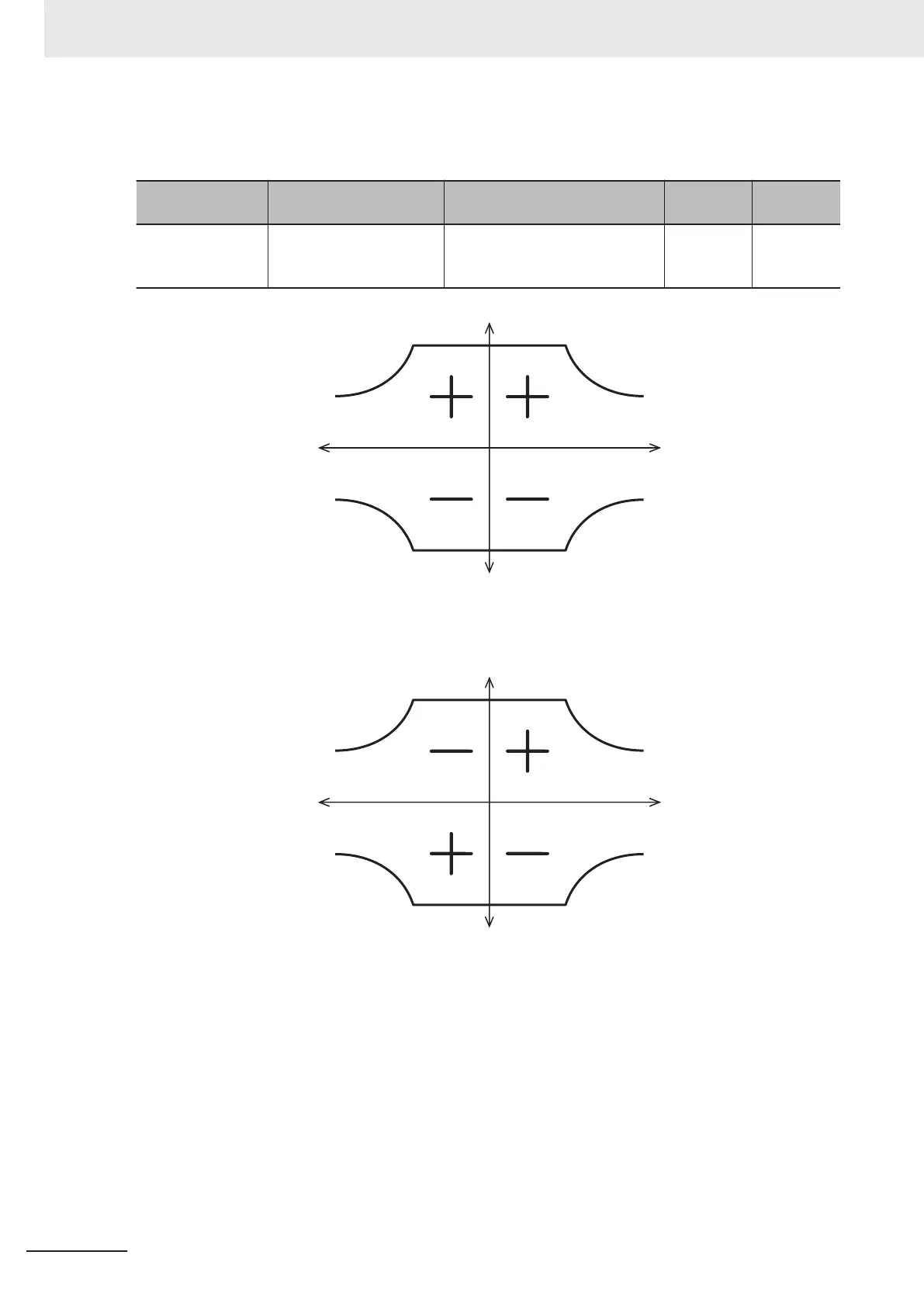forward braking and reverse drive is handled as - polarity by setting 0 to Torque Command Monitor
Polarity Selection (E49).
Parameter No. Function name Data
Default da-
ta
Unit
E49
Torque Command Monitor
Polarity Selection
0: Torque polarity
1: Plus for driving Minus for brak-
ing
1 -
T
o
rque v
a
l
ue
2nd quadrant:
Rever
s
e
b
raking
Mo
tor speed
0
3rd quadrant
: Reverse
d
riving
1st qua
drant
: Norma
l
d
riving
E49
=
0
(Torque polari
ty)
4th quadrant:
No
rmal braking
T
o
rque v
a
l
ue
2nd quadrant:
Rever
s
e
b
raking
Mo
tor speed
0
3rd quadrant
: Reverse
d
riving
1st qua
drant
: Norma
l
d
riving
4th quadrant:
No
rmal braking
E49
=
1
(+ dri
ving, - braking)
6 Vector Control and Applied Functions
6-84
M1 Series Standard Type User's Manual (I669)
