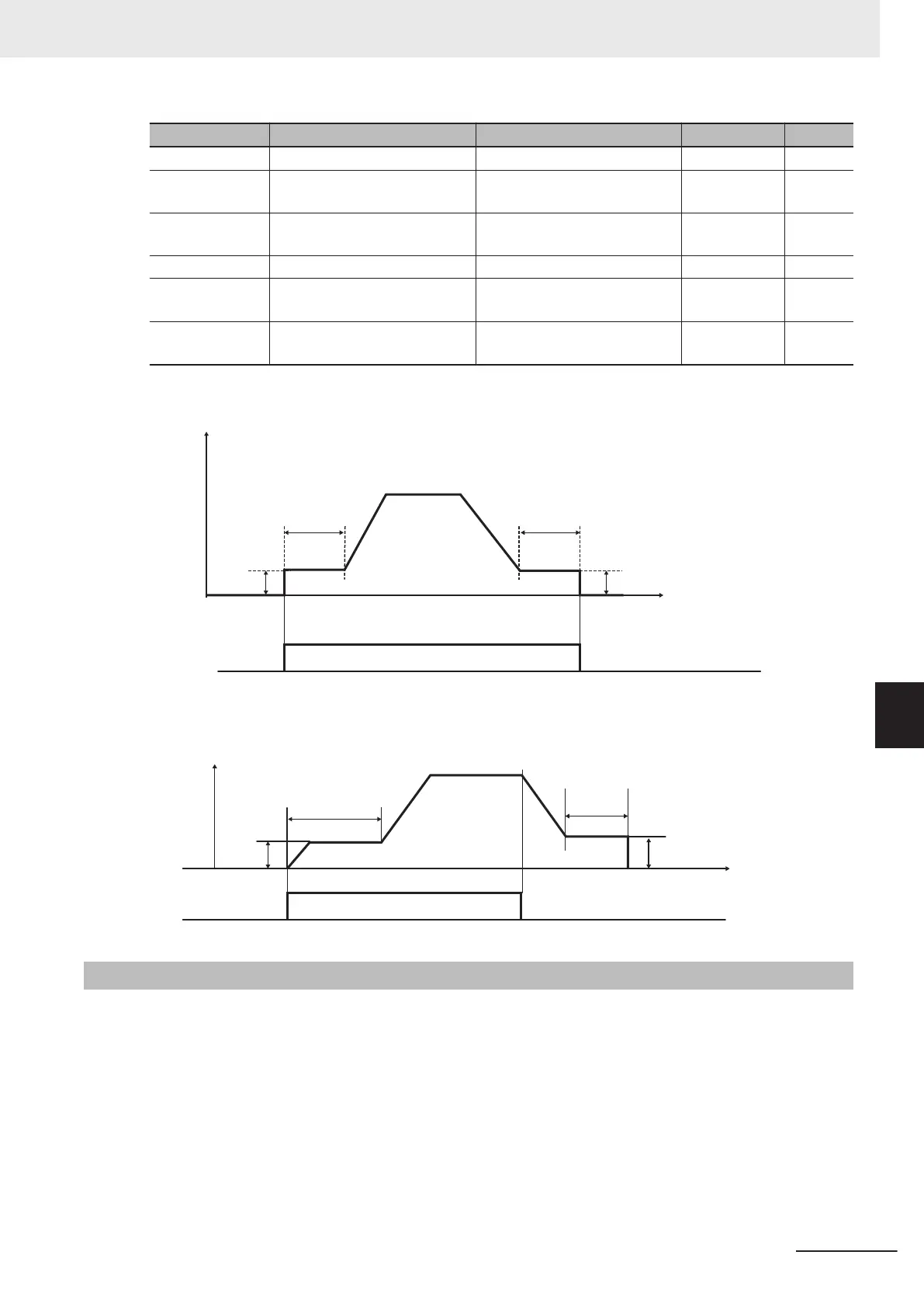Parameter No. Function name Data Default data Unit
F25 1st Stop Frequency 0.0 to 60.0 Hz 0.2 Hz
F38
1st Stop Frequency Detection
Method Selection
0: Detected/Estimated speed
1: Speed command
0 -
F39
1st Stop Frequency Holding
T
ime
0.00 to 10.00 s 0.00 s
A63
2nd Stop Frequency 0.0 to 60.0 0.2 Hz
A64
2nd Stop Frequency Detection
Method Selection
0: Detected/Estimated speed
1: Reference speed
0 -
A65
2nd Stop Frequency Holding
T
ime
0.00 to 10.00 s 0.00
s
During V/f control (Drive Control Selection (F42/A14) = 0, 3)
Output frequency
Time
1st Starting
Frequency
(F23)
1st Stop Frequency
(F25)
1st Starting
Frequency 1
Holding Time
(F24)
1st Stop Frequency
Holding Time
(F39)
RUN command
During vector control (Drive Control Selection (F42/A14) = 1, 4, 5, 6, 15, 16)
Starting frequency 1
(Holding time) (F24)
Stop frequency
(Holding time)
(F39)
RUN command
Output
frequency
0
Time
1st Starting
Frequency
(F23)
1st Stop Frequency
(F25)
7-9-4
Zero Speed Control
Zero speed control keeps the frequency reference motor speed at 0 (zero).
• This is enabled when “5: IM Vector control without speed sensor
,” “6: IM Vector control with speed
sensor” or “16: PM Vector control with speed and pole position sensor” is set to Drive Control Selec-
tion (F42/A14). As this control is enabled only in speed control, set it to ON (speed control) when the
speed control/position control switching terminal (137: SPD) is allocated.
• Zero speed control is executed at a startup and stop, and enable/disable is selected at Zero Speed
Control (d24).
7 Other Functions
7-115
M1 Series Standard Type User's Manual (I669)
7-9 Other Operation Functions
7
7-9-4 Zero Speed Control