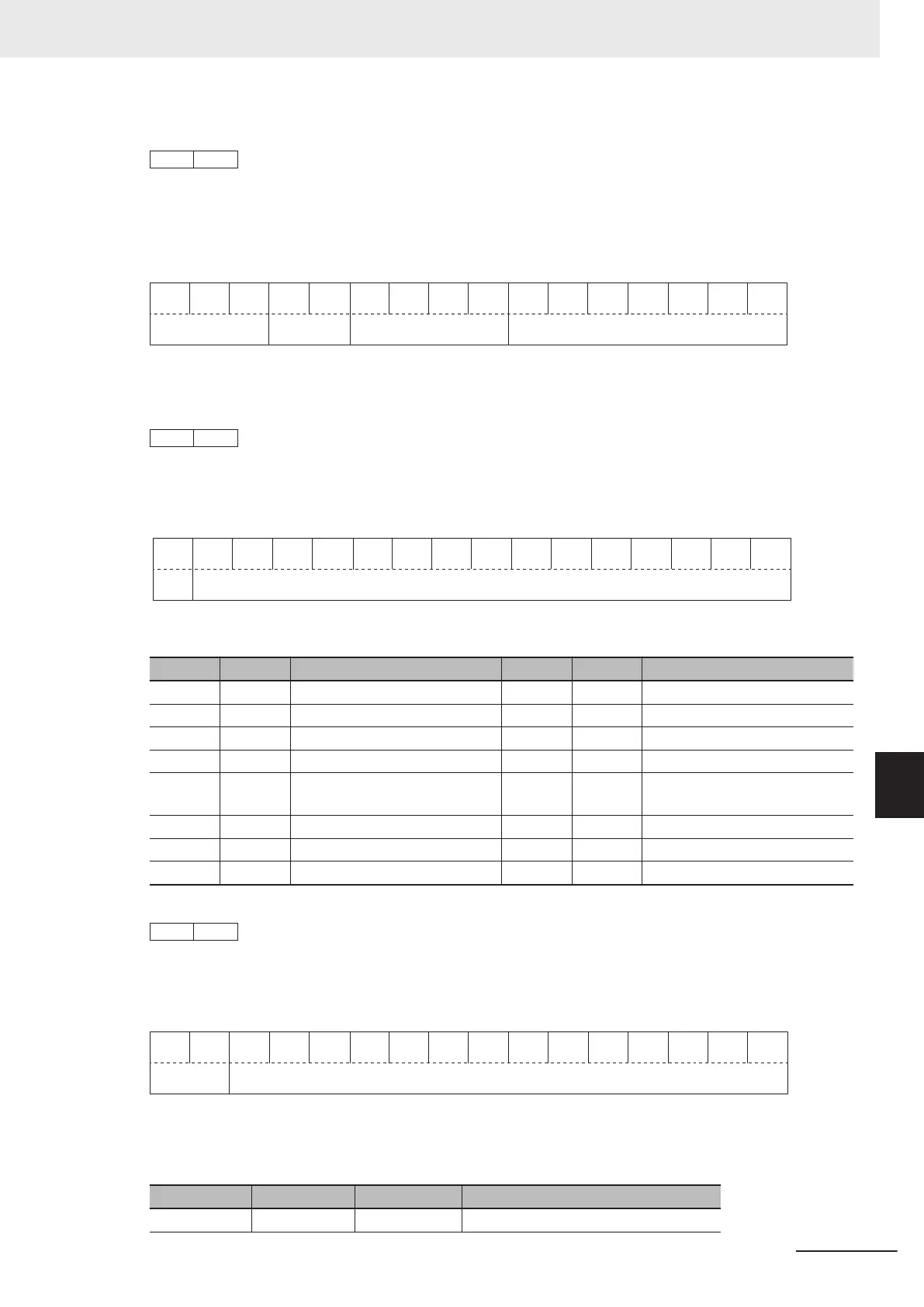Example: Last Alarm History/Number of Consecutive Same Alarms (X05) = 021B hex
→ Number of consecutive occurrences of the same alarm: 2, Alarm code: 1B hex = 27
OS (Overspeed)
Data Format [43]: Operation Command (for I/O Check)
15 14 13 12 11 10 9 8 7 6 5 4 3 2 1 0
00
Not used General-purpose input
EN1EN2
DI5
DI4 DI3 DI2 DI1 DI7 DI60 000 0
EN input Not used
(All bits are ON with 1.)
Example: Input Terminal Monitor (W40) = 0061 hex
→ 0000 0000 0110 0001
b
= DI4, DI5, and DI6 are ON
Data Format [44]: Operation Status 2
15 14 13 12 11 10 9 8 7 6 5 4 3 2 1 0
Not
used
Operation status
OL2OL LOC REF THM IPF
SETM
IRDY FDT1 FAR1OLP LIFE OHF TRY FAN0
(All bits are ON or active with 1.)
Bit Symbol Description Bit Symbol Description
0 FAR1 Constant speed arrival 8 TRY During retry
1 FDT1 Over set Frequency arrival 9 OHF Fin Overheat warning
2 IRDY Operation ready 10 LIFE Life warning
3 SETM 2nd motor selection 11 OLP During active drive
4 IPF During restart after instantane-
ous power failure
12 OL2 Overload warning 2
5 THM Thermal warning 13 LOC Light load detection
6 REF RUN command source 14 OL Overload warning
7 FAN Fan operation signal 15 0 ---
Example: Running Status 3 Monitor (M70) = 0281 hex
→ 0000 0010 1000 0001
b
= FAR1, FAN, and OHF are ON
Data Format [45]: Floating Point Data
15 14 13 12 11 10 9 8 7 6 5 4 3 2 1 0
Exponent
part
Mantissa part
Exponent part: 0 to 3, Mantissa part: 0 to 9,999
Value represented in this format = Mantissa part × 10 to the power of (exponent part - 3)
Value Mantissa part Exponent part 10 to the power of (exponent part - 3)
0.000 to 9.999 0 to 9,999 0 0.001
8 Communications Functions
8-43
M1 Series Standard Type User's Manual (I669)
8-9 Modbus Communication Data Lists
8
8-9-2 Register List