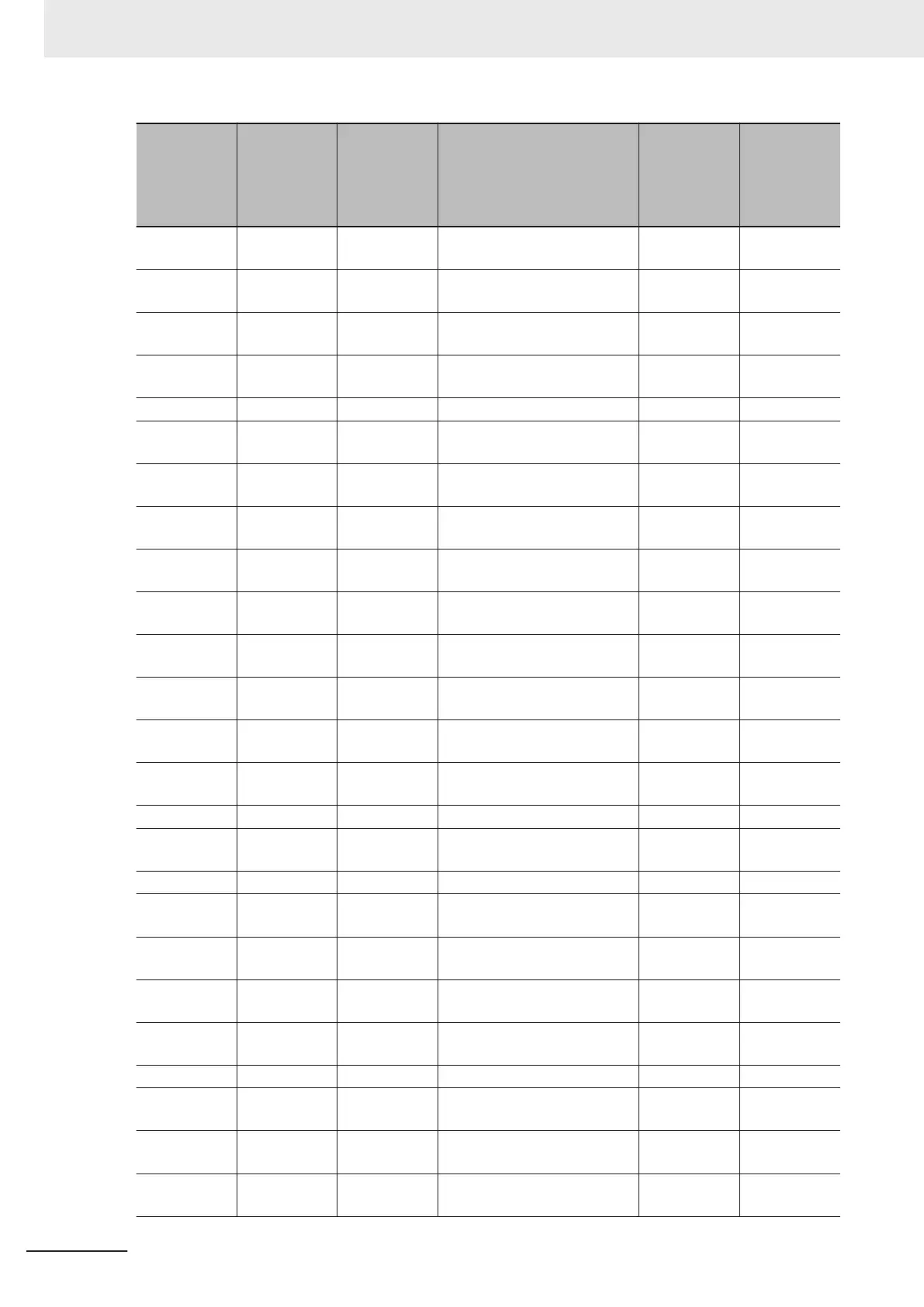Parameter
No.
MODBUS ad-
dress (MSB)
MODBUS ad-
dress (LSB)
Parameter name
Communica-
tion data for-
mat (during
single-word
access)
Communica-
tion data for-
mat (during
double-word
access)
C16 122Dh 122Eh
Multi-step Frequency Refer-
ence 12
22 5
C17 122Fh 1230h
Multi-step Frequency Refer-
ence 13
22 5
C18 1231h 1232h
Multi-step Frequency Refer-
ence 14
22 5
C19 1233h 1234h
Multi-step Frequency Refer-
ence 15
22 5
C20 1237h 1238h Jogging Frequency 22 5
C21 3268h -
Pattern Operation / Timed Op-
eration Mode Selection
1 -
C22 3269h -
Pattern Operation Stage 1
Operation Setting
84 -
C23 326Ah -
Pattern Operation Stage 2
Operation Setting
84 -
C24 326Bh -
Pattern Operation Stage 3
Operation Setting
84 -
C25 326Ch -
Pattern Operation Stage 4
Operation Setting
84 -
C26 326Dh -
Pattern Operation Stage 5
Operation Setting
84 -
C27 326Eh -
Pattern Operation Stage 6
Operation Setting
84 -
C28 326Fh -
Pattern Operation Stage 7
Operation Setting
84 -
C30 3271h -
2nd Frequency Reference Se-
lection
1 -
C31 3272h - Input Terminal [AI1] Offset 4 -
C32 3273h -
Input Terminal [AI1] Gain
(Command)
5 -
C33 3274h - Input Terminal [AI1] Filter 5 -
C34 3275h -
Input Terminal [AI1] Gain (An-
alog Input)
5 -
C35 3276h -
Input Terminal [AI1] Polarity
Selection
1 -
C36 3277h -
Input Terminal [AI2] Offset
(AII)
4 -
C37 3278h -
Input Terminal [AI2] Gain
(AII Command)
5 -
C38 3279h - Input Terminal [AI2] Filter (AII) 5 -
C39 327Ah -
Input Terminal [AI2] Gain (AII
Analog Input)
5 -
C40 327Bh -
Input Terminal [AI2] Operation
Selection (AII)
1 -
C41 327Ch -
Input Terminal [AI2] Offset
(AIV)
4 -
8 Communications Functions
8-54
M1 Series Standard Type User's Manual (I669)