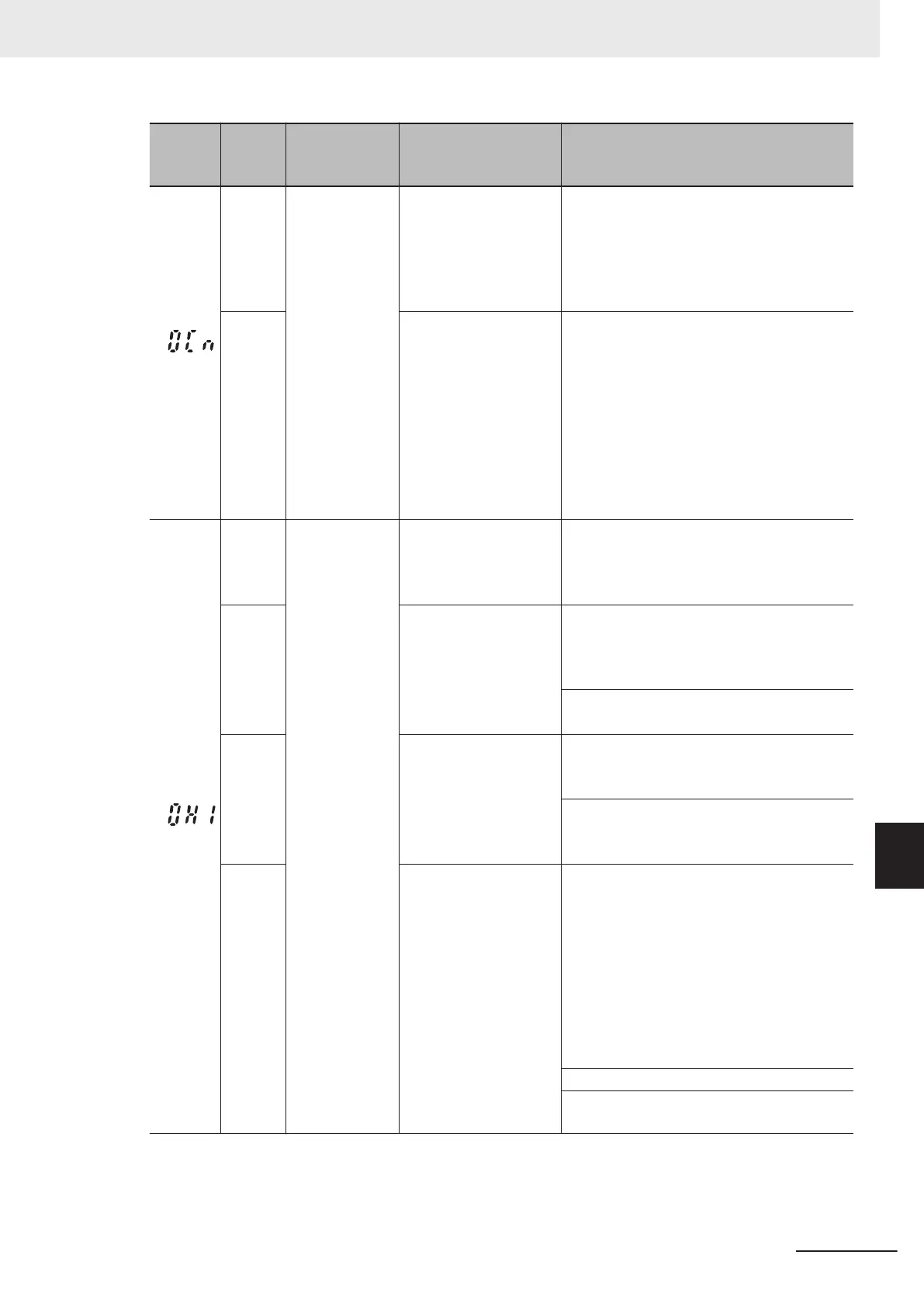Alarm
code
Alarm
sub-
code
Name Description Check point and remedy reference
(0Cn)
Instantaneous
overcurrent
(6) Internal braking
transistor short detec-
tion has operated
Check that the braking resistor connection
terminal (P+, DB) is not shorted.
Check if the connected braking resistor re-
sistance value is very low.
→ Connect the appropriate braking resis-
tor.
(7) Malfunction be-
cause of noise
Check methods for measures against noise
(grounding conditions, control/main circuit
wiring and installation).
→ Implement measures against noise. For
details, refer to
2-3-4 Wiring for Main
Circuit Terminals on page
2-15.
→ Enable the retry function (H04).
→ Connect a surge absorber to coils, sol-
enoids, etc. in magnetic contactors that
are the cause of noise.
(0H1)
Cooling fin
overheating
(1) The ambient tem-
perature exceeds the
inverter specification
range
Measure the ambient temperature.
→ Reduce the ambient temperature such
as by improving the air flow to the pan-
el.
(2) The airflow path is
blocked
Check that there is sufficient installation
space.
→ Re-install at a site where sufficient in-
stallation space can be ensured.
Check for fin clogging.
→ Clean.
(3) Reduced fan airflow
because of the cooling
fan service life or of
damage
Check Cumulative Run Time of Cooling Fan
(H43).
→ Replace the cooling fan.
Visually check that the cooling fan is operat-
ing correctly
.
→ Replace the cooling fan.
(4) High load Measure the output current.
→ Set 28:OHF (Cooling fin overheat warn-
ing) to Output T
erminal [DO1] Function
Selection (E20), Output T
erminal [DO2]
Function Selection (E21) or Output T
er-
minal [ROA, ROB] Function Selection
(E27) whose load is to be reduced. Al-
ternatively, reduce the load before an
overload occurs using the Overload
early warning 2 Level (OL2) (E34).
→ Reduce the Carrier Frequency (F26).
→ Enable Overload Prevention Control
(H70)
9 Troubleshooting
9-17
M1 Series Standard Type User's Manual (I669)
9-1 Alarm Display and Remedies
9
9-1-2 Alarm Code List
