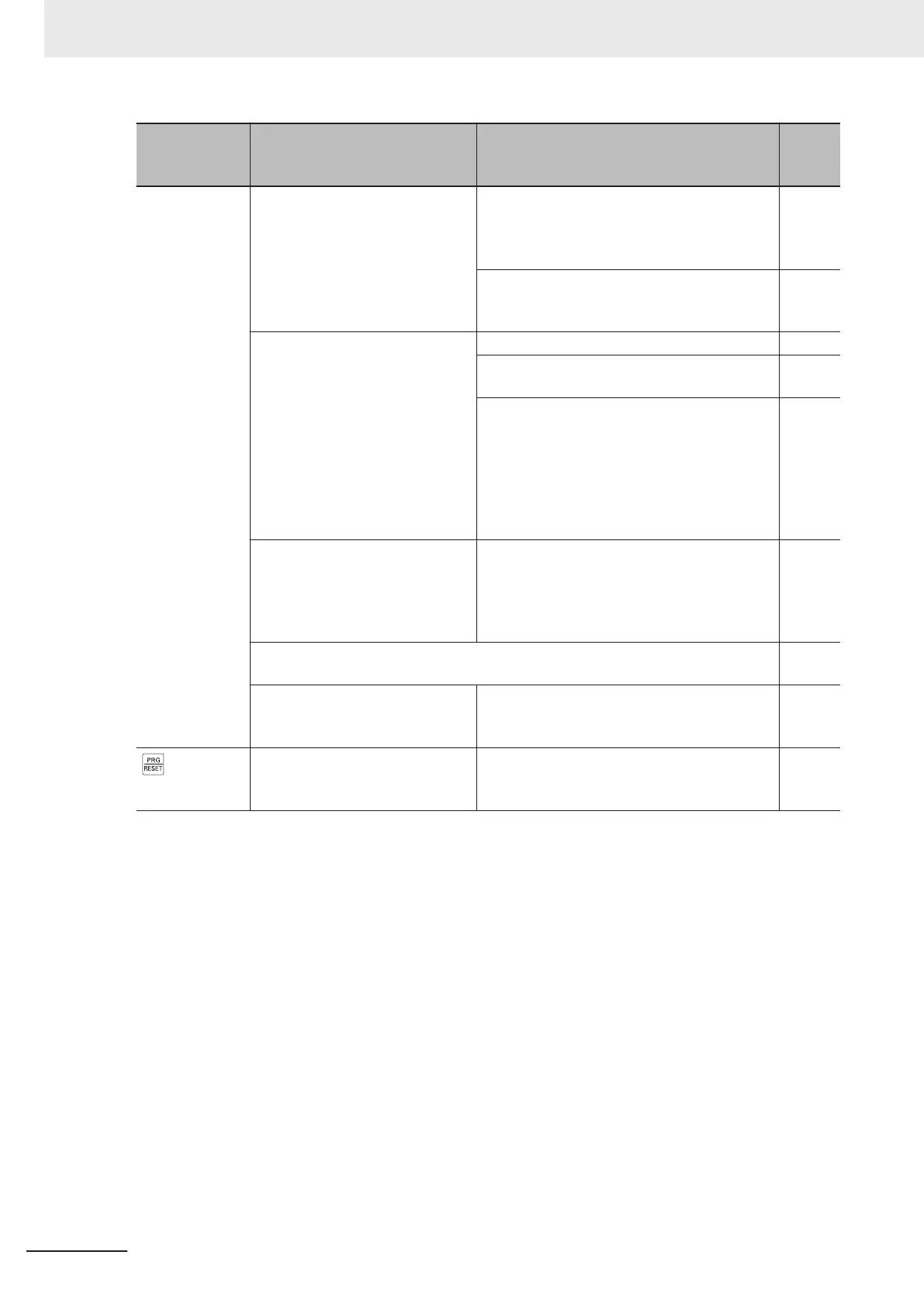Symptom Possible cause Remedy
Refer-
ence
page
The inverter
trips with an
overcurrent pro-
tection during
operation.
The acceleration time is set too
short.
Increase the value set in the acceleration time
(F07/E10/E12/E14).
page
5-39
page
5-43
Use the acceleration/deceleration stop func-
tion to change the operation pattern to stop
accelerating temporarily.
page
5-
42
The load is too heavy. Reduce the load. -
Use the torque boost function to adjust the tor-
que.
page
5-73
With 1st Drive Control Selection (F42)/2nd
Drive Control Selection (A14) to “0: IM V/f con-
trol,” set “Free V/f voltage (E167/E169/E171/
E173/E175/E177/E179)” or “5: (IM Vector con-
trol without speed sensor)” and “15: (PM V
ec-
tor control without speed and pole position
sensor)” and perform tuning.
page
5-10
page
6-16
The 1st Overload Protect Function
Selection (F43)/2nd Overload Pro-
tect Function Selection (E146) is
set to “0: Disable (Current limiter
does not work.).”
Enable the 1st Overload Protect Function Se-
lection (F43)/2nd Overload Protect Function
Selection (E146).
page
7-82
If an overcurrent trip occurs during operation although the overload limit function is
enabled:
1st Overload Protect Level
(F44)/2nd Overload Protect Level
(E147) is too high.
Decrease the 1st Overload Protect Level
(F44)/2nd Overload Protect Level (E147).
page
7-82
key is disa-
bled.
Anti-regenerative Control Function
Selection (H69) is enabled.
Set Anti-regenerative Control Function Selec-
tion (H69) to “0: (Disable),” or adjust the oper-
ation level of the function.
page
7-85
9 Troubleshooting
9-32
M1 Series Standard Type User's Manual (I669)