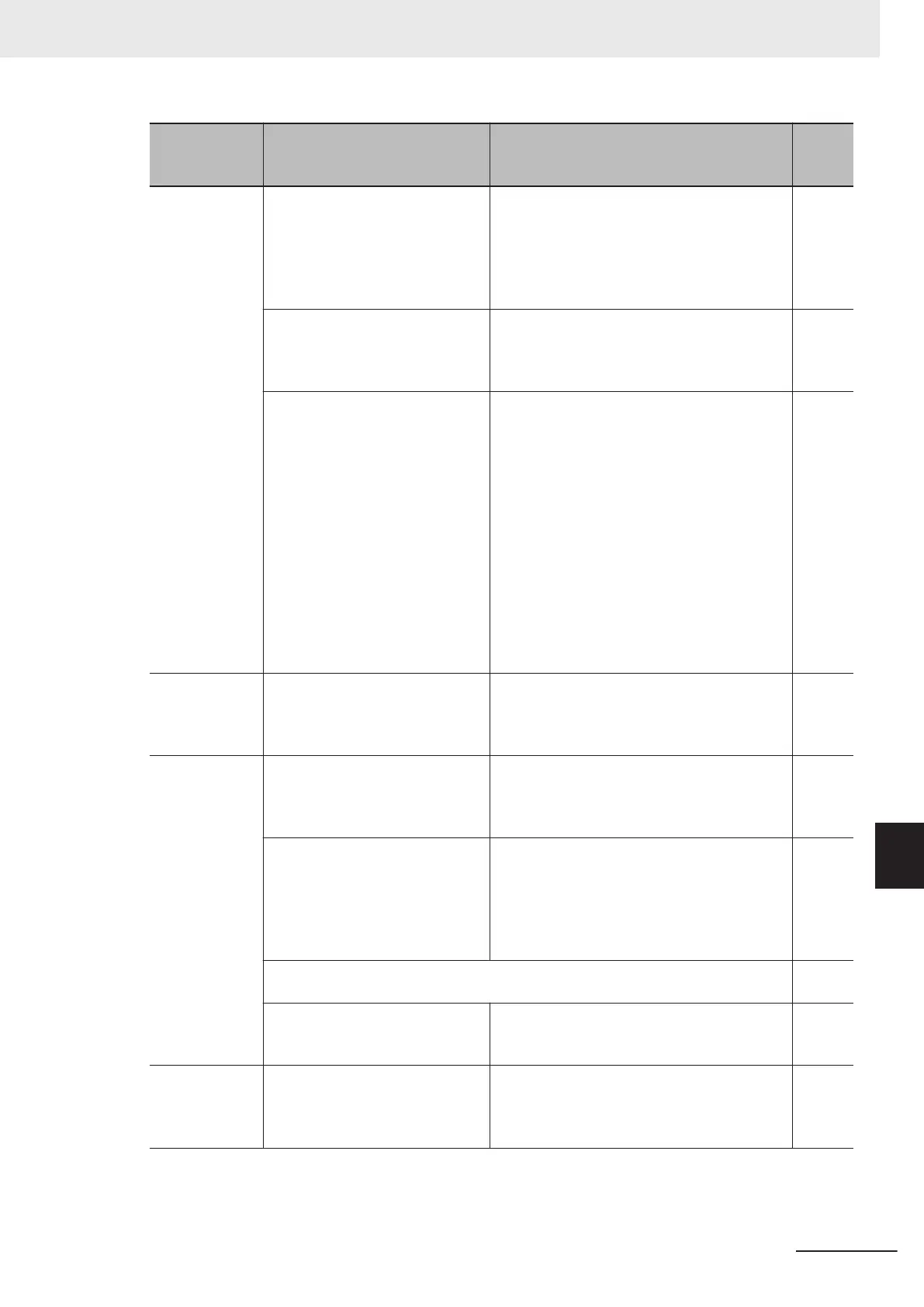Symptom Possible cause Remedy
Refer-
ence
page
The motor or
machine caus-
es a loud noise.
The carrier frequency is too low. Increase the Carrier Frequency (F26). Howev-
er, this may increase noise or leakage current
from the inverter. In addition, the output cur-
rent must be derated depending on the model.
For details, refer to
A-1 Derating Table on
page A-2.
page
7-113
page
A-2
The frequency of the motor in ro-
tation resonates with the ma-
chine's natural frequency.
Change the frequency setting. If resonance
occurs during acceleration/deceleration, use
the Jump Frequency (C01 to C04) to avoid the
resonance frequency.
page
7-116
The motor is overexcited. Set the 1st Base Frequency (F04)/2nd Base
Frequency (A02), 1st Rated Voltage at Maxi-
mum Output Frequency (F06)/2nd Rated Volt-
age at Maximum Output Frequency (A04) ac-
cording to the motor ratings. If this does not
improve the condition, slightly lower the 1st
Rated V
oltage at Base Frequency (F05)/2nd
Rated Voltage at Base Frequency (A03) value.
Or set the 1st Drive Control Selection
(F42)/2nd Drive Control Selection (A14) to “0:
V/f control (No slip compensation),” or, if using
“V/f control with speed sensor,” use Non-linear
V/f Frequency 1 (E166)/Non-linear V/f Voltage
7 (E179) and perform tuning.
page
5-10
page
5-19
The inverter
trips with an
overcurrent pro-
tection (OLU).
The thermistor trip is not set ap-
propriately.
Disable Thermistor Function Selection (MOH)
(H26). Alternatively, adjust 1st Thermistor Er-
ror Detection Level (MOH) (H27).
page
7-88
The inverter
trips with an
overvoltage
protection
(OUn) during
deceleration.
The set deceleration time is too
short.
Increase the value set in the deceleration time
(F08/E11/E13/E15).
page
5-39
page
5-43
Anti-regenerative Control Function
Selection (H69) is set to “0: Disa-
ble.”
Enable Anti-regenerative Control Function Se-
lection (H69). However, when this function is
enabled, the actual deceleration time may be
longer than the set value. For details, refer to
7-8-2 Anti-regenerative Control Function on
page 7-85.
page
7-
85
If an overvoltage trip occurs during deceleration although Anti-regenerative Control
Function Selection (H69) is enabled:
The Frequency Rising Limit for
Torque Limit (H76) value is inap-
propriate.
Change the set values. For details, refer to
7-8-2 Anti-regenerative Control Function on
page 7-85.
page
7-85
The inverter
trips with a ther-
mistor error
(OH4).
24-VDC voltage is input to the
PTC terminal.
Remove 24-VDC voltage from the PTC termi-
nal. page
7-88
9 Troubleshooting
9-33
M1 Series Standard Type User's Manual (I669)
9-2 Troubleshooting
9