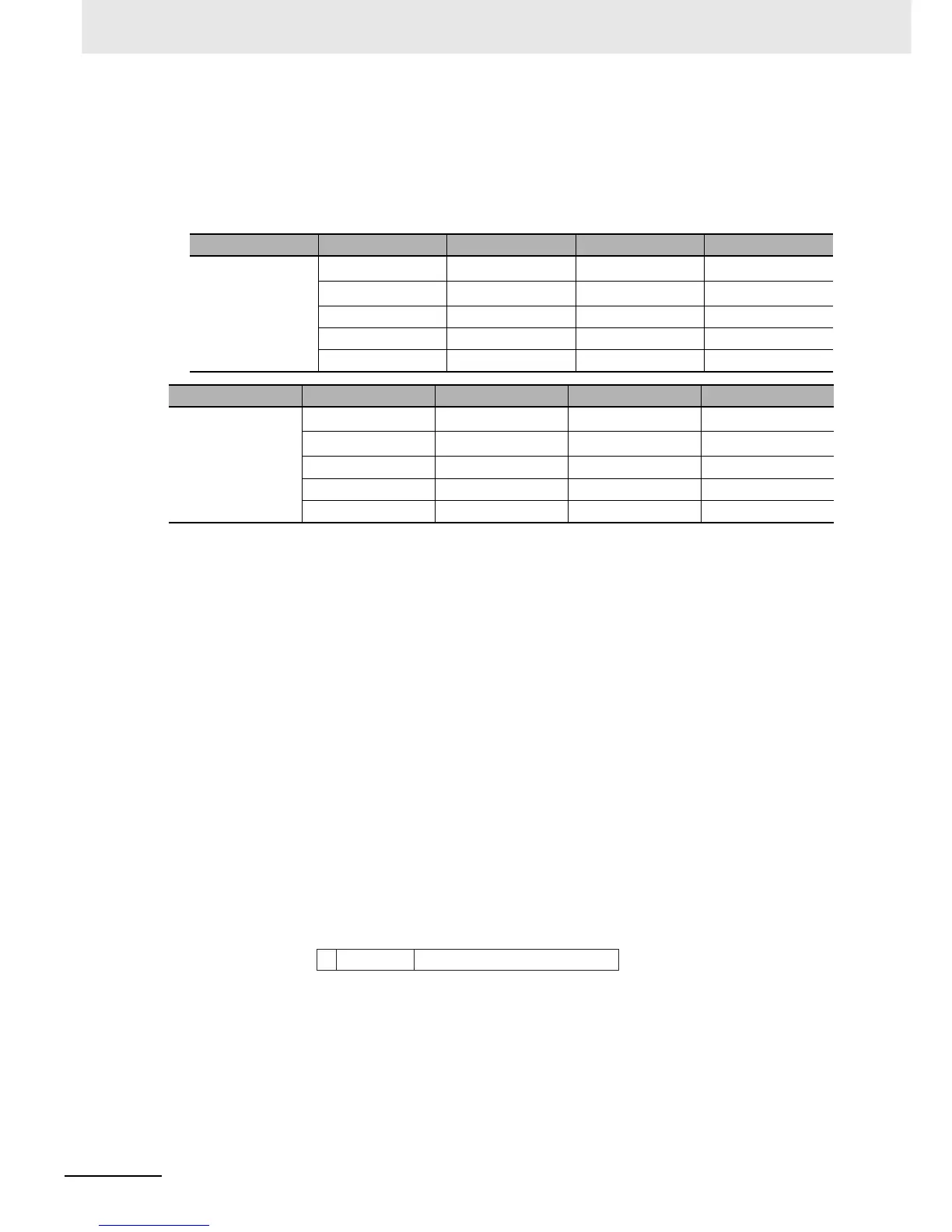6 Programming
6-36
NJ-series CPU Unit Software User’s Manual (W501)
Special Values
Values such as positive infinity, negative infinity, +0, 0, and nonnumeric data are called special val-
ues. Nonnumeric data refers to data that you cannot express as a floating-point number and there-
fore cannot be treated as a numeric value. Although +0 and 0 both mathematically mean 0, they
are different for the purpose of data processing. This is discussed later in this section. The values for
the sign s, exponent e, and mantissa f of special numbers are given in the following table.
Subnormal Numbers
You cannot use the floating-point format to express values close to 0 (i.e., values with an extremely
small absolute value). Therefore, you can use subnormal numbers to expand the valid range of num-
bers near 0. You can use subnormal numbers to express values with a smaller absolute value than
with the normal data format (normal numbers). Any number where the exponent e = 0 and the man-
tissa f 0 is a subnormal number and its value is expressed as shown below.
• REAL Data
Number = (1)
s
2
126
(f 2
23
)
• LREAL Data
Number = (1)
s
2
1022
(f 2
52
)
Example: Expressing 0.75 2
127
as REAL Data
1
This is a positive number, so s = 0.
2
0.75 in binary is 0.11.
3
From (0.11)
2
2
127
= 2
126
(f 2
23
) we can see that f = (0.11)
2
2
22
.
4
From the above expression, f = 01100000000000000000000.
Therefore, you can express 0.75 2
127
as shown in the following figure.
Subnormal numbers have less effective digits than normal numbers. Therefore, if a calculation with
normal numbers results in a subnormal number or if a subnormal number results in the middle of
such a calculation, the effective digits of the result may be less than the effective digits of a normal
number.
Data type name Special values Sign s Exponent e Mantissa f
REAL
02550
12550
+0000
0100
Nonnumeric --- 255 Not 0
Data type name Special values Sign s Exponent e Mantissa f
LREAL
0 2047 0
1 2047 0
+0000
0100
Nonnumeric --- 2047 Not 0
0
31 30 23 22 0
00000000 01100000000000000000000
MantissaExponentSign
REAL data (32 bits)
