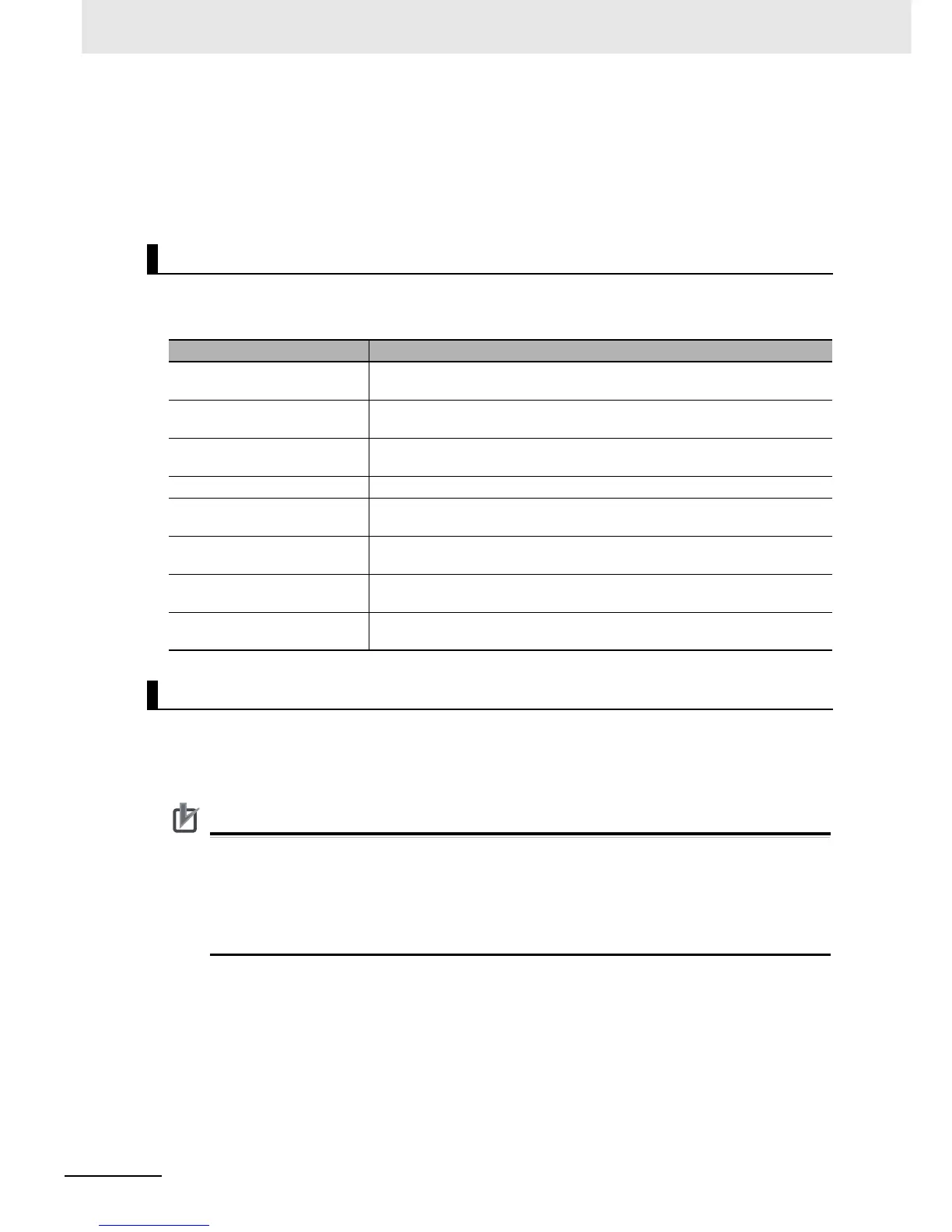7 Checking Operation and Actual Operation
7-4
NJ-series CPU Unit Software User’s Manual (W501)
The user program is transferred to the Simulator and the simulation starts. When a simulation
starts, the Editors and other parts of the Sysmac Studio window will enter the same state as
when the Sysmac Studio is online with the Controller.
3
After you complete checking operation, click the Stop Button in the Simulation Pane to stop the
Simulator.
You can use simulation debugging to stop the operation of the Simulator or to execute a program one
step at a time to check the validity of the program logic. You can perform the following operations with
the buttons in the Simulation Pane.
If you execute the Simulator in Execution Time Estimation Mode, the estimated task execution time
from when task execution starts until it stops is displayed on the Task Execution Time Monitor Display.
The average and maximum estimated task execution times are displayed. Refer to Task Execution
Timeout Error on page 5-46 for the Task Execution Time Monitor Display.
The estimated task execution times are not necessarily the same as the actual task execution
times on the physical Controller. Depending on the user program, I/O configuration, and whether
communications are used, the execution times on the physical control may exceed the estimated
maximum value. Use them only as guidelines in task design. Always confirm the task execution
times while connected to the physical Controller to study the designs and before starting actual
system operation.
Checking the Logic of Programs
Operation Description of operation
Breakpoints Use a breakpoint to specify a location in a program and pause program execu-
tion at that location.
Step execution Use step execution to execute one line of an ST program or one instruction in
a ladder diagram program and then pause the Simulator.
Continuous step execution Use continuous step execution to continually perform step execution at a
specified interval.
Pausing Use pausing to pause execution of the simulation.
Step-in execution Use step-in execution to perform step execution of source code inside a func-
tion or function block.
Step-out execution Use step-out execution to execute the current function or function block to the
end.
One-period execution Use one-period execution to execute the current task for one period. Execu-
tion pauses at the beginning of the program in the next period.
Conditional breakpoints Use conditional breakpoints to pause the execution of a program at a break-
point when the specified stopping condition is met.
Estimating Task Execution Times
