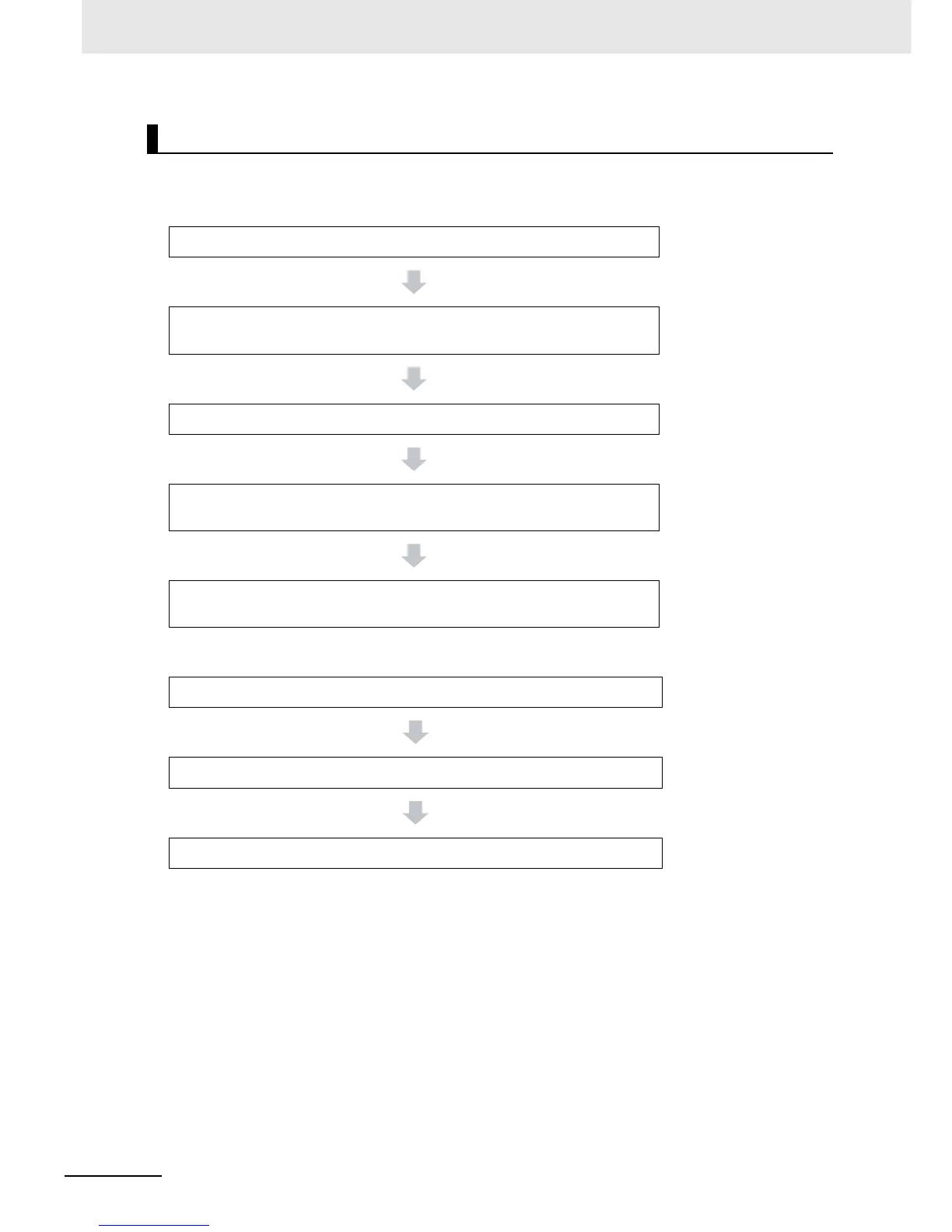8 CPU Unit Functions
8-56
NJ-series CPU Unit Software User’s Manual (W501)
Use the following procedures.
User-defined Errors
User-defined information
Application Procedures
1. Register a user-defined error in the Event Setting Table.
2. Execute the Create User-defined Error (SetAlarm) instruction.
(Specify an event code that is defined in the Event Setting Table.)
3. A user-defined error occurs.
4. The corresponding system-defined variable _AlarmFlag (User-defined Error
Status) changes to TRUE. Execute any process for that condition.
5. Check the user-defined error in the event log with the Sysmac Studio, an
instruction, or an HMI.
1. Register user-defined information in the Event Setting Table.
2. Execute the Create User-defined Information (SetInfo) instruction.
3. Check the record in the event log.
