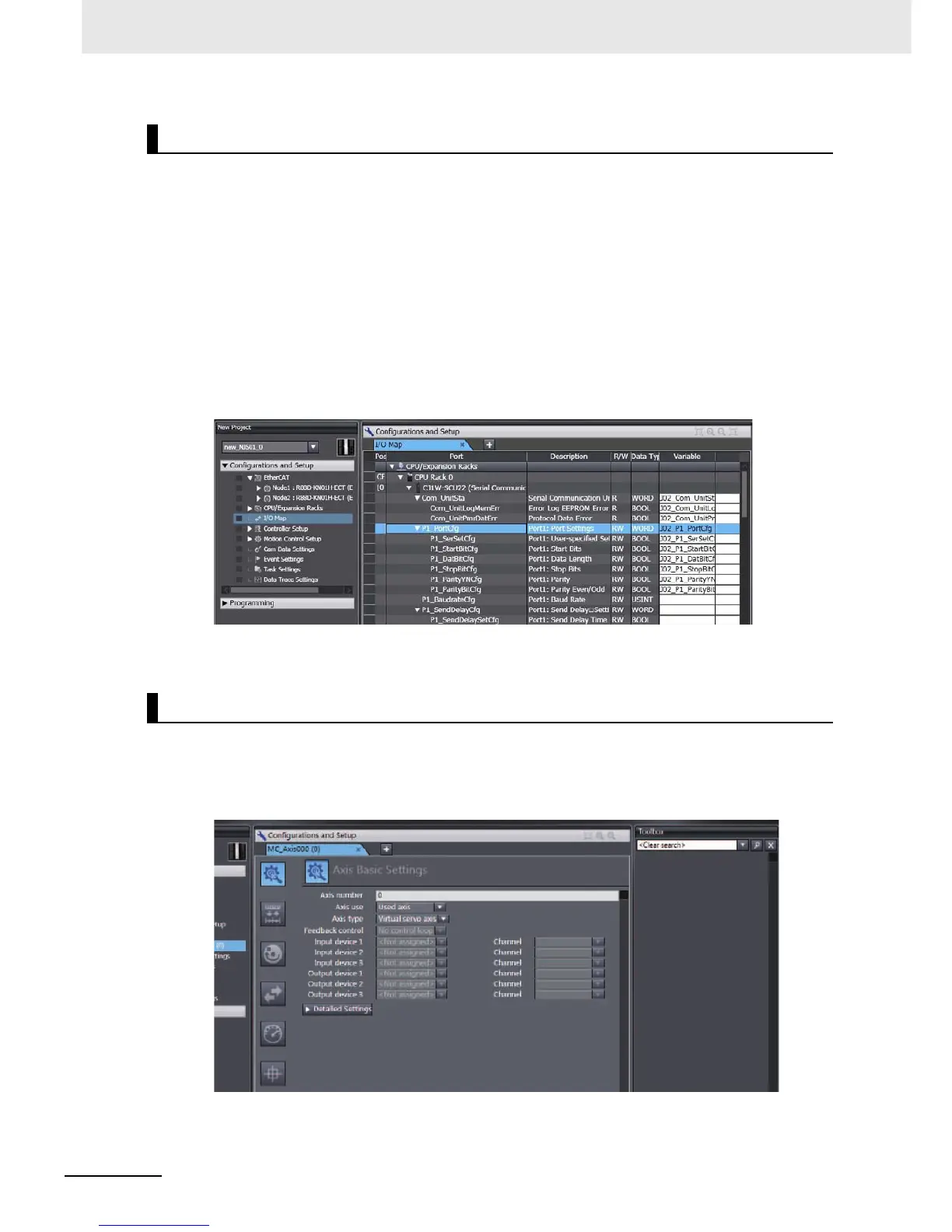11 Example of Actual Application Procedures
11-6
NJ-series CPU Unit Software User’s Manual (W501)
Registering Global Variables
1
Double-click Global Variables under Programming Data.
2
Register the global variables in the global variable table.
Registering Device Variables
1
Double-click I/O Map under Configurations and Setup.
2
In the I/O Map, assign the variables to the I/O ports. (The I/O ports are created automatically
from the Unit and slave configurations.)
You can automatically create device variable names with the Sysmac Studio. To do so, right-
click an I/O port and select Create Device Variable from the menu.
By default, device variables are registered in the global variable table. If necessary, you can
change the variable type from a global variable to a local variable (internal variable) for a POU.
1
Right-click Axis Settings under Configurations and Setups Motion Control Setup and
select Add Axis Settings from the menu.
2
Assign Servo Drives to the axes (axis variables) that you created in the EtherCAT configuration.
• Set the Axis Use parameter to Used Axis.
• Set the Axis Type parameter to Servo Axis.
Register the Global Variables and Device Variables.
Create Axes (Axis Variables)
