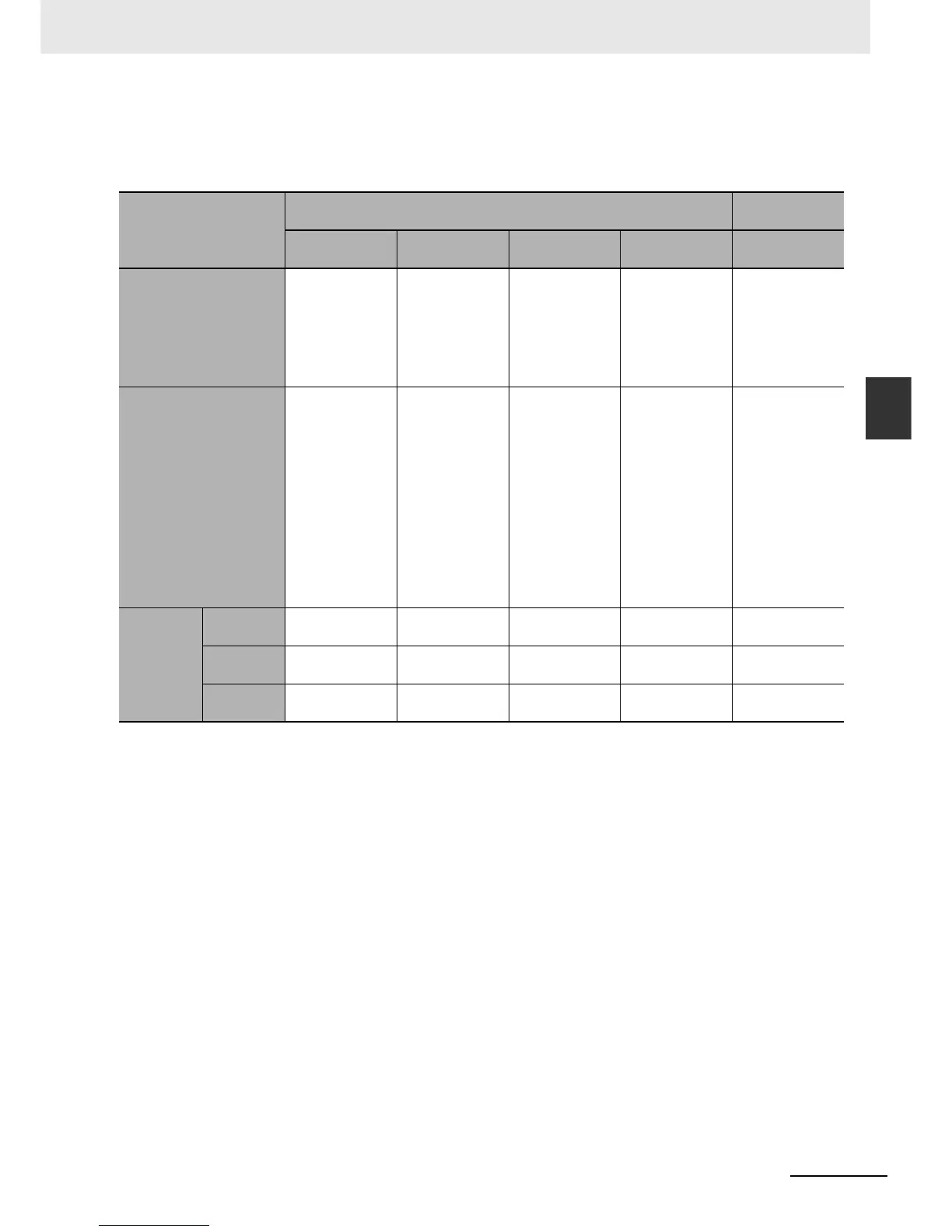12-5
12 Troubleshooting
NJ-series CPU Unit Software User’s Manual (W501)
12-1 Operation after an Error
12
12-1-3 Non-fatal error in CPU Unit
Operation for Each Level
The operation that is performed when an error occurs depends on the error level of the Controller
event.
Event level Controller errors
Controller infor-
mation
Item Major fault level
Partial fault
level
Minor fault level Observation Information
Definition
These errors are
serious errors
that prevent con-
trol operations
for the entire
Controller.
These errors
prevent all of the
control in a func-
tion module
other than PLC
Function Mod-
ule.
Errors that pre-
vent a portion of
control in one of
the function
modules.
Errors that do
not affect control.
Information level
events are not
errors, but infor-
mation provided
to the user in the
event log.
Event examples (Only a
few examples are pro-
vided here.
Refer to the NJ-series
Troubleshooting Manual
(Cat. No. W503) for a
complete list of errors.)
• I/O Bus Check
Error (PLC
Function Mod-
ule)
• Motion Con-
trol Period
Exceeded
(Motion Con-
trol Function
Module)
• Communica-
tions Control-
ler Error
(EtherCAT
Master Func-
tion Module)
• Positive Limit
Input Detected
(Motion Con-
trol Function
Module)
• Analog Input
Disconnection
Detected (CJ-
series Unit)
• Low Battery
Voltage (PLC
Function Mod-
ule)
• Packet Dis-
carded Due to
Full Receive
Buffer (Ether-
Net/IP Func-
tion Module)
• Power Turned
ON
• Power Inter-
rupted
• Memory All
Cleared
Front-
panel indi-
cators
*1
PWR
(green)
Lit. Lit. Lit. Lit. Lit.
RUN
(green)
Not lit. Lit. Lit. Lit. Lit.
ERROR
(red)
Lit. Flashes at 1-s
intervals.
Flashes at 1-s
intervals.
Not lit. Not lit.
