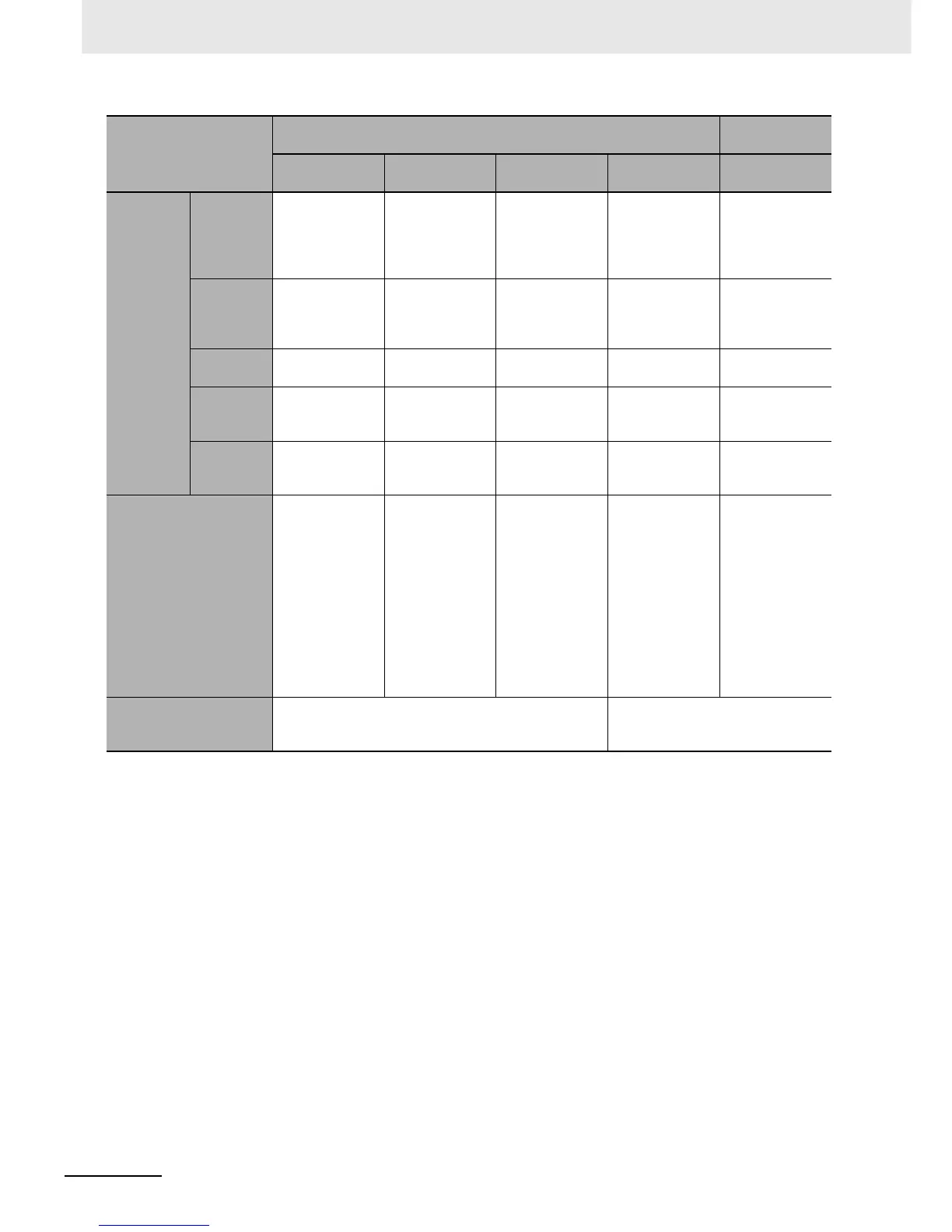12 Troubleshooting
12-6
NJ-series CPU Unit Software User’s Manual (W501)
*1 If multiple Controller errors have occurred, the indicators show the error with the highest error level.
*2 Operation stops in the function module (Motion Control Function Module, EtherCAT Master Function Module, or Ether-
Net/IP Function Module) in which the error occurred.
Operation
of NJ-
series CPU
Unit
RUN out-
put on
Power
Supply
Unit
OFFONONONON
User pro-
gram exe-
cution
status
Stops.
Continues.
*2
Continues. Continues. Continues.
Outputs
turned OFF
YesNoNoNoNo
Error reset
Not possible. Depends on the
nature of the
error.
Depends on the
nature of the
error.
--- ---
Event logs
Recorded.
(Some errors are
not recorded.)
Recorded. Recorded. Recorded. Recorded.
Outputs from EtherCAT
slaves and Basic Out-
put Units
Refer to I/O
Operation for
Major Fault Level
Controller Errors
on page 12-7.
• Errors in
EtherCAT
Master Func-
tion Module:
Depends on
settings in the
slave.
• Errors in other
function mod-
ules: Depends
on user pro-
gram.
Depends on the
user program.
Depends on the
user program.
Depends on the
user program.
Sysmac Studio display
(while online)
The error status is automatically displayed in the Con-
troller Status Pane. You can display detailed information
in the Troubleshooting Dialog Box.
These items are not displayed on
the error display.
Event level Controller errors
Controller infor-
mation
Item Major fault level
Partial fault
level
Minor fault level Observation Information
