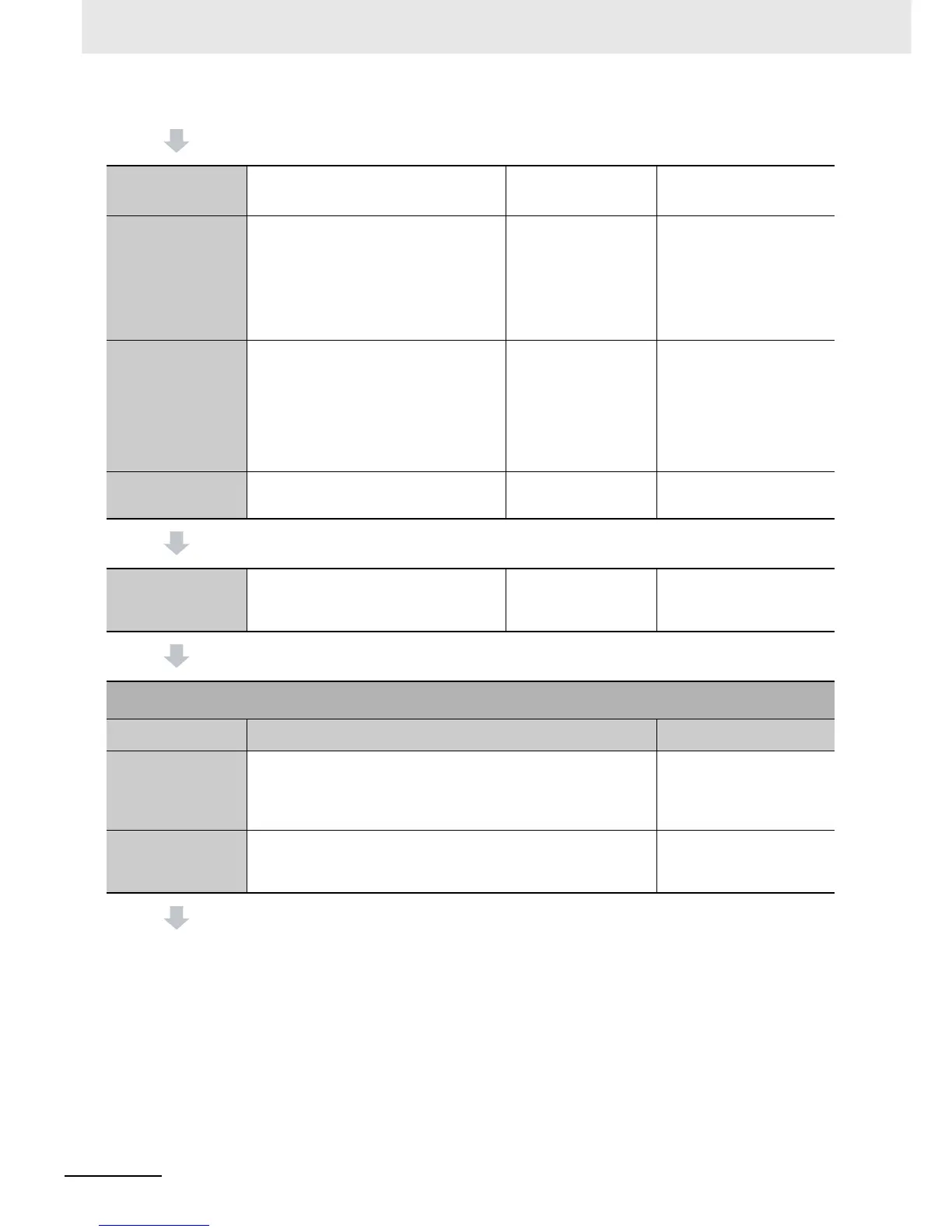1 Introduction to NJ-series Controllers
1-12
NJ-series CPU Unit Software User’s Manual (W501)
Step 2-3
Programming
1) Registering Vari-
ables
• Registering the variables used by more
than one POU in the global variable
table with Sysmac Studio
• Registering the local variable table for
each program
• Registering the local variable table for
each function block and function
Global Variable Table
Editor
Local Variable Table
Editor
Sysmac Studio Version 1
Operation Manual (Cat. No.
W504)
6-3 Variables
2) Writing Algorithms
for POUs
Writing the algorithms for the POUs (pro-
grams, function blocks, and functions) in
the required languages
Programming Editor Section 6 Programming
NJ-series Instructions Ref-
erence Manual (Cat. No.
W502) and NJ-series
Motion Control Instructions
Reference Manual (Cat. No.
W508)
3) Setting the Tasks Making task settings Configurations and
Setup Task Settings
4-2-3 Task Settings
Step 2-4
Offline Debugging
Checking the algorithms and task execu-
tion times on the Simulator (virtual control-
ler)
Section 7 Checking Opera-
tion and Actual Operation
Step 3. Mounting and Setting Hardware
Step Description Reference
1. Mounting
• Connecting adjacent Units
• Mounting to DIN Track
4-3 Mounting Units in NJ-
series CPU Unit Hardware
User’s Manual (Cat. No.
W500)
2. Setting Hardware
• Setting the node addresses of the EtherCAT slaves
• Setting unit numbers on the rotary switches on the front of the Spe-
cial Units
Operation manuals for the
EtherCAT slaves and Spe-
cial Units
