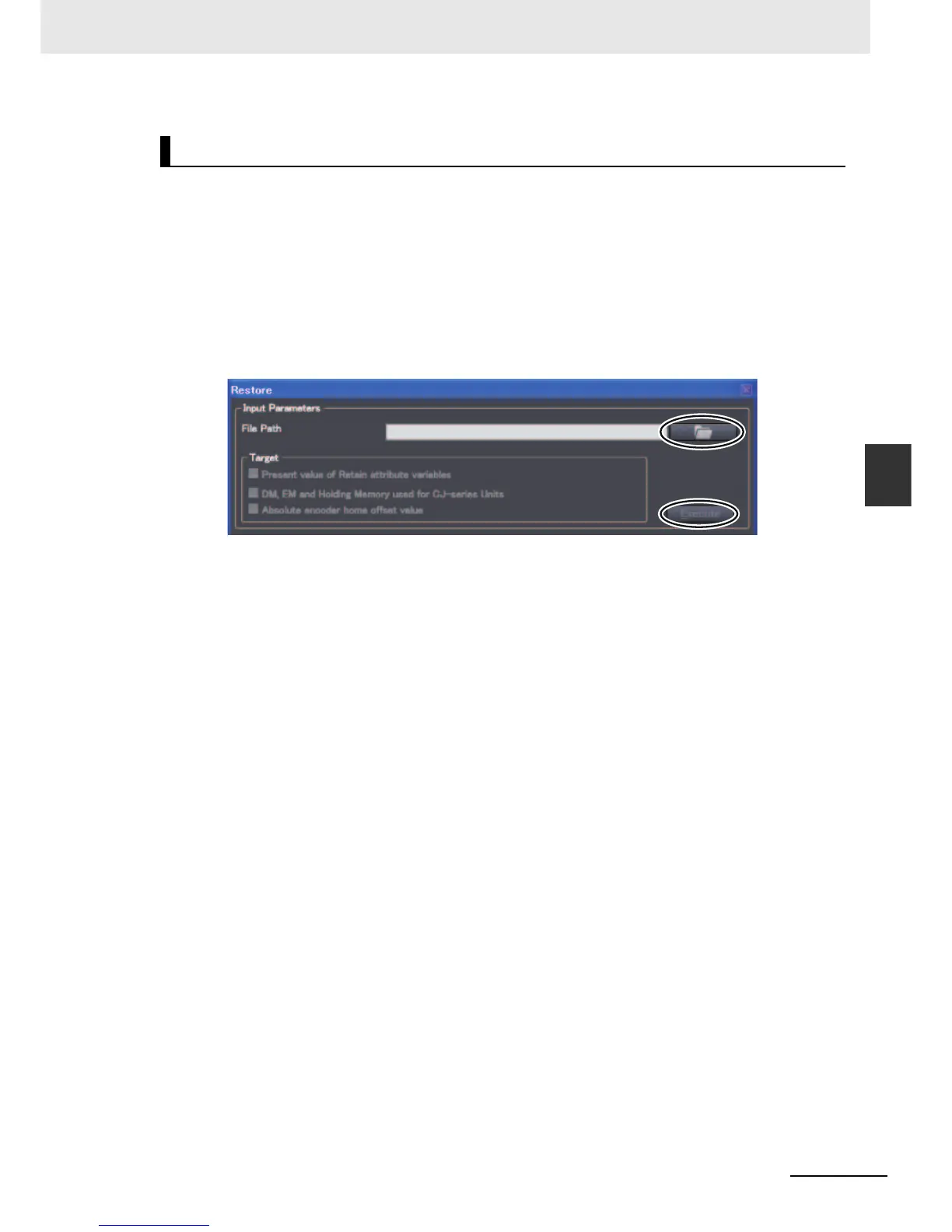A-121
Appendices
NJ-series CPU Unit Software User’s Manual (W501)
A-11 Replacing CPU Units with Unit Version 1.02 or Earlier
App
A-11-3 Downloading the Data to the CPU Unit
Use the Sysmac Studio’s variable and memory backup function to download the present values of vari-
ables and memory. Refer to 9-7 Sysmac Studio Variable and Memory Backup Functions for details on
the Sysmac Studio variable and memory backup functions.
Use the following procedure.
1
Select Backup Restore Variables and Memory from the Tools Menu on the Sysmac Stu-
dio.
2
Select the data file that you uploaded from the old CPU Unit and click the Execute Button.
The variable and memory data is downloaded to the Controller.
Downloading the Present Values of Variables and Memory
