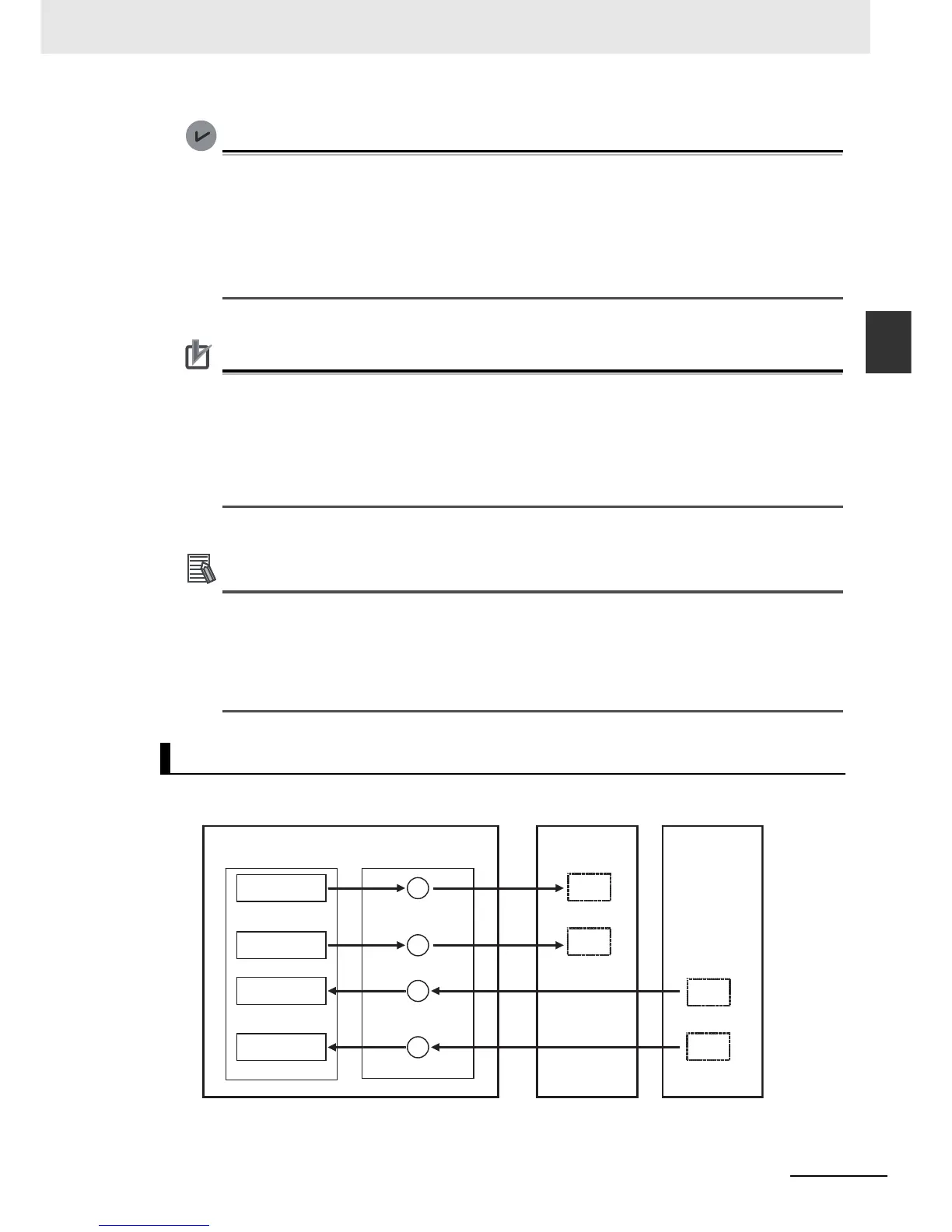2-15
2 CPU Unit Operation
NJ-series CPU Unit Software User’s Manual (W501)
2-3 Accessing I/O
2
2-3-2 Accessing I/O with Variables
With the Sysmac Studio version 1.09 or higher, device variables can be assigned to the I/O ports
of Servo Drive and encoder input slaves to which axes are assigned.
The I/O port to which a device variable can be assigned must meet either of the following condi-
tions.
• The value of the R/W attribute is R (Read only).
• The value of the R/W attribute is W (Write only), and <Not assigned> is set for the process
data field under Detailed Settings on the Axis Basic Settings Display in the Sysmac Studio.
Precautions for Correct UsePrecautions for Correct Use
If you perform the following steps, the system will clear the assignment of the device variable to
the I/O port of a Servo Drive and encoder input slave to which an axis is assigned.
(1) With the Sysmac Studio version 1.09 or higher, assign device variables to the I/O ports of
Servo Drive and encoder input slaves to which axes are assigned.
(2) Save the project data.
(3) Open the saved project data with the Sysmac Studio version 1.08 or lower.
There are two types of EtherCAT communications, PDO communications and SDO communica-
tions. PDO communications are used for commands to refresh I/O data, such as data for Servo-
motor position control, on a fixed control period. SDO communications are used for commands
to read and write data at specified times, such as for parameter transfers.
Refer to the NJ-series CPU Unit Built-in EtherCAT Port User’s Manual (Cat. No. W505) for
details.
A Basic I/O Unit is accessed through the I/O ports for device variables for the CJ-series Unit.
Refer to 3-3-1 I/O Ports for details.
Accessing Basic I/O Units
I/O ports
CPU Unit
Device variables
for CJ-series Units
Ch1_In15
Ch1_In00
Basic Output Unit
00
Variable
Variable
Basic Input Unit
Variable
…
…
15
…
Ch2_In00
Variable
Ch2_In15
00
…
15
