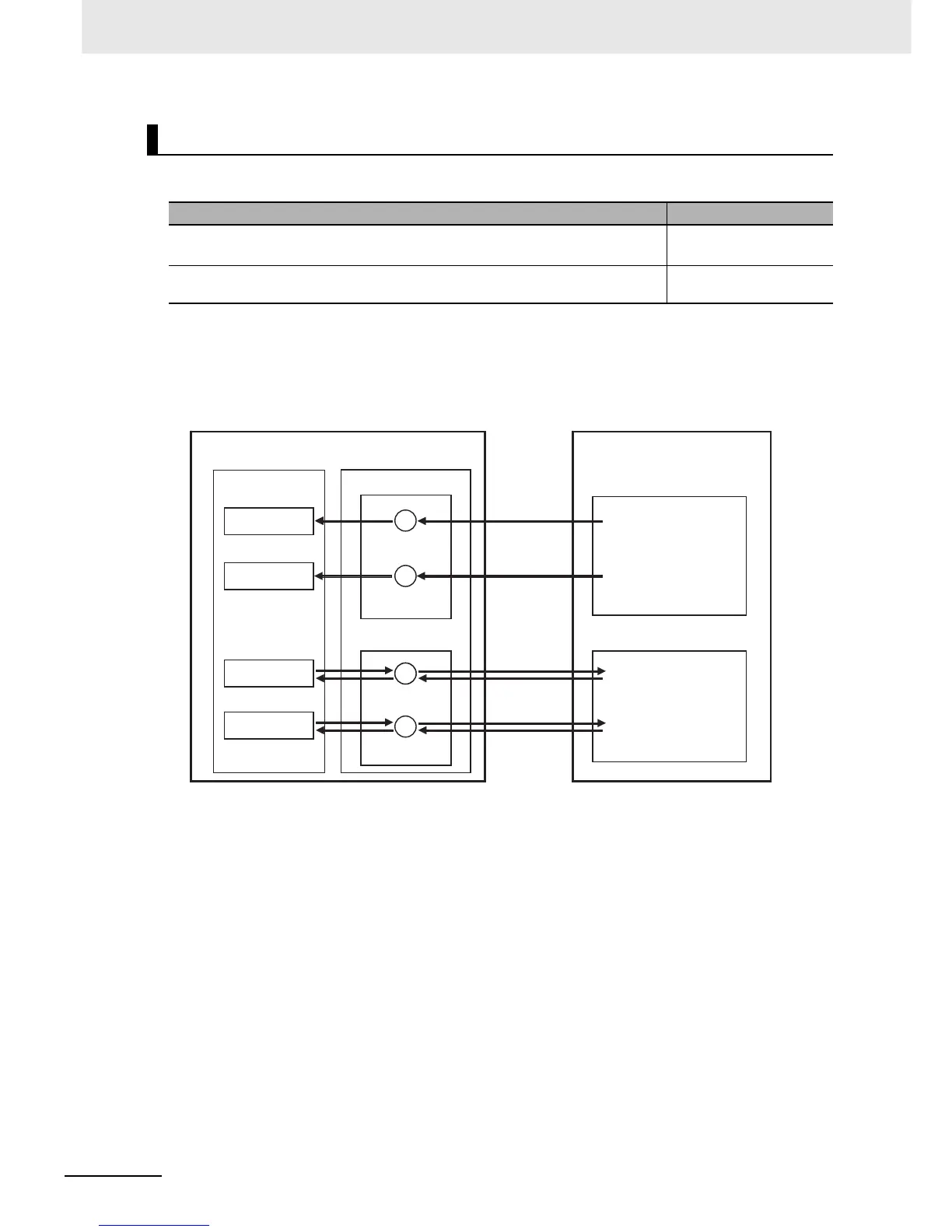2 CPU Unit Operation
2-16
NJ-series CPU Unit Software User’s Manual (W501)
There are two methods that you can use to access Special I/O Units. Which method is used depends
on the data to access.
Accessing Special Units through I/O ports by Using Device Variables for CJ-
series Units
The operating data and setup data are accessed through the I/O ports for the device variables for
the CJ-series Unit. The data is exchanged during I/O refreshing.
Refer to 3-3-1 I/O Ports for details.
Accessing Special Units
Access method Data
Accessing Special Units through I/O ports by using device variables for CJ-series
Units
• Operating data
• Setup data
Accessing Special Units by using user-defined variables with AT specifications Assigned memory area
data
I/O ports
CPU Unit
Example: Analog Input Unit
Device variables
for CJ-series Unit
Variable
Variable
Variable
Variable
Operating data
Operating data
Setup data
Ch1_SensErr
Ch1_RdAI
Setup data
Ch1_AveCfg
Ch1_InChUseCfg
Input 1 disconnection
detection
Input 1 enable setting
Input 1 converted
value
Input 1 mean value
processing setting
