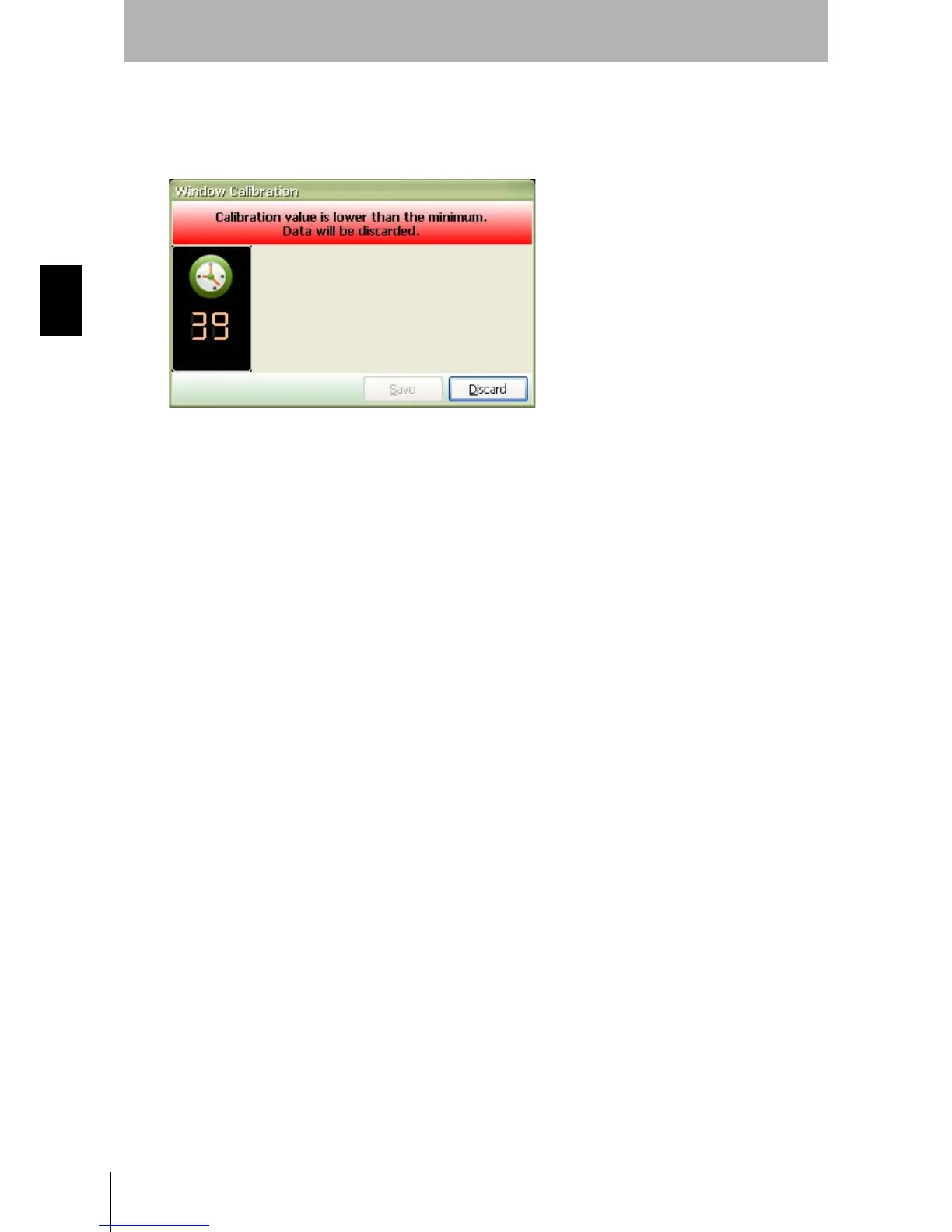80
Chapter3
OS32C
User’s Manual
Basic Operation of Configuration Software
The window shown below may be displayed even after replacing the scan window, due to dust or finger
prints on the scan window or dust detection surface during replacement. Clean the inside and outside
of the scan window and surface of the dust detection surface using a soft cloth.
Fig. 3-80 Calibration Value too Low
