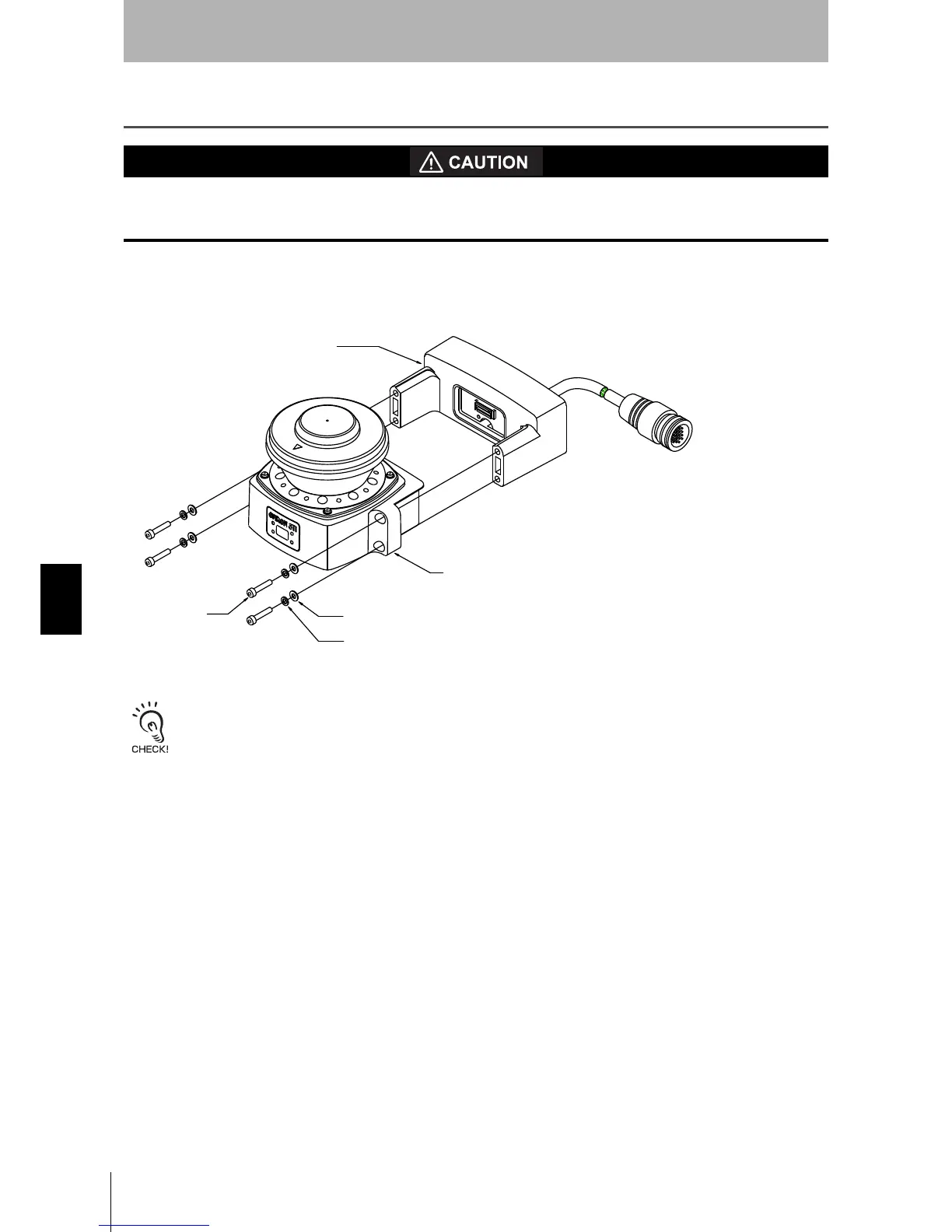134
Chapter7
OS32C
User’s Manual
Appendix
Sensor and I/O Block Replacement
Take precautions to prevent dirt, dust or debris from entering the sensor and I/O block connectors. It is
recommended that this be done on a clean workstation as contaminants may degrade the performance of the
OS32C.
When either the sensor block or the I/O block is replaced, the Checkout and Test Procedure on page 125
must be performed.
Fig. 7-5 Sensor Block Replacement
Required Tool: 3mm Allen wrench
1. Remove power from the OS32C.
2. Remove the four screws and washers that secure the sensor block to the I/O block.
3. Replace the old sensor block or I/O block with the new one.
4. Replace the four screws with flat and lock washers in an alternating patterns. It is recommended that
the screws be tightened to a torque of 1.5 - 2.0 N•m (13.28 - 17.1 in•lb).
