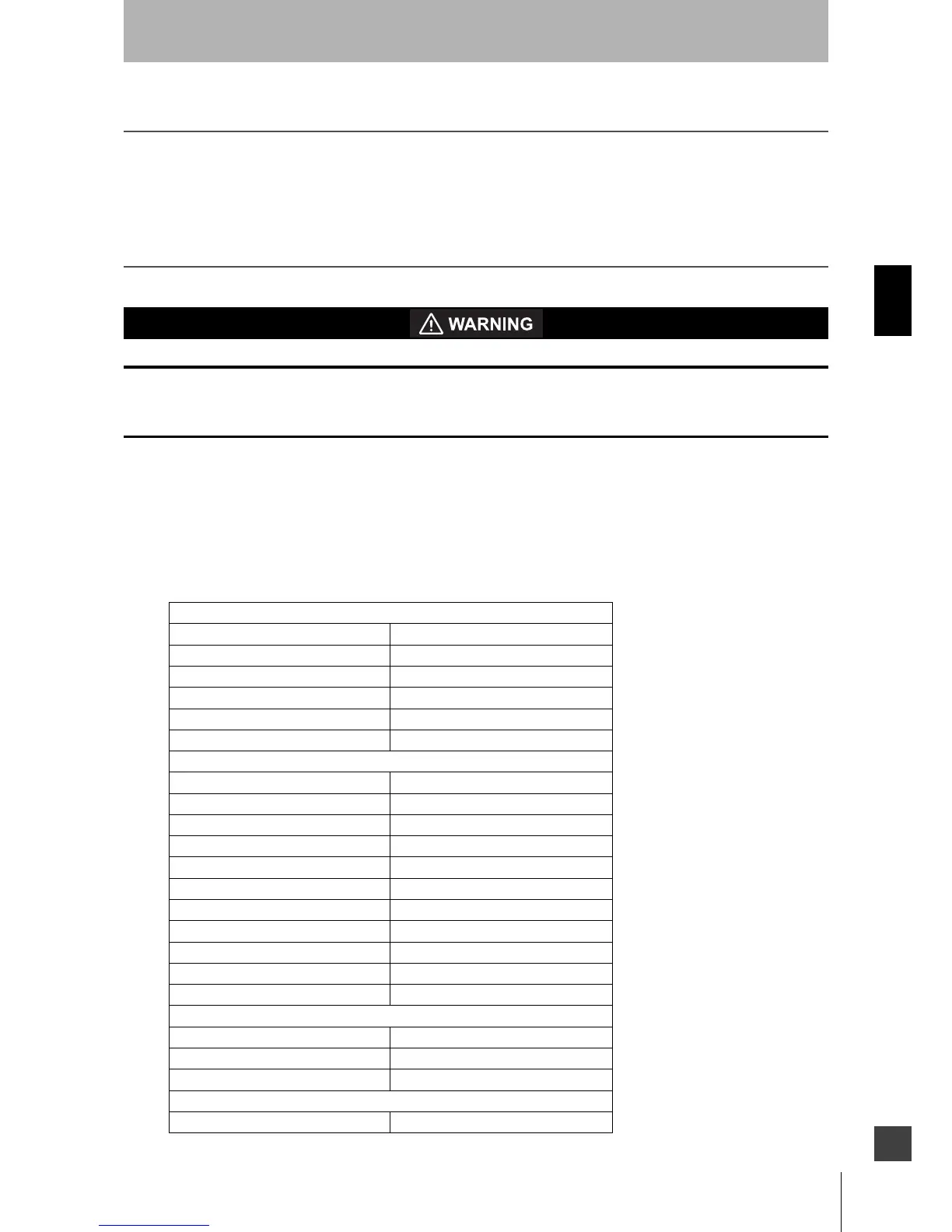47
OS32C
User’s Manual
Chapter3
Basic Operation of Configuration Software
E
Receiving OS32C Configuration Information
The configuration software receives and displays current configuration information immediately upon
connection to the OS32C. Configuration information can be received manually as well. From Configuration
menu, click Receive from Sensor. Configuration information is retrieved from the sensor.
Configuring New OS32C Property and Monitoring Zone
To use the protective function of OS32C, a safety zone must be properly defined and configured.
If the response time is changed, re-calculation of the safety distance is required. This may require re-
configuration of the safety zones or re-installation of the OS32C. If the safety distance is not appropriate for
the application, the machine may not stop before the hazardous area is reached, resulting in severe injuries.
This section describes how to configure a new monitoring zone or change the operating properties of the
OS32C using the configuration software.
Default Configuration Settings
Safety Critical Parameters
External Device Monitoring Disable
Response time (ms) 80
Monitoring zone Zone 1
Zone delay (ms) 60
Operating mode Automatic Start
Minimum Object Resolution (mm) 70
Non-Safety Critical Parameters
Restart delay (ms) 400
Auxiliary output mode Follow OSSD
Auxiliary output type PNP
Auxiliary output polarity Active ON
Warning output mode Follow OSSD
Warning output type PNP
Warning output polarity Active ON
Power reserve mode Disable
Seven-segment display Enable - Non-Inverted
ISI option Enable
ISI mode Follow safety zone
Safety Zone
Shape Circular segment
Radius (cm) 100
Scan angle (degrees) 270
Warning zone 1
Shape Circular segment
