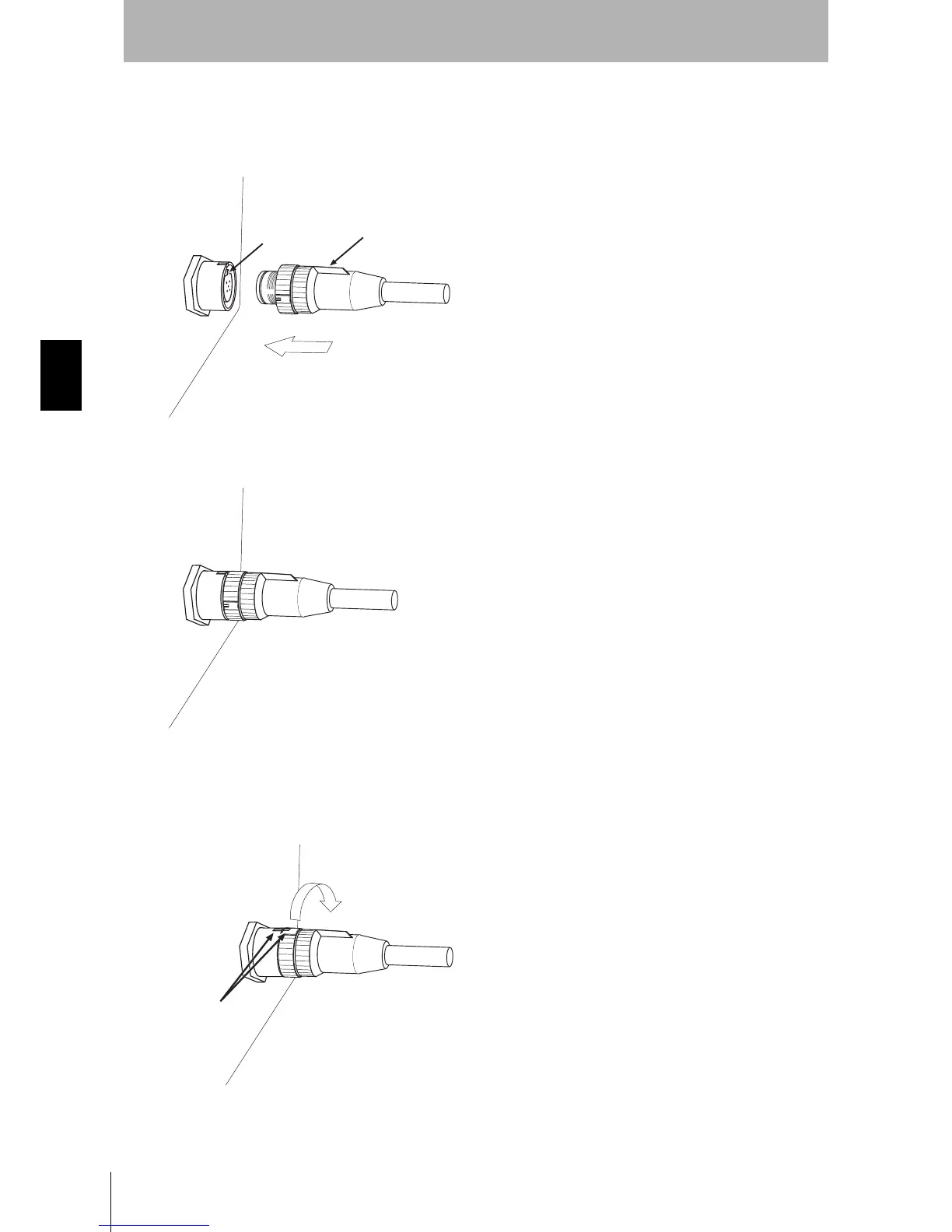110
Chapter4
OS32C
User’s Manual
Installation
XS5 OMRON Smartclick
TM
Connection
Connecting the XS5 Plug and Socket
(1) Align the projection on the plug with the polarity key on the socket, then insert the plug all the way in.
Fig. 4-38 Aligning to polarity key
(2) Hold the knurled grip, then insert the plug into the socket.
Fig. 4-39 Inserting into the socket
(3) Turn the knurled grips of the plug clockwise approximately 45 degrees.
A click will indicate that the Connectors are locked. The locking condition can also be confirmed by the
alignment marks on the plug and socket.
Fig. 4-40 Aligning the XS5 Plug
