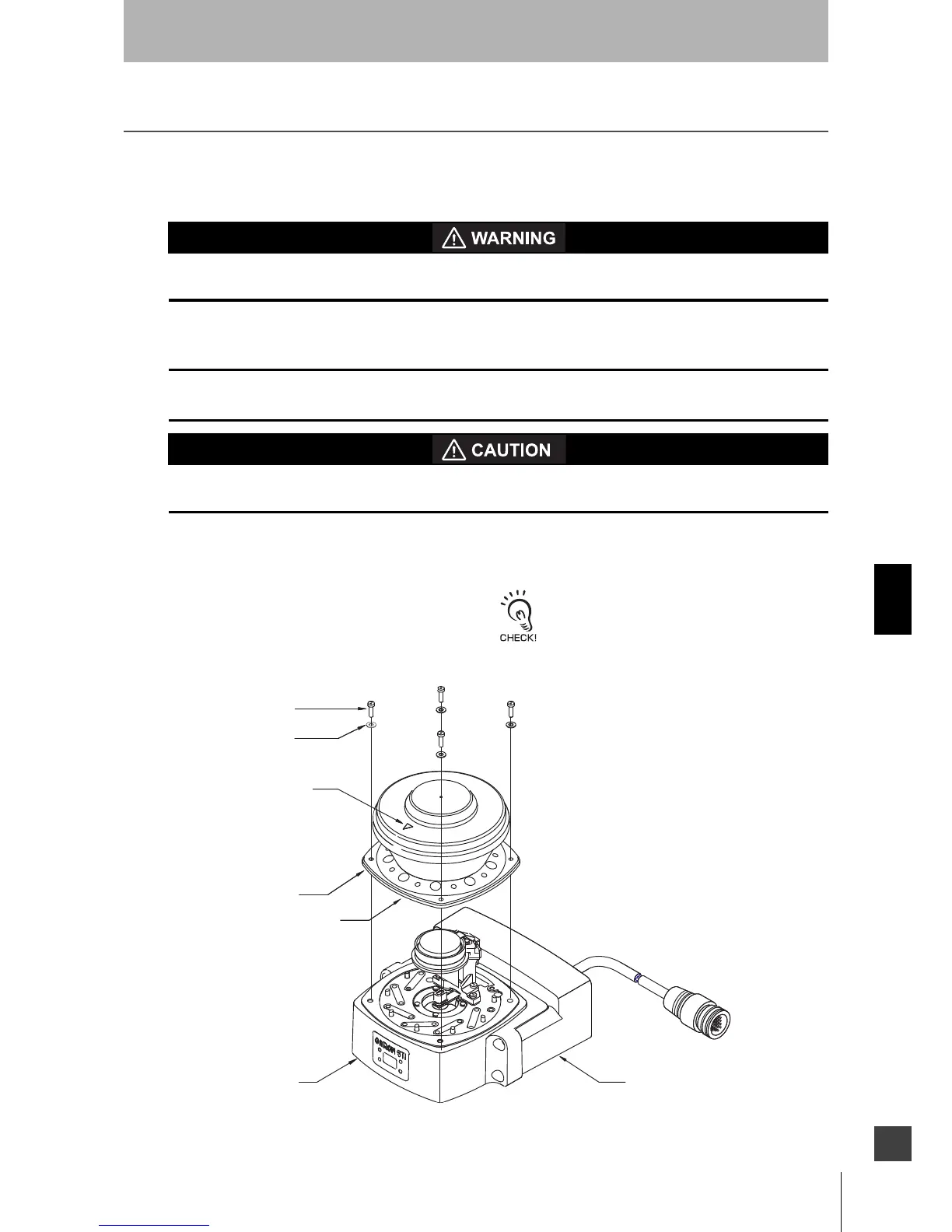135
OS32C
User’s Manual
Chapter7
Appendix
E
Scan Window Replacement Procedure
Window Replacement Procedure
Do not modify the main unit of the OS32C. Do not replace or fix any component of the OS32C other
than the ones specified in this manual. Doing so may result in a failure of the safety functions.
If there is any damage to the scan window such as a crack, replace it as soon as possible. Otherwise it
may result in a failure of the protective mechanism. Take preventive measures when performing
replacement work so that dust does not enter the OS32C.
Always detach all cables from the OS32C before replacing the scan window. Otherwise the motor may
start rotating, resulting in injuries.
Adhesion of dust to the scan window may cause a false operation. The OS32C will require periodic
cleaning of the scan window and dust detection surface.
Window Replacement Kit OS32C-WIN-KT
Kit contents
•Scan Window 1
•Gasket (pre-installed in window) 1
•Screw for window (M3) 4
•Flat Washer 4
Fig. 7-6 Window Replacement
