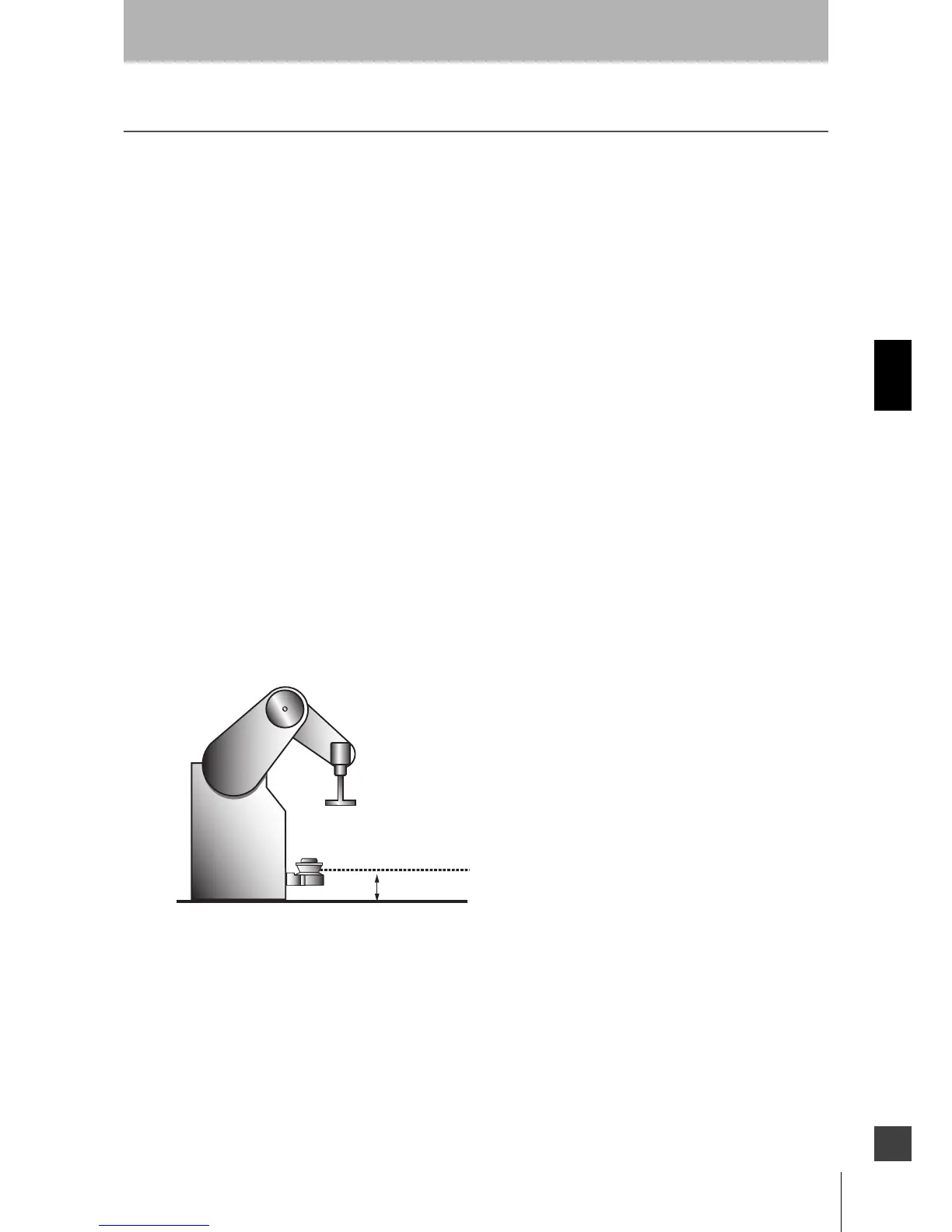87
OS32C
User’s Manual
Chapter4
Installation
E
Stationary Installation and Configuration
Installation for Stationary Area Scanning
Position
The OS32C must always be installed in a position that the safety zone can cover the danger area
being scanned.
Area which cannot be scanned (e.g. behind obstacles) must be secured by taking appropriate
additional measures (e.g. barriers).
The reset switch for clearing interlock must be positioned in such a way that the entire monitoring zone
is in view and the operating element cannot be reached from inside the monitored zone.
Installation Height (Detection Level)
The installation mounting height of the OS32C is very important, and the following considerations
should be taken into account to determine the mounting height.
The OS32C must be mounted in such a way to prevent access to the hazardous area, personnel
should not be able to crawl under, stand behind or climb over the protective field. According to EN999,
for an installation height exceeding 300mm, the possibility of creeping under the protective field must
be taken into account.
Always mount the OS32C so that it is protected from moisture and dirt. Mount the scanner so that the
indicators are visible. Avoid locations where the OS32C is exposed to excessive shock and vibration.
Fig. 4-6 Installation Height
Scanning level
H
