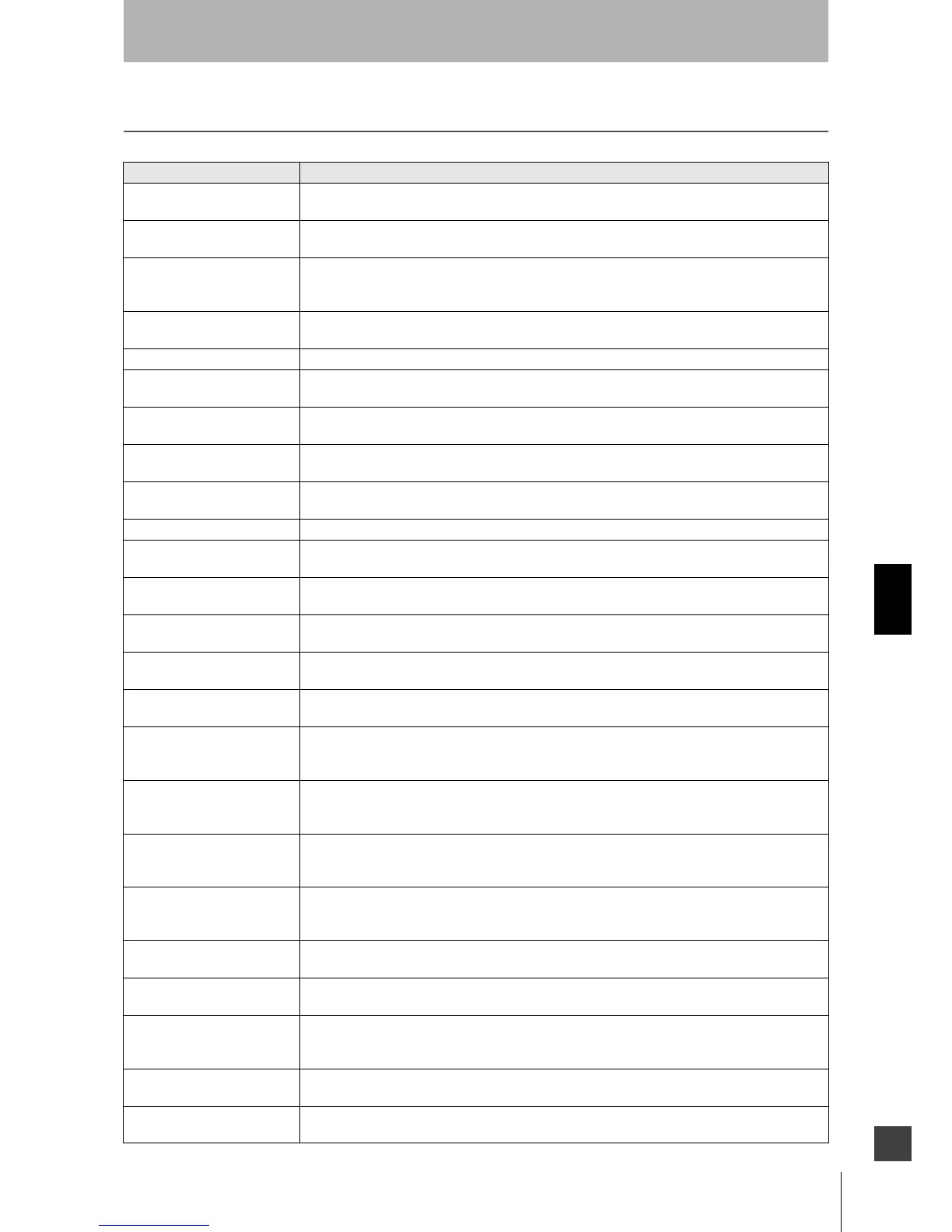141
OS32C
User’s Manual
Chapter7
Appendix
E
Glossary
Term Definition
Automatic Start An object entering the safety zone turns the OSSDs OFF. Once the safety zone is clear, the sensor
will automatically enter the safety output ON state.
Auxiliary Output This is a non-safety output. It may be configured to provide safety output information or lockout
information.
Edit Monitoring Zones When enabled the edit zones mode will allow the current configurations of the safety and warning
zones to be modified. The monitoring zones are graphically displayed for editing. This feature can
only be used with an access log-on level of supervisor user or higher.
External Device Monitoring The function to detect a fault, such as the welding of the NC-contacts of the machine's primary control
element.
Interlock OSSD OFF status is maintained until safety is ensured and the start input is applied.
Lockout A failure is detected and the guarded machine is stopped. The OS32C system will remain in the
lockout state until the problem is corrected and a start input is applied.
Maintenance Access Level This access level allows a user to edit only the non-safety parameters of the OS32C. A password is
required to log on to the OS32C with this access level.
Minimum Object Resolution The minimum width of an object that will be detected by the scanner. This is a user configurable
setting with resolutions of 30mm, 40mm, 50mm, and 70mm. The default setting is 70mm.
Monitor Mode In this mode, the continuously measured data from the OS32C is displayed on the screen in real-
time.
Monitoring Zone The cumulative area of the safety and 2 warning zones.
Monitoring Zone Set There are 70 selections for this property. A user can select a zone set in the zone set configuration
window.
Non-Safety Critical Parameters These are settings that are not related to the safe installation of the OS32C: Auxiliary output, warning
output, restart delay, and standby mode.
Offline Mode A user can create, edit, and save a configuration to a PC without connecting to the OS32C. The
loading and editing of existing configurations on the PC can be done offline as well.
Operator Access Level This access level cannot change the OS32C settings. Only verification and monitoring of the existing
configuration information is available. Password input is not required.
OSSD (Output Signal Switching
Device)
This provides ON output when no object is interrupting the sensor in the safety zone. It is used for
safety applications.
Reference Boundary Monitoring When activated, the scanner will monitor the boundary of a given detection zone (safety or warning).
The detection zone will be considered violated if the boundary range requirements are not within a
certain tolerance.
Response Time The maximum time between the actuation of the sensor function and the switching of the safety
outputs of the OS32C. The response time ranges from 80ms (2 scans) to 680ms (17 scans), in
increments of 40ms.
Safety Critical Parameters These are the settings that configure the safe installation of the OS32C: External device monitoring,
response time, operating mode, zone set selection, zone set select input combos, zone transition
delay, minimum object resolution, and reference boundary monitoring.
Safety Zone A user-defined protection area to which intrusion of an object stops the guarded machine. When an
object enters this area, the safety outputs of OS32C turns OFF within a predefined response time.
This zone is a safety-critical property.
Sculpting Within a scanning range of OS32C, a position where closest to OS32C can be automatically
configured as a zone. A distance subtracting 100mm from that to an object is configured.
Start If start interlock or restart interlock is configured, applying the start input releases the interlock state.
It can be also used to release lockout.
Start Interlock After OS32C is started, the interlock state is maintained. Once the interlock is released by the start
input, an object entering the safety zone shall turn OSSD OFF. Once the safety zone is clear, the
sensor will automatically enter the safety output ON state.
Start/Restart Interlock After the OS32C is started, the interlock state is maintained. After the interlock is released by the start
input, an object entering the safety zone shall turn OSSD OFF and the interlock state is maintained.
Supervisor Access Level To log on to the OS32C with this access level, a password is required. This access level allows a user
to edit OS32C configuration information and
send it to the OS32C.