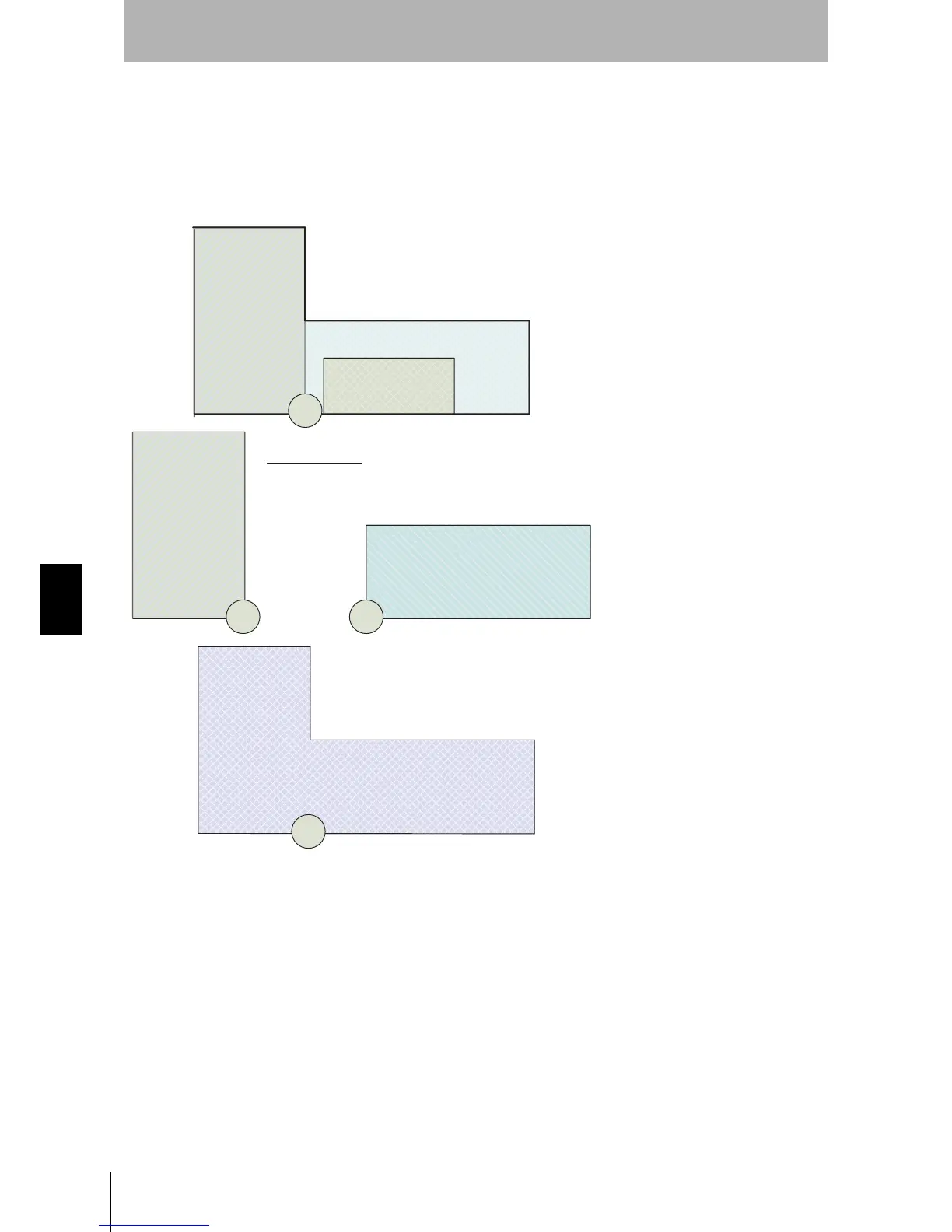140
Chapter7
OS32C
User’s Manual
Appendix
Example 3. Create a third zone specifically for relaying the transition.
A third zone set (in the following diagram, Zone set C) is defined that is the combination of both Zone set A
and Zone set B. Using this mechanism, the zone set change is achieved by first changing from Zone set A to
Zone set C (which effectively begins monitoring Zone set B while continuing to monitor Zone set A) and then
changing from Zone set C to Zone set B. This allows the timing of the two different zone set switches to be
more flexible and easier to design.
Fig. 7-10 The third zone set that relays switching (example 3).
The first switch (Zone set A to Zone set C) should be setup to meet the same criteria defined previously for
specifying t
start relative to tDangerZoneB, in this case tDangerZoneC.
The second switch (Zone set C to Zone set B) should be setup so that t
EndZoneA, which is relative to the first
switch, is guaranteed to be earlier than t
min relative to tstart of this second switch.
Zone set B
Zone set A
Danger Area during
zone set switching
NOT APPLICABLE
Zone set C
OS32C
New
Zone set C
Resulting zones
Zone set A
Zone set B
OS32C OS32C
OS32C
