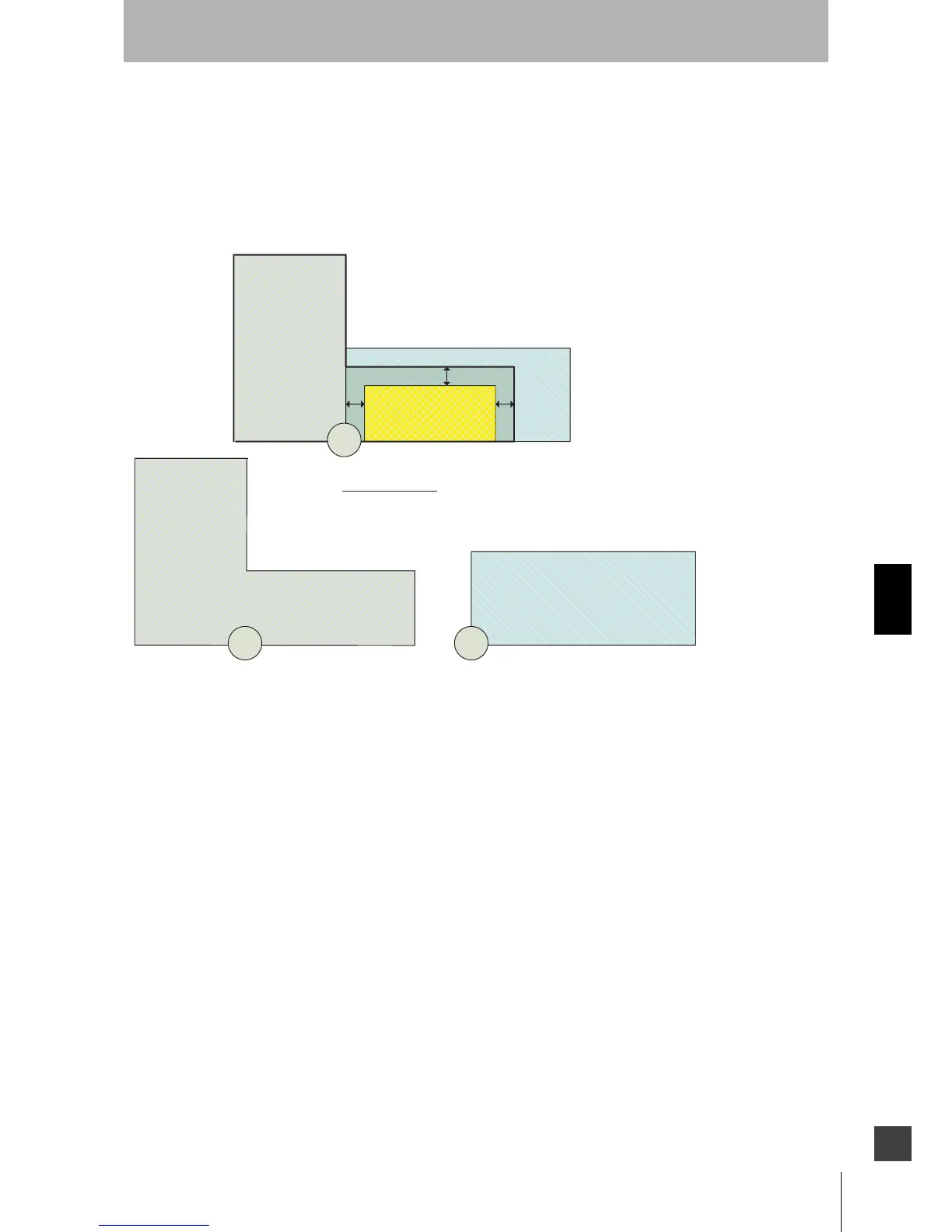139
OS32C
User’s Manual
Chapter7
Appendix
E
Example 2. Extend Zone Set B to protect the danger area during zone set switching in Zone Set A.
In this option, no change is made to Zone set A. Instead, the definition of Zone set B is extended to protect the
danger area during zone set switching in zone set A. For this expansion, only the normal safety distance to
define zone set A should be considered. This solution may not be practical if Zone set A and Zone set B are
basically independent, but in cases where Zone set A and Zone set B naturally overlap and/or the danger is
due to a device that simply moves from Zone set A to Zone set B, this option may be used.
Fig. 7-9 Zone set B extension on limited danger area (example 2).
