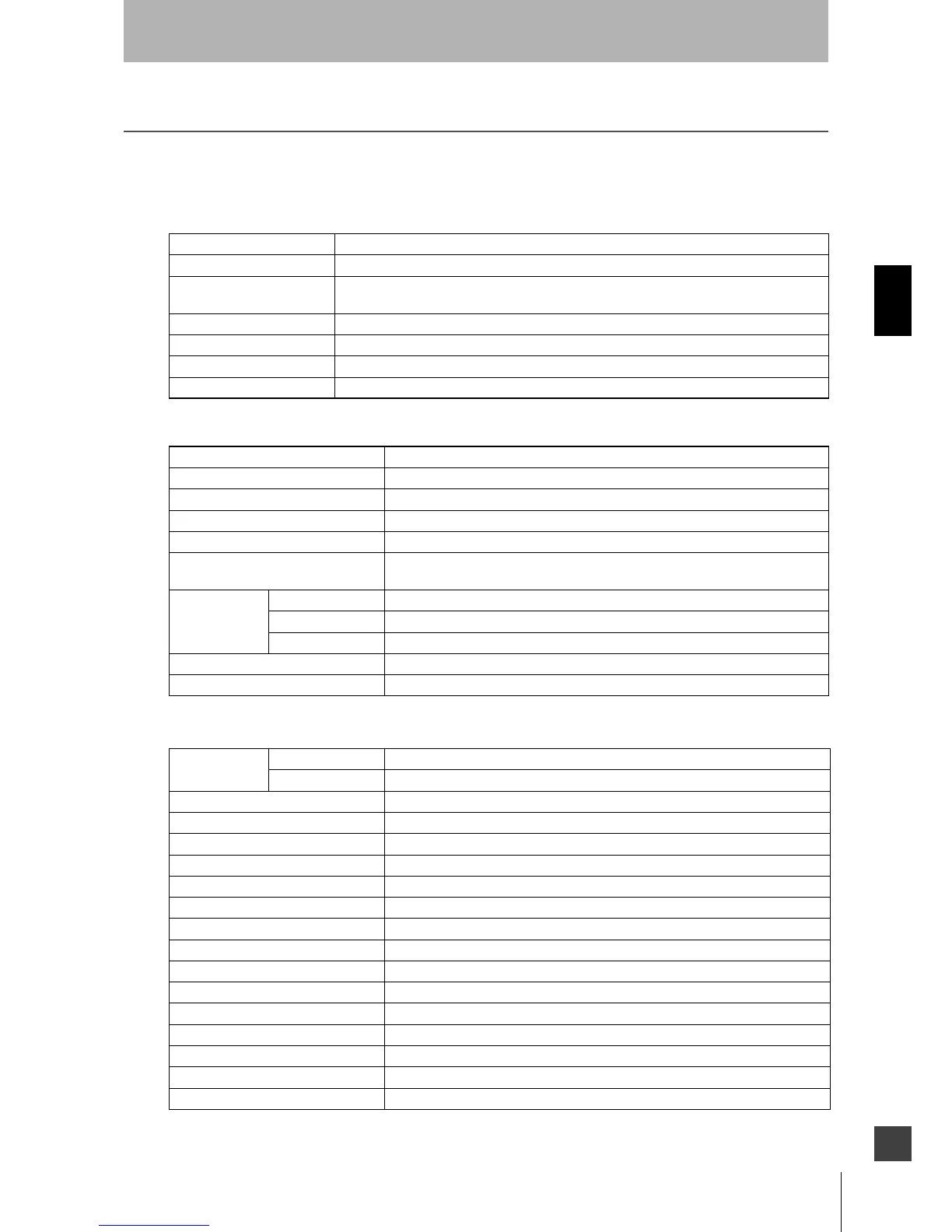35
OS32C
User’s Manual
Chapter3
Basic Operation of Configuration Software
E
Description of Screen
The configuration software consists of the following:
Menu
File
Table 3-1
Edit
Table 3-2
View
Table 3-3
New Used to create new configuration of OS32C
Open Opens a configuration information file saved on PC
Save
Saves created configuration information on PC, or overwrites the existing configuration file if it
was edited
Save As Saves created configuration information on PC
Print Configuration Prints OS32C configuration information
Print Screen Snapshot Prints the zone information screen only with current window zoom
Exit Terminates the configuration software
Undo Undo last action
Redo Redo last action
Delete Selected Points Delete selected point(s) (Applies to polygon shaped zone)
Select a Group of Points Select a group of points (Applies to polygon shaped zone)
Copy Zone Copy the zone currently selected (in the Foreground pull-down menu).
Paste Zone
Paste a copied zone to the zone currently selected (in the Foreground pull-down
menu).
Convert Shape to
Circular Segment Convert zone being edited to a circular segment
Polygon Convert zone being edited to a polygon
Rectangle 180
°
Convert zone being edited to a rectangle
Import Zone Data Import zone shape data from a textfile.
Export Zone Data Export zone shape data to a textfile.
Tool Bar
Main Tool Bar Shows or hides the Main Tool Bar
Edit Tool Bar Shows or hides the Edit Tool Bar
Status Bar Shows or hides the status bar
View All Shows the zone information screen with minimum zoom
View Center Shows the zone information screen with OS32C in the center
Zoom In Magnifies the zone information screen
Zoom Out Minimizes the zone information screen
Zoom Window Magnifies a specified range of the zone information screen
Show/Hide Warning Zone 1 Shows or hides warning zone 1 in the zone information screen
Show/Hide Warning Zone 2 Shows or hides warning zone 2 in the zone information screen
Polar Coordinate View the monitoring zone using the polar coordinate system
Cartesian Coordinate View the monitoring zone using the cartesian coordinate system
Show/Hide Grid Shows or hides grid
Show/Hide Scale Shows or hides the scaling
Change Measurement Unit Change unit of measure. (mm, cm, or inches)
Flip view horizontally Changes the PC screen view in a horizontal direction
Flip view vertically Changes the PC screen view in a vertical direction
