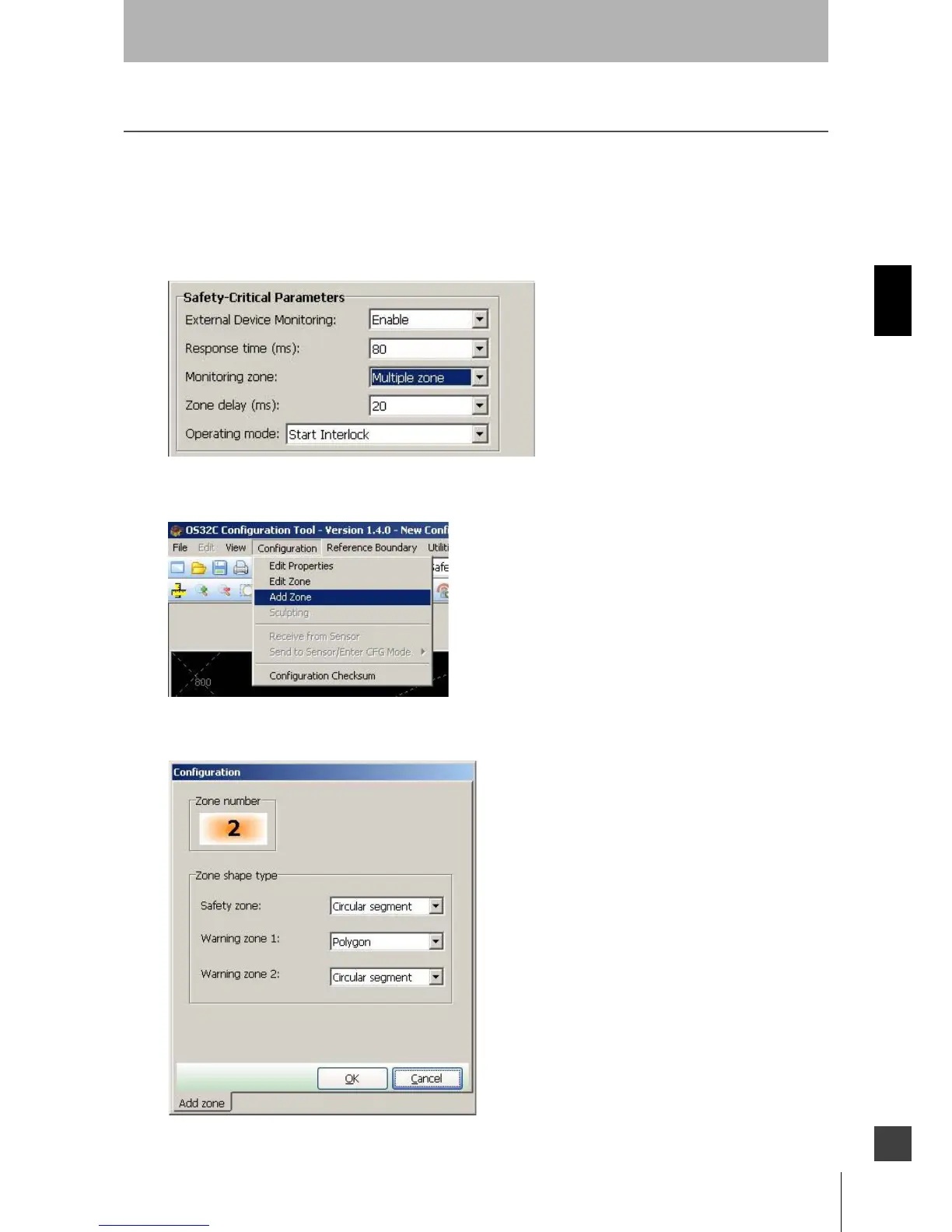59
OS32C
User’s Manual
Chapter3
Basic Operation of Configuration Software
E
Zone Set Selection and Configuration
Once the number of zone sets is defined, the configuration tool is used to program the OS32C. Zone sets can
be added one at a time.
Add a Zone
1. Before adding a new zone, make sure Multiple Zone has been selected for the Monitoring Zone
parameter.
Fig. 3-40 Multi-zones
2. From the Configuration menu, select Add Zone.
Fig. 3-41 Add Zone
3. Confirm the zone shapes for the new zone.
Fig. 3-42 Confirm Zone Shapes
