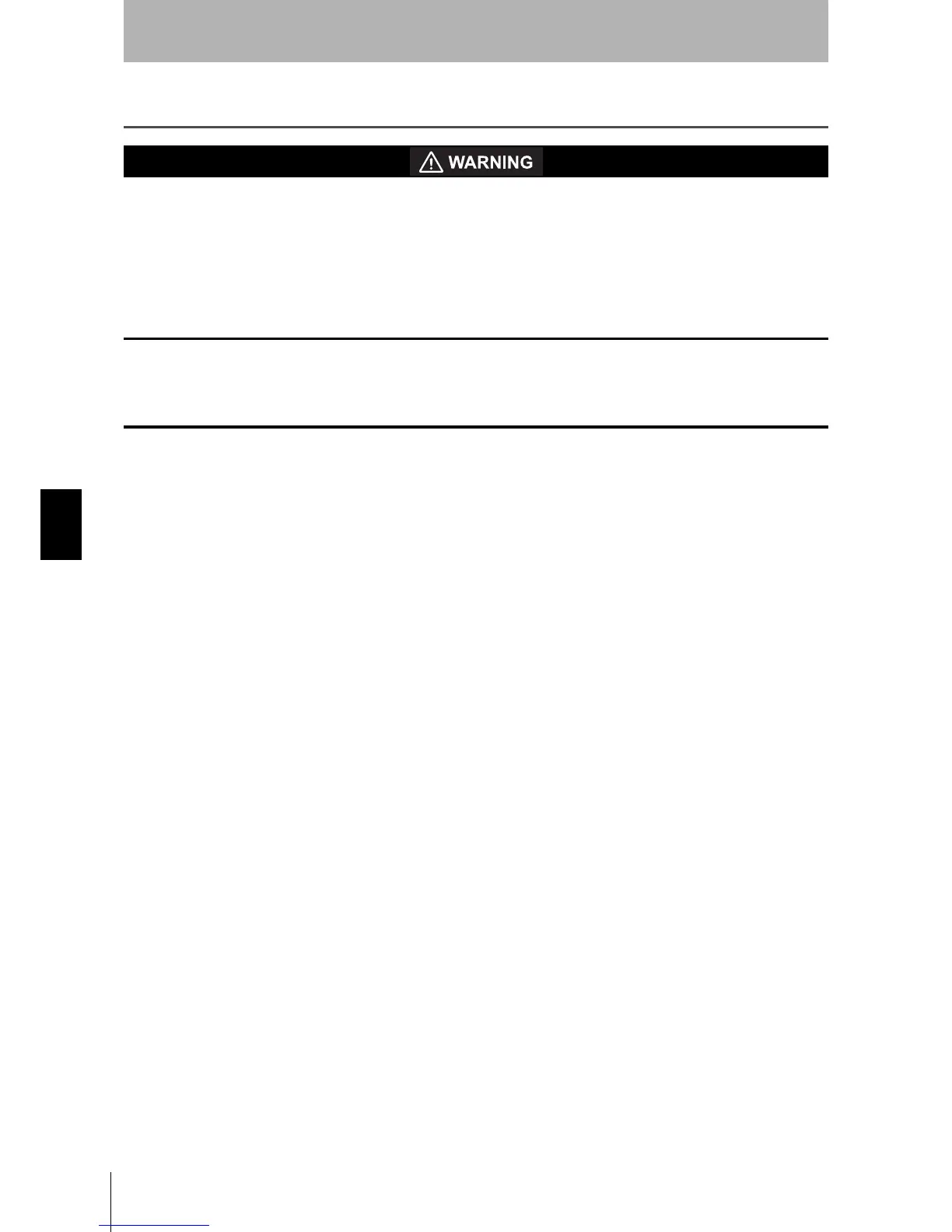120
Chapter6
OS32C
User’s Manual
Checkout
Checkout and Test Procedures
The tests outlined in this Test Procedure (See “Checkout and Test Procedure Log” in p.144) must be
performed at time of installation, according to the employer's regular inspection program and after any
maintenance, tooling change, set up, adjustment, or modification to the OS32C system or the guarded
machine. Where a guarded machine is used by multiple operators or shifts, it is suggested that the test
procedure be performed at each shift or operation change and also if there is a change in the OS32C
operating mode or defined zone sets. Testing ensures that the safety laser scanner and the machine control
system are working properly to stop the machine. Failure to test properly could result in serious injury to
personnel.
An OS32C system should only be installed, verified and maintained by a qualified person. A qualifed person is
defined as ”an individual who understands, is trained on, and demonstrates competence with the
construction, operation or maintenance of the machinery and the hazards involved.” (ANSI/PMMI B155.1-
2006)
Checkout and Test Procedures
Refer to p.144 in Appendix for step-by-step instruction and checkout inspection log.
Once the OS32C has been mounted, configured, and properly connected to the machine control
system, qualified personnel must perform the Checkout Procedure detailed in the test procedures. A
copy of the checkout results should be kept with the records for the guarded machine’s maintenance
records.
There is a configuration checksum that can be used when commissioning a piece of equipment. This
configuration signature represents a configuration's safety zone(s) and property settings. The
checksum can be viewed using the configuration tool. From the Configuration menu, select
Configuration Checksum to view the checksums.
There are three checksum values:
1. Configuration Checksum: this is the checksum for the entire configuration. This checksum is
updated when any changes are made to the configuration, including safety and non-safety critical
parameters.
2. Safety Configuration Checksum: this checksum value is updated when changes are made to the
safety zones or the safety-critical parameters. Please see page 49 for the list of safety-critical
parameters.
3. Non-Safety Configuration Checksum: this checksum value is updated when changes are made to
the warning zones or the non-safety-critical parameters. Please see page 50 for the list of non-safety-
critical parameters.
