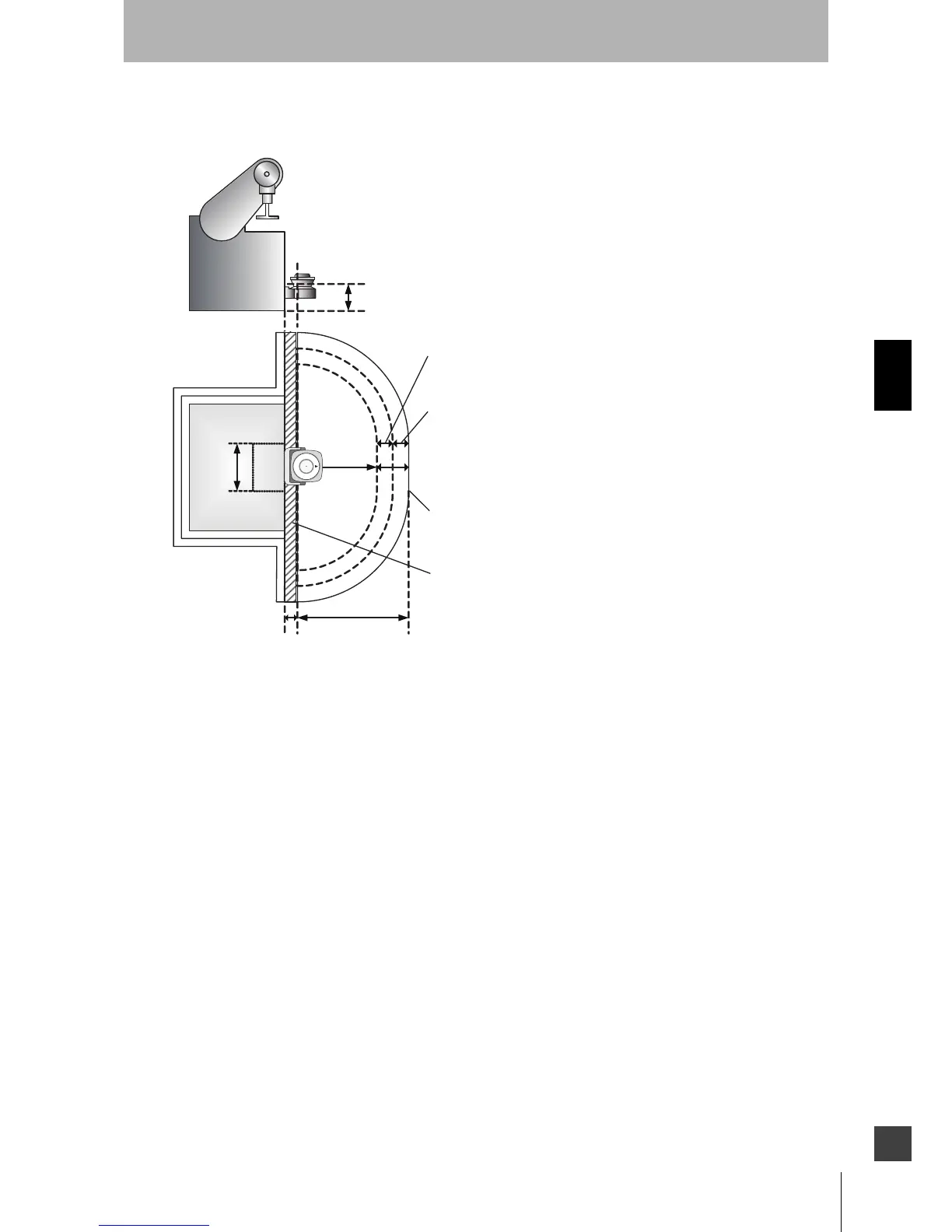89
OS32C
User’s Manual
Chapter4
Installation
E
Configuration Example: Installation on a Machine (1)
An example of the installation of OS32C without undercut on the machine is shown below.
Fig. 4-7 Installation on a Machine
Specifications
K = 1600mm/s: Movement or approach speed (mm/s)
T = t
1 + t2
t1 = 0.08s: Response time of OS32C (s)
t
2 = 0.2s: Stop time including response time of machine (s)
C = 1200mm - 0.4xH (C 850mm): safety factor (mm)
H = 300mm: Distance of detected level from reference level (mm)
Z = Z
1 + Z2
Z1 = 100mm: OS32C's measurement error (mm)
Z
2 = 0mm: Additional error by reflective background (mm)
SFdistance
S
Fence
Top View
Width of
danger zone
Z
H = 300 mm
Safety zone
distance M
The OS32C measurement error Z
1
(100mm)
Safety zone that needs setup by the configuration software
Cover to prevent intrusion to dead zone
Machine table
Machine table
Side View
Danger
zone
Additional error Z2 by reflective background
