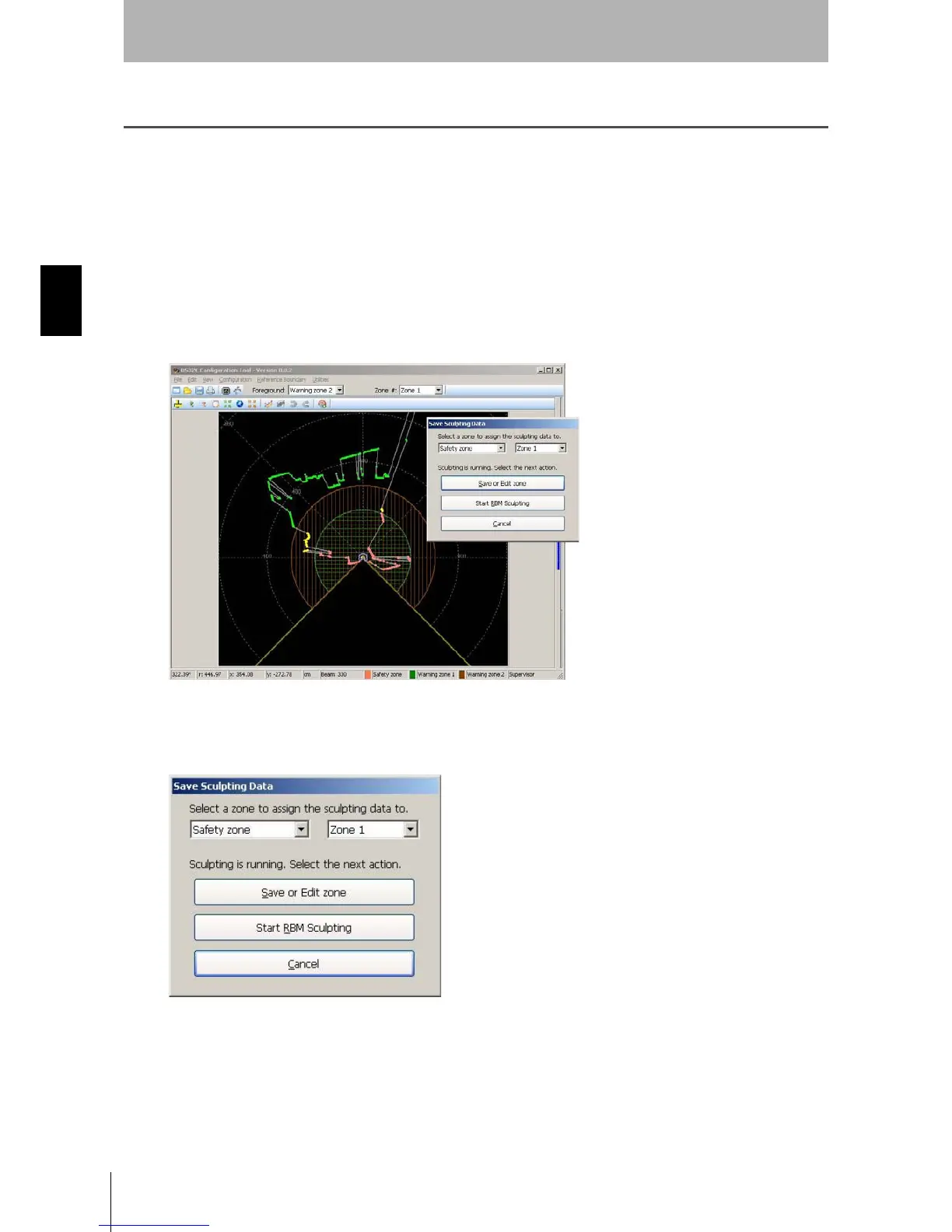70
Chapter3
OS32C
User’s Manual
Basic Operation of Configuration Software
Sculpting & Reference Boundary Monitoring
The scanning zone information from the OS32C can be used for zone configuration. The desired safety zone
can be traced within the scanning range of the OS32C. Zone configuration based on this data is called
sculpting.
To configure a zone with sculpting, follow the steps shown below.
1. From the Configuration menu, select Sculpting.
2. The sculpting data displayed on the screen is based on the scanning information sent from the OS32C.
Move an object (such as a test piece) around the perimeter of the zone under configuration. The
position where the object is detected closest to the OS32C is used as the sculpting data.
Fig. 3-60 Sculpting Mode
3. To redo the configuration, exit sculpting mode by clicking the Cancel button on the Save Sculpting
Data window, and re-entering sculpting mode.
Fig. 3-61 Save Sculpting Data Window
4. If sculpting data displayed on the screen is correct, select the zone to which the configured sculpting
data is to be assigned by using the pull-down menus in the Save Sculpting Data window. Click the
Save or Edit Zone button.
