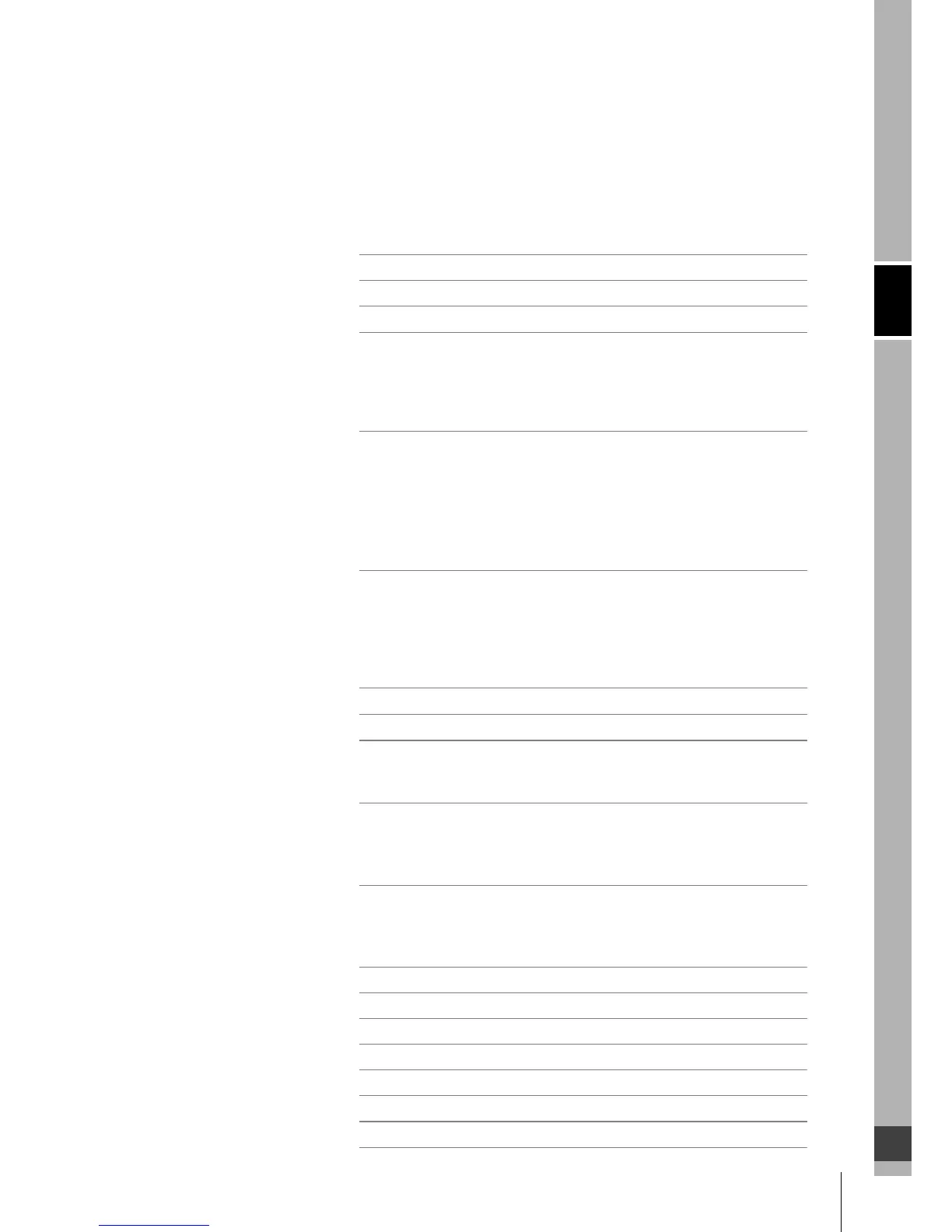Chapter3
31
OS32C
User’s Manual
E
Chapter3
Basic Operation of Configuration
Software
Getting Started 33
Installing Configuration Software 33
How to Start 34
Description of Screen 35
Menu 35
Tool Bars 37
Information Bar 38
Offline Mode 38
Connection to the OS32C 39
Connecting the PC and the OS32C 39
Forced DHCP mode 40
Changing the IP address of the PC (Windows 2000) 40
Changing the IP address of the PC (Windows XP) 40
Changing the IP address of the PC (Windows Vista) 42
Changing the IP address of the PC (Windows 7) 42
Logging on to the OS32C 43
Detecting the OS32C on the network 43
Logging On 44
Logging OFF 44
Changing Password 44
Forgot the Password? 45
Changing Ethernet Configuration of OS32C 46
Receiving OS32C Configuration Information 47
Configuring New OS32C Property and Monitoring Zone 47
Default Configuration Settings 47
Creating a New Configuration 48
Import & Export Zone Coordinate Data 52
File Format 52
Importing Zone Coordinate Data 55
Exporting Zone Coordinate Data 57
Zone Set Selection and Configuration 59
Add a Zone 59
Copy and Paste Zones 60
Delete a Zone 62
Zone Set Input Selection 63
Editing Properties 64
Editing Monitor Zones 67
Sculpting & Reference Boundary Monitoring 70
Monitor Mode 75
Record System Monitoring 76
Playback System Monitoring 77
Read Fault Log 78
