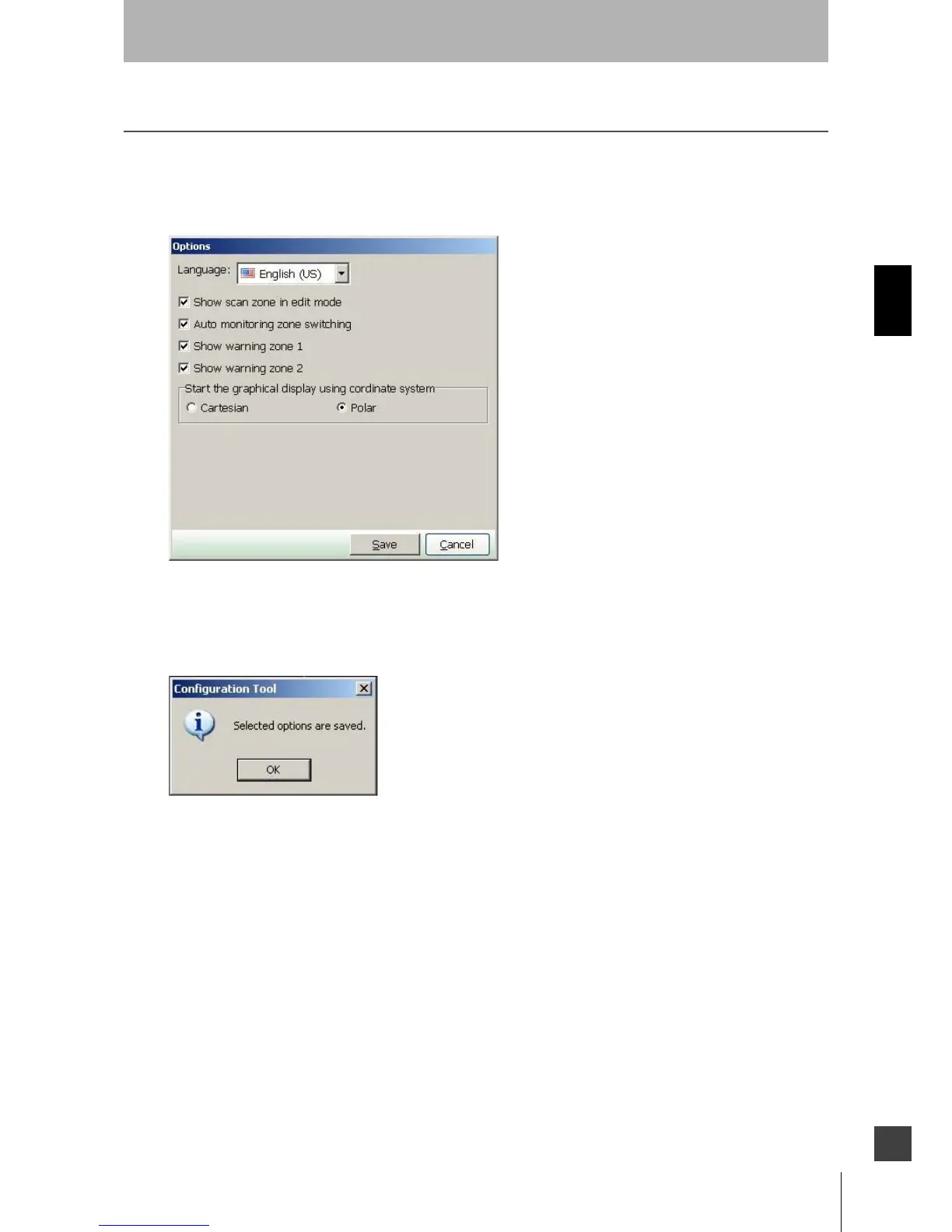81
OS32C
User’s Manual
Chapter3
Basic Operation of Configuration Software
E
Changing Options of Configuration Software
This section describes how to change options of the configuration software.
1. From Utilities menu, click Options.
2. The Options screen is displayed.
Fig. 3-81 Changing Configuration Software Options
3. Edit an item you want to change.
4. After configuration is finished, click Apply.
5. A screen shown below is displayed. Click OK.
Fig. 3-82 Apply Option Changes
