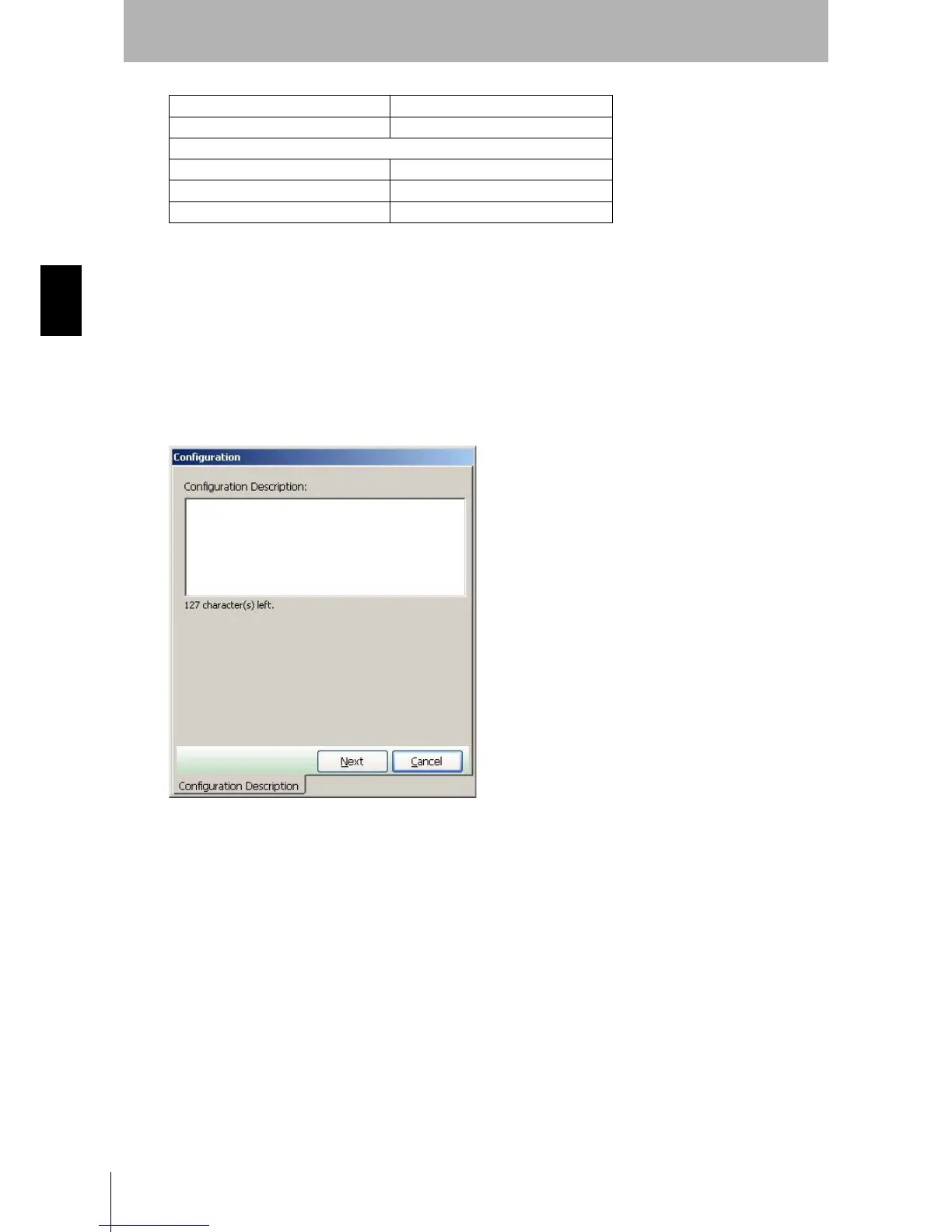48
Chapter3
OS32C
User’s Manual
Basic Operation of Configuration Software
Table 3-10 Default Settings
Creating a New Configuration
To change the configuration of the OS32C, a user must log on to the OS32C with the supervisory
access level.
1. From File menu, select New.
2. Enter a description for the configuration (up to 127 characters).
Fig. 3-17 Configuration Description
Radius (cm) 200
Scan angle (degrees) 270
Warning zone 2
Shape Circular segment
Radius (cm) 300
Scan angle (degrees) 270
