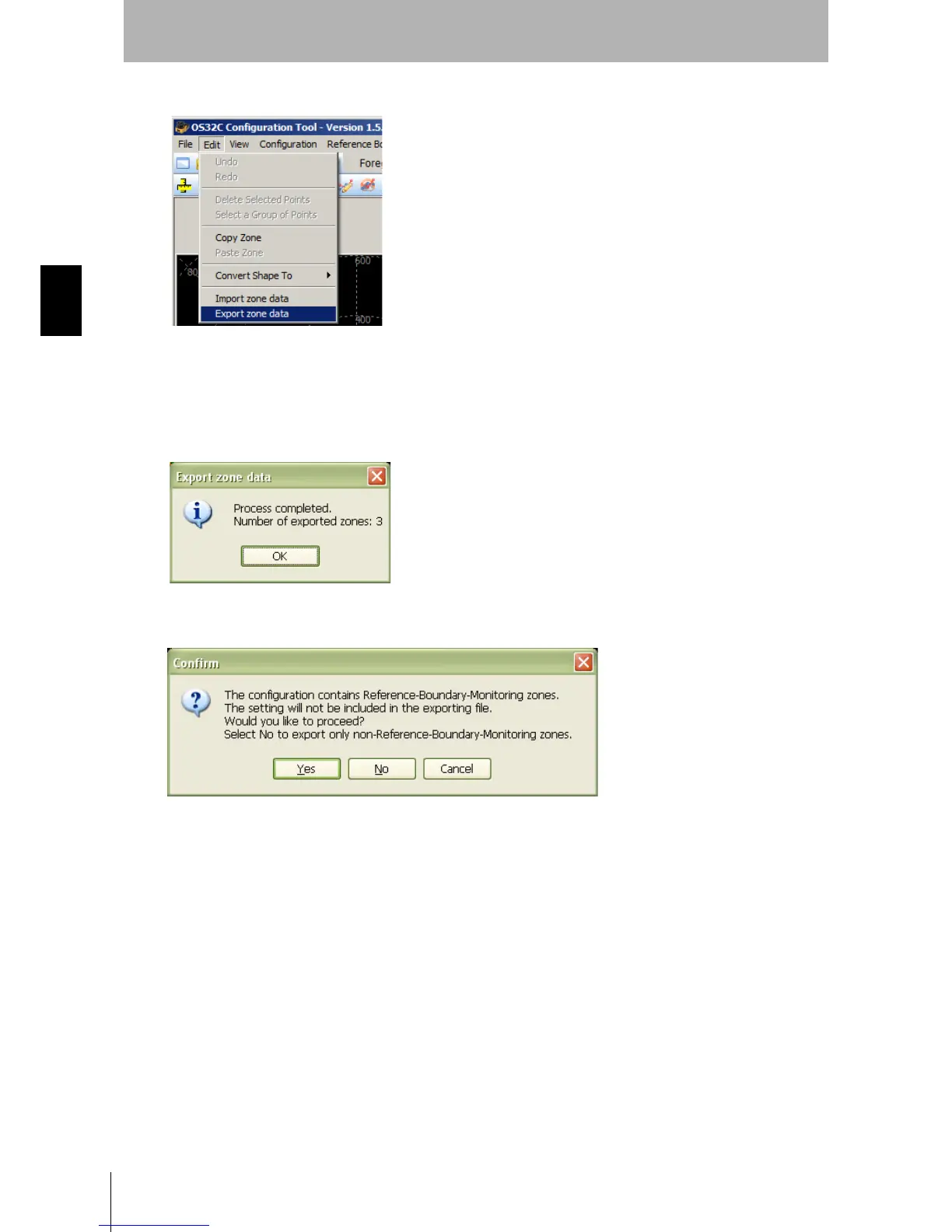58
Chapter3
OS32C
User’s Manual
Basic Operation of Configuration Software
5. From the Edit menu select Export Zone Data:
Fig. 3-37 Export Zone Data
6. Locate and select the file where the zone data is to be written to, or enter a new filename.
7. The configuration tool will export the zone dimensions/coordinates and save the data to the file
specified in the previous step.
8. Click OK after the Configuration Tool has completed exporting the data.
Fig. 3-38 Exporting zone data completed.
RBM ZONES cannot be exported into a text file, if they are included the following message will appear.
Fig. 3-39 RBM export not allowed
