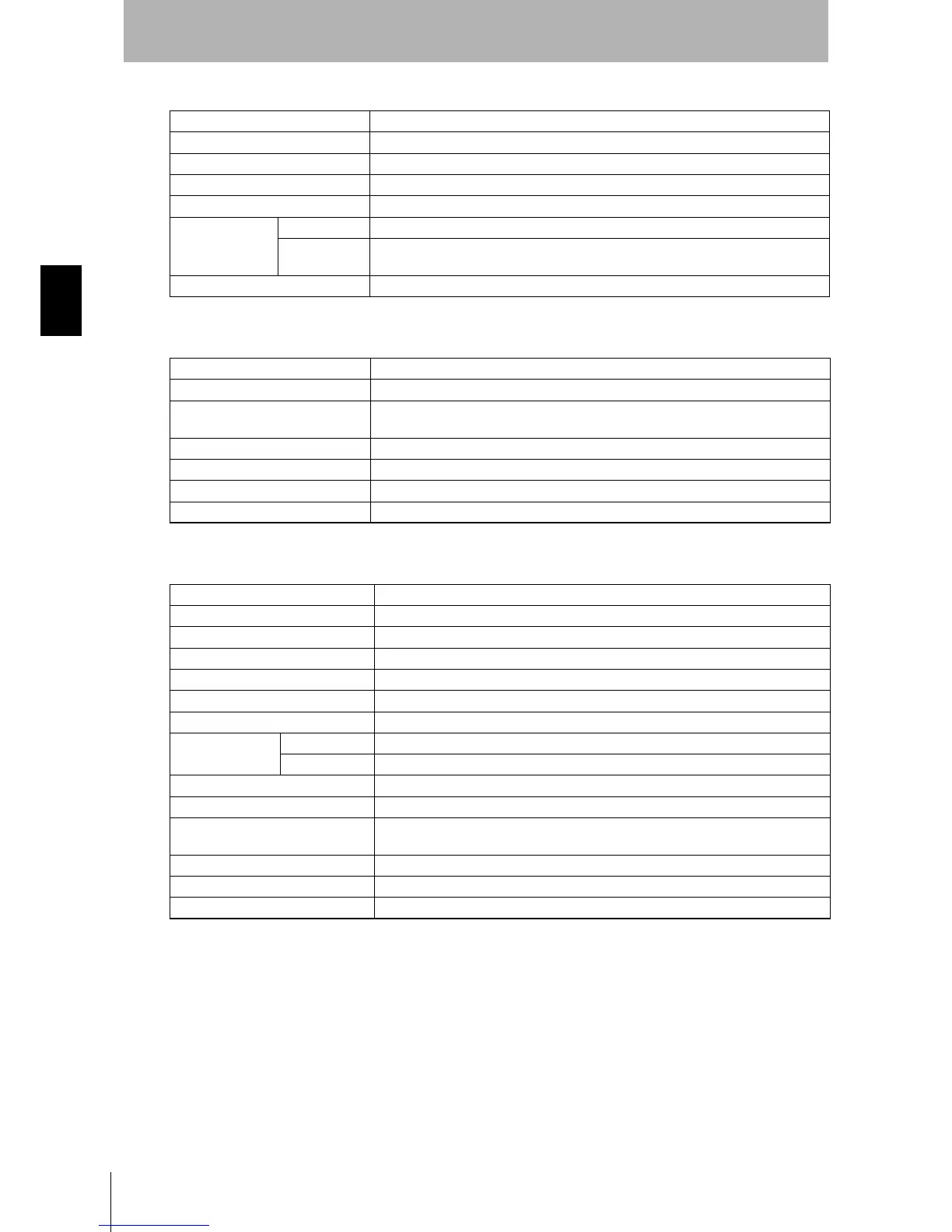36
Chapter3
OS32C
User’s Manual
Basic Operation of Configuration Software
Configuration
Table 3-4
Reference Boundary Monitoring
Table 3-5
Utilities
Table 3-6
Edit Properties Shows the configuration properties screen
Edit Zone Switches to the monitoring zone configuration mode
Add Zone Add a new zone to the configuration
Sculpting Enable/Disable sculpting mode
Receive from Sensor Receives current configuration information from the OS32C
Send to Sensor
/Enter CFG Mode
All Changes Sends only the changed item(s) to OS32C for registration
Entire
Configuration
Sends all setup items to OS32C for registration
Configuration checksum View checksum for the current configuration
Disable Setting Disable reference boundary monitoring for the selected zone.
Set Point as Reference Boundary Set selected point(s) as reference boundary monitoring points.
Set Point as Non-reference
Boundary
Un-set the selected point(s) as reference boundary monitoring point(s).
Set All as Reference Boundary Set all points in the zone for reference boundary monitoring.
Set All as Non-reference Boundary Set none of the points in the zone for reference boundary monitoring.
Set Zone Tolerance Set the reference boundary monitoring tolerance for a zone.
Save Reference Boundary Setting Apply reference boundary monitoring settings to the zone.
Discover Sensors Find sensors on the network
Log On Used to log on to the OS32C
Log Off Used to log off from the OS32C
Change Sensor Name Change the name of the OS32C
Sensor Ethernet Configuration Change the IP address of the OS32C
Change Password Used to change the password
Read Encrypted Password Shows the encrypted password in case of lost password
Read Fault Log
Sensor Displays the fault log of the sensor block
I/O Block Display the fault log of the I/O block
System Information Display the system and ethernet configuration of the OS32C
Window Calibration Used after the window is replaced
System Monitoring
Shows current OS32C scanning zone information on the zone information screen in
real-time
Record System Monitoring Record OS32C scanning zone information
Playback System Monitoring Playback previously recorded OS32C scanning zone information
Options Change configuration software options
